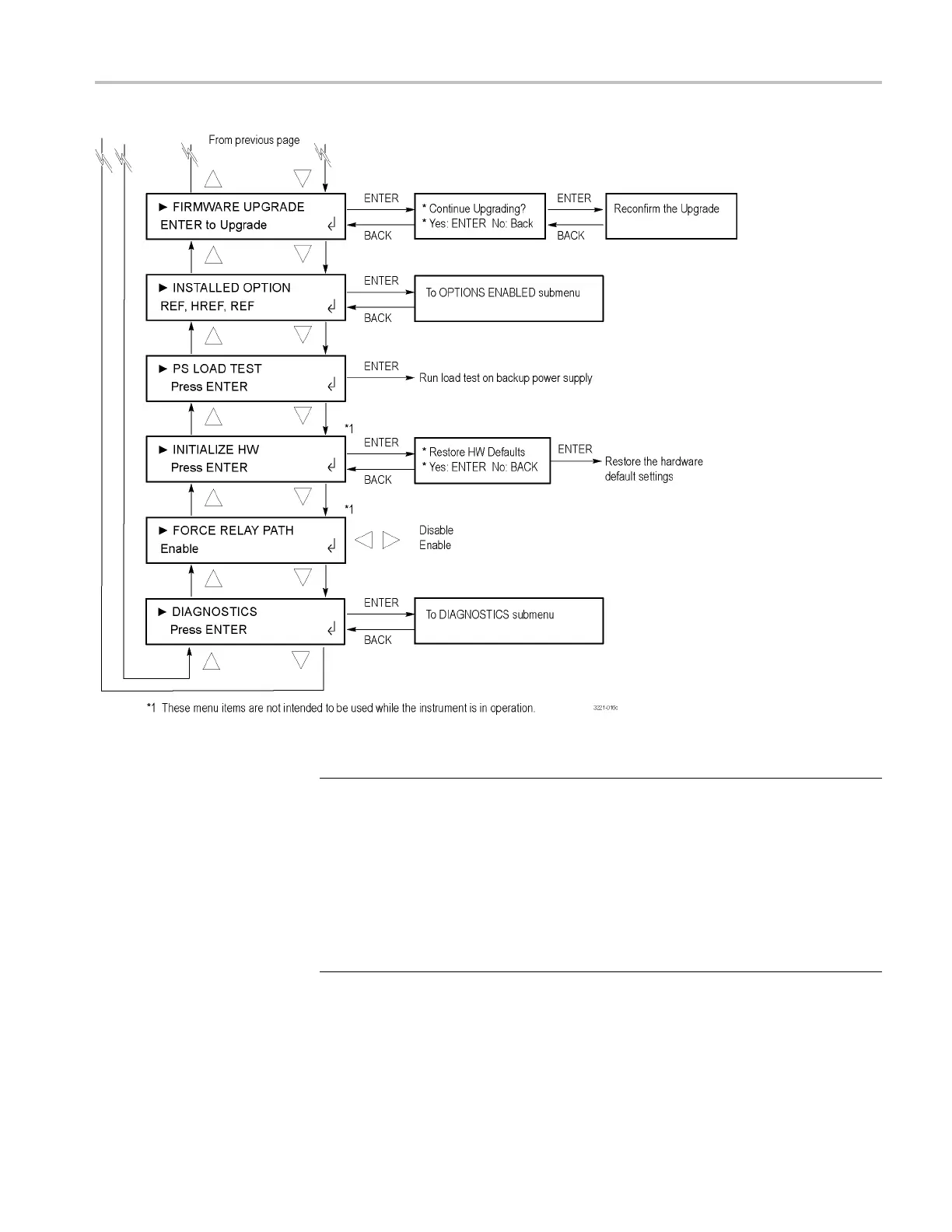Menus
Figure 21: SYSTEM CONFIG menu – p art 3
NOTE. The ECO8000 Series must be in Manual mode to make changes in the
SYSTEM CONFIG menu that will effect the basic ECO operation. Examples
of settings that can only be made in Manual mode are the SPG input trigger,
expa
nsion port, startup delay, front panel timeout, initialize hardware, and force
relay path.
If t
hese types of changes are attempted when the instrument in Auto mode, a
warning message will pop up on the LCD display and the Web Interface. Most
of the menus in the SYSTEM CONFIG menu do not require the instrument t o be
in Manual mode.
ECO8000 Series Automatic Changeover Unit User Manual 67
