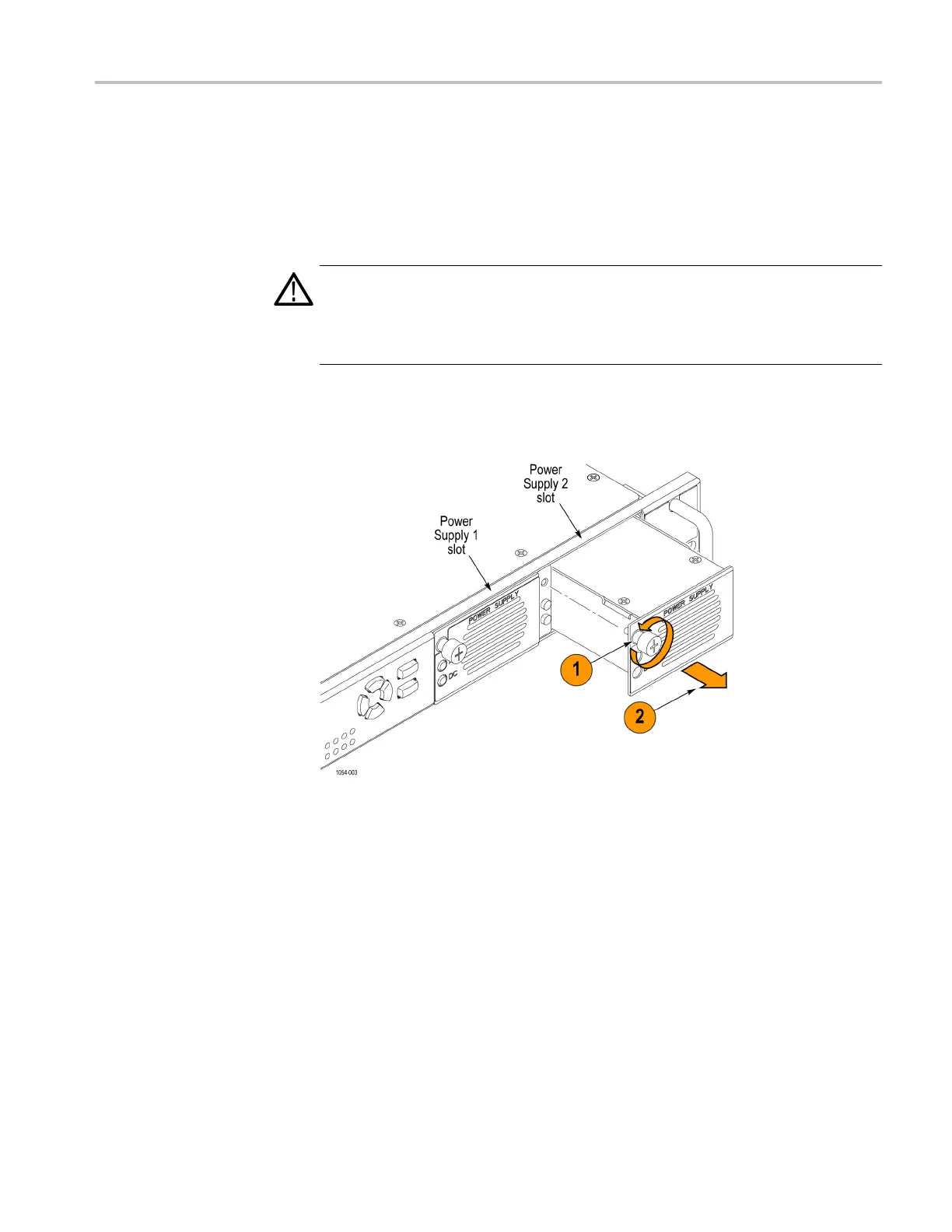Operating Basics
To hot-swap a Power
Supply module
Perform the fol
lowing steps to hot-swap a Power Supply module while the
instrument is in operation:
1. Use the DIAGNO
STICS submenu (See page 89.) or the states of the
front-panel AC and DC LEDs (See page 25, Power Supply module LED
states.) to identify the faulty Power Supply module.
CAUTION. To prevent an unexpected shutdown of the instrument, be sure to
remove the correct Power Supply module if you are replacing a faulty module.
When viewe
d from the front of the instrument, Power Supply 1 is the left Power
Supply module and Power Supply 2 is the right Power Supply module.
2. Remove th
e desired Power Supply module by unscrewing the front-panel
retaining screw, and then pulling the module out of the instrument.
Figu
re 8: Removing a Power Supply module
ECO8000 Series Automatic Changeover Unit User Manual 39
