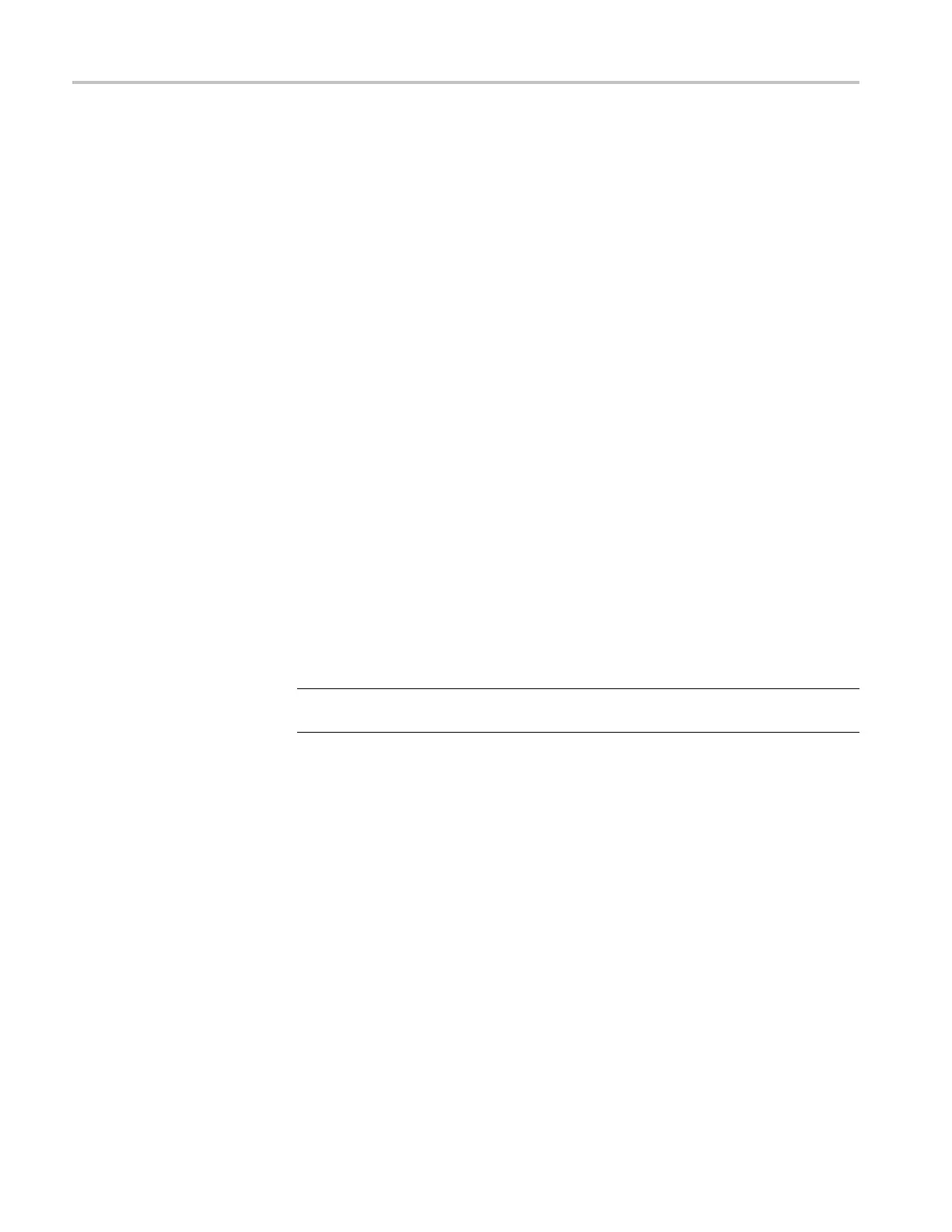Operating Basics
b. Press the up (▲)
arrowbuttontoselectDIAGNOSTICS, and then press
the ENTER button to access the DIAGNOSTICS subme nu.
c. Press the up (▲
)ordown(▼) arrow button to select PS1 HOURS.The
second line of the display lists the number of hours the supply has been
the active supply.
d. Press the right (►) arrow button to select PS1 TW HOURS. The second
line of the display lists the number of temperature weighted hours of the
first supply. Note the number o f hours of hours shown.
e. Press the down (▼) arrow button to select PS2 HOURS.
f. Press the right (►) arrow button to select PS2 TW HOURS. The second
line of the display lists the number of temperature weighted hours of the
second supply. Note the number of hours of hours shown.
g. Press the BACK button to exit the DIAGNOSTICS submenu and return
to the SYSTEM CONFIGURATION menu.
3. If the Power Supply module with the greatest number of temperature weighted
hours is not the currently the preferred supply, then continue this procedure.
Otherwise, you do not need to change the preferred supply configuration.
4. If you want to change the preferred supply configuration, press the up (▲)or
down (▼) arrow button to select PREFERRED SUPPLY.
5. Press the left (◄)orright(►) arrow button to display the supply you want to
be the primary (active) supply: PS1 or PS2. The second line of the display
shows the selected supply and its status: Active, Preferred or Inactive.
NOT
E. When viewed from the front of the instrument, PS1 is the left Power Supply
module and PS2 is the right Power Supply module.
6
.
I
f status of the desired s upply is Inactive, press the ENTER button to change
the status to Active, Preferred. The front-panel DC indicator for the selected
supply should change from dim green to bright gr een.
38 ECO8000 Series Automatic Changeover Unit User Manual
