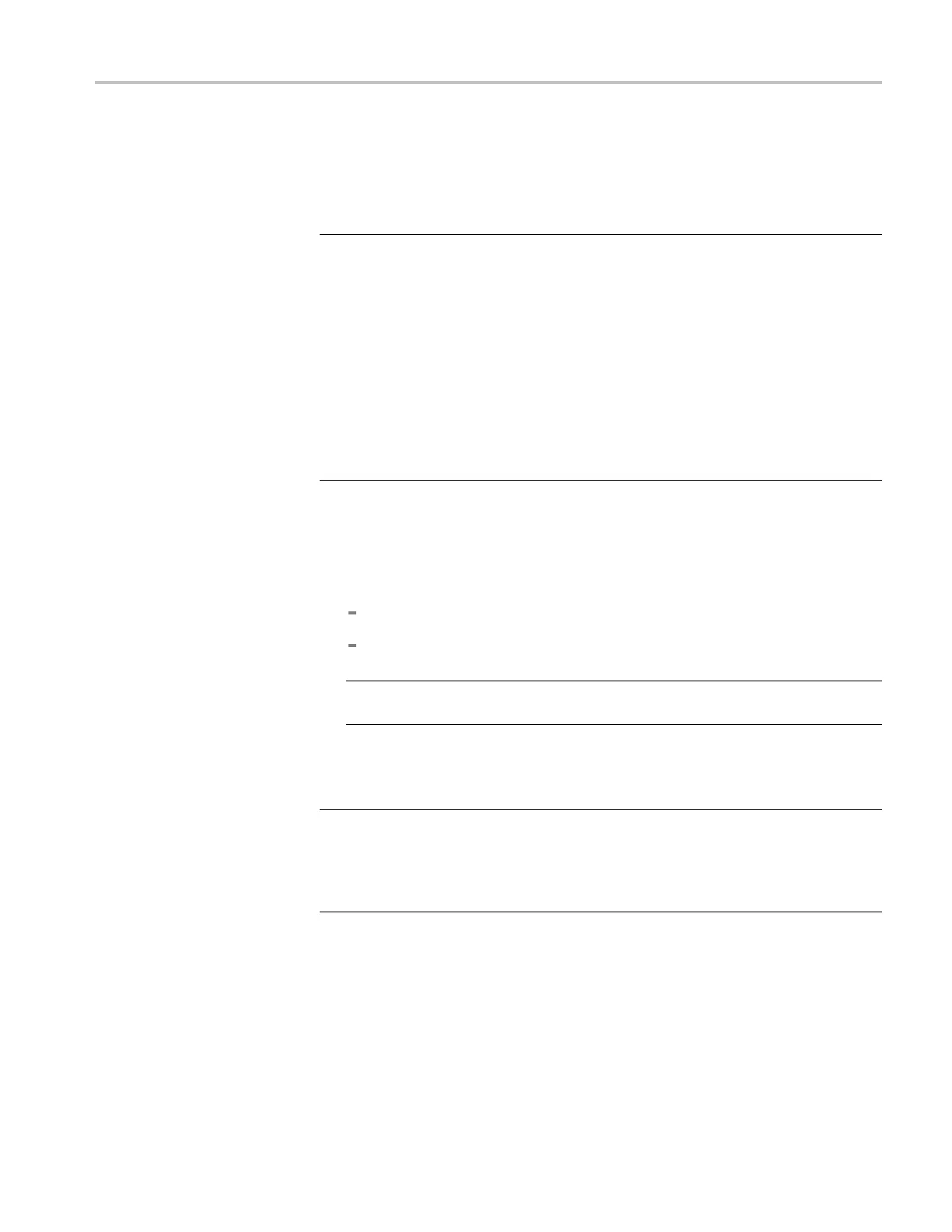Operating Basics
Configuring the
preferred (active) supply
(Option DPW only)
When two Power S
upply modules are installed in the instrument, one is configured
as the primary supply and the other is configured as the backup supply. In the
event that the primary supply fails, the backup supply automatically provides
power to maintain instrument operation.
NOTE. The preferred supply configuration only applies if two Power Supply
modules are installed and both of the supplies are connected to a power source.
If there are
two Power Supply modules installed but one of the supplies has a
failure, the good supply will be used to power the instrument regardless of the
preferred supply configuration.
The recommended usage strategy is to configure one supply as preferred, and use
the second supply only in case the first supply has a failure. This usage strategy
allows the backup supply to have the maximum remaining life when it is needed.
The preferred supply configuration is not set as part of the Hardware Initialization
function. Therefore, the preferred supply configuration will not change when you
reset the instrument using the Hardware Initialization function.
Perform the following steps to configure which Power Supply module is the
preferred (active) supply:
1. Check the status of the front-panel DC LED indicators on both supplies:
Bright green indicates the current preferred (active ) supply
Dim green indicates the current inactive (backup) supply
NOTE. If the color of the LED indicators is other than bright or dim green,
service the faulty Power Supply module before proceeding.
2. Check the temperature weighted hours of the installed supplies:
NOTE. It is recommended that you configure the supply with the most temperature
weighted hours to be used as the primary preferred supply. This allows for the
newer supply to be preserved so it can provide the best possible backup should the
primary supply fail. For m ore information about temperature weighted hours,
see the ECO8000 Series Quick Start User Manual.
a. From the top-level Main menu, press the up (▲)ordown(▼) arrow
button to select SYSTEM CONFIG , and then press the ENTER button
to access the SYSTEM CONFIGURATION menu.
ECO8000 Series Automatic Changeover Unit User Manual 37
