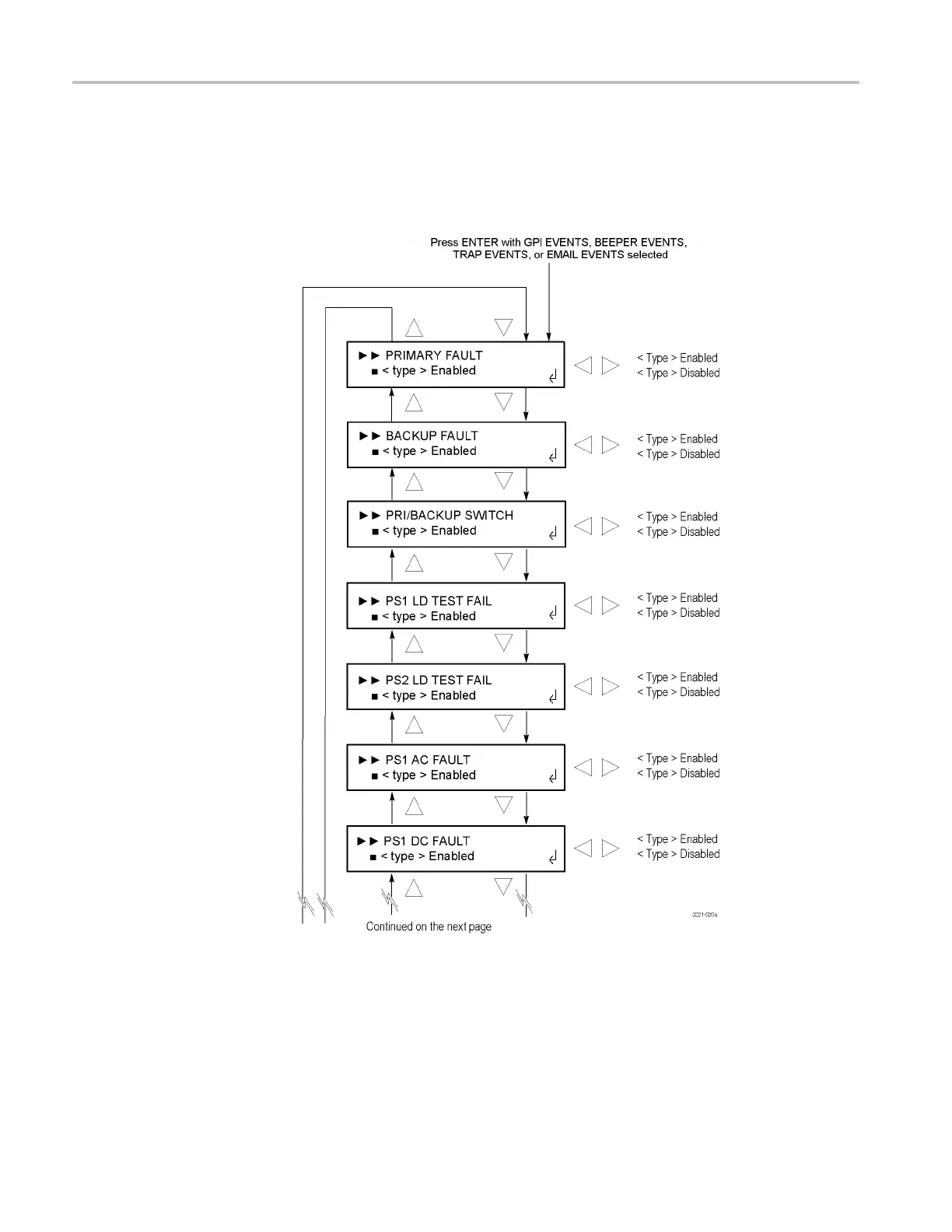Menus
Press the up (▲)
or down (▼) arrow button to select an event type, and then press
the left (◄) or right (►) arrow button to enable or disable notification for that
event type. Press the ENTER button to implement the selection.
Fig
ure 28: <type> EVENTS submenu – part 1
84 ECO8000 Series Automatic Changeover Unit User Manual
