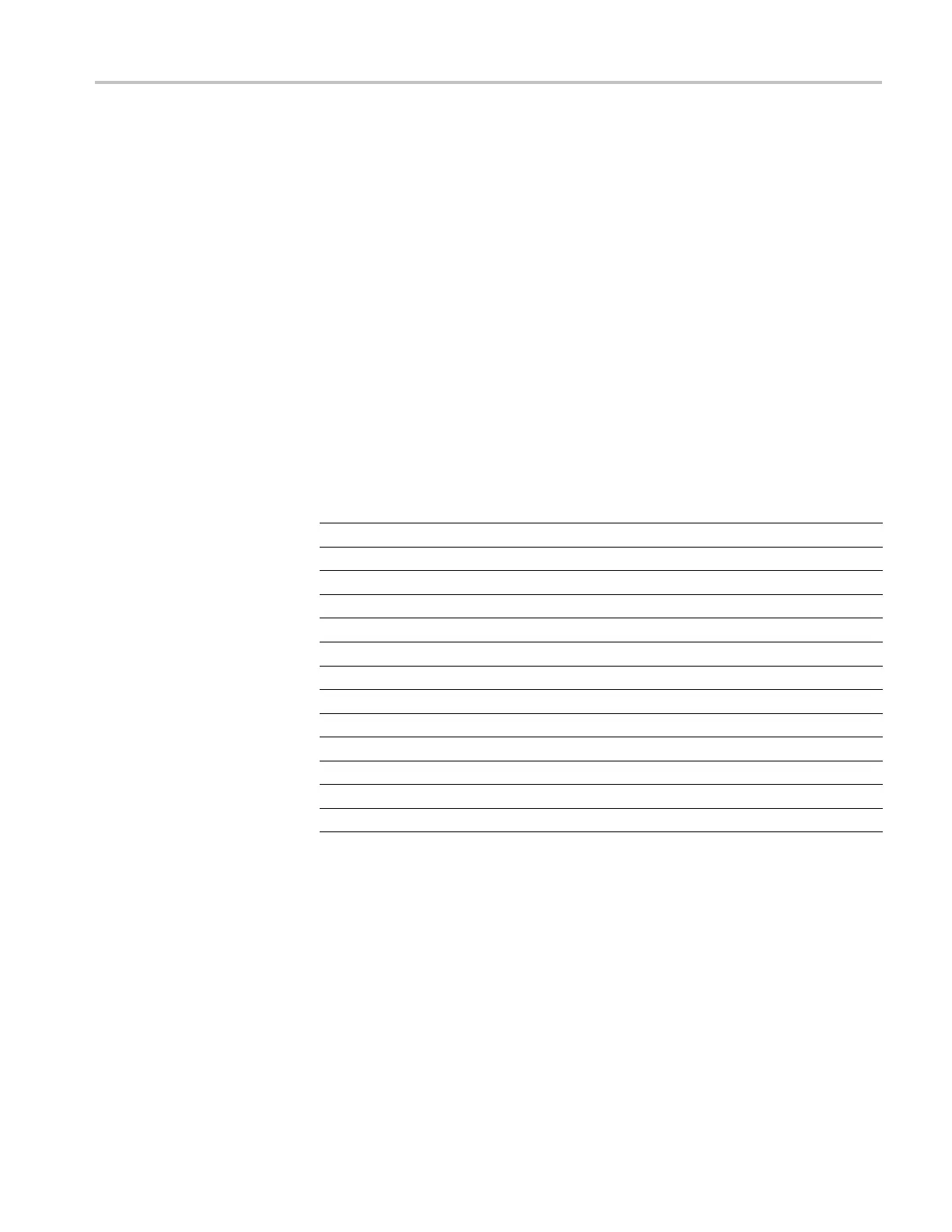Operating Basics
Power Supply module LED
states
When the instru
ment is running, the power supply LEDs indicate the status of
the supplies, including the internal fans and which of the supplies is currently
powering the instrument.
If the instrument loses power from both supplies, the LEDs continue to provide
status to help troubleshoot the root of the problem. In this mode, the LEDs flash
to conserve the power in the storage capacitor. Typically the LED flashing should
last for 10 minutes after the loss of power.
If both of the supplies are good, the system will use the supply that is configured
to be the preferred (active) supply. If one power supply has a problem, the system
will switch to the other supply. If either supply can support the instrument load,
even if it
has a non-fatal problem, the system will choose the best supply and
attempt to continue to operate.
The following table shows the states of the AC and DC LEDs on a Power Supply
module when the power is on.
Table 10: Power on LED states for a Power Supply module
Power Supply state AC LED state DC LED state
Normal, Active
Green Green
Normal, Backup
Green Dim Green
AC < 75 V, DC supply running
Red
Green
AC < 75 V, DC supply failed
Red Red
AC OK, DC supply failed Green
Red
Marginal Low or High D C, Active Orange
Marginal Low or High DC, Backup
Yellow
Load Test Fail - Backup Red
L
oad Test Fail – Active
Orange
F
anFail-Active
Orange
Fan Fail - Backup Red
Supply not installed, AC present Green Off
Supply not installed, AC absent Off Off
ECO8000 Series Automatic Changeover Unit User Manual 25
