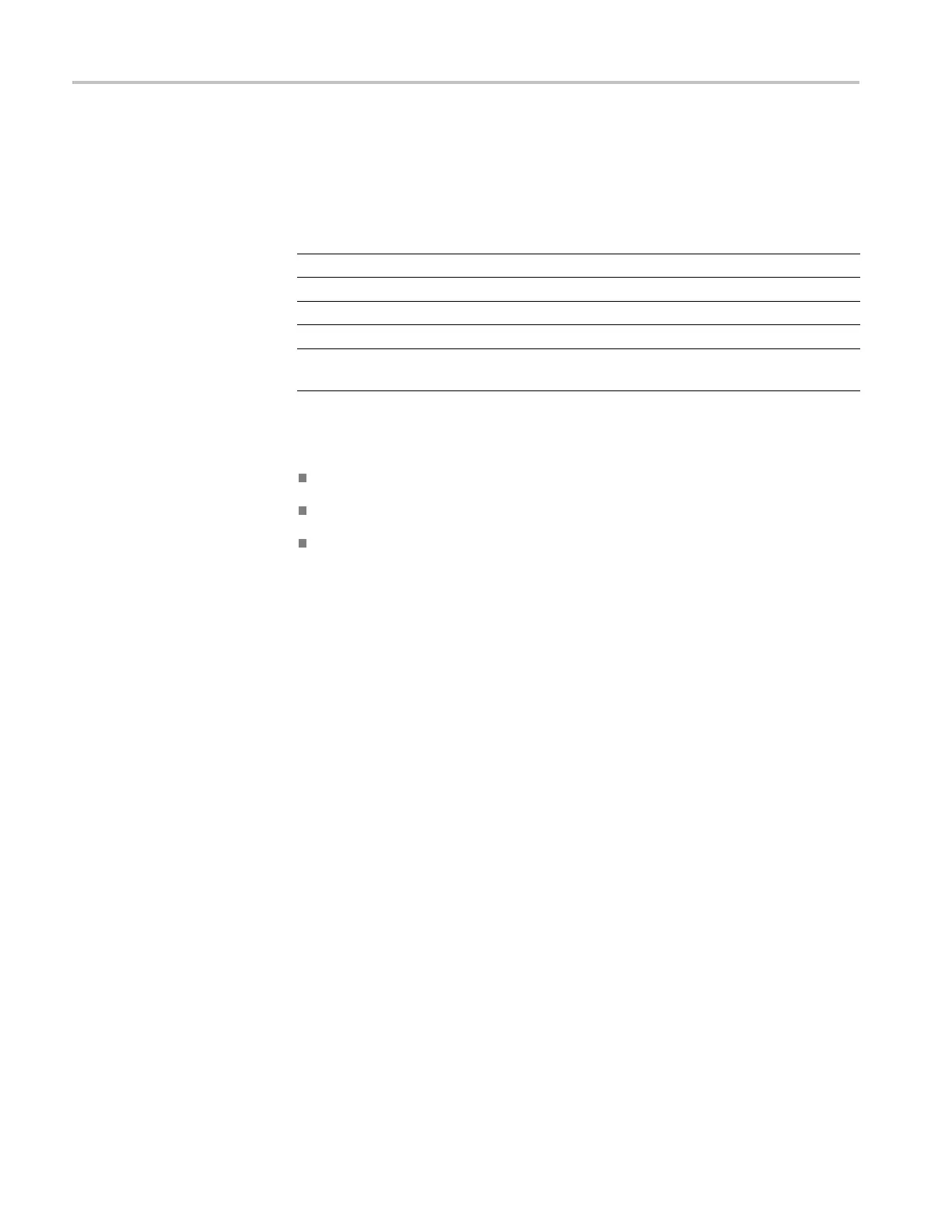Operating Basics
The following t
able shows the states of the AC and DC LEDs on a Power Supply
module when the power is off. The LEDs will blink for several minutes after
power is removed from the instrument to help troubleshoot power problems.
Table 11: Power off LED states for a Power Supply module
Power Supply state AC LED state DC LED state
AC present, DC bad
Flash green Flash red
AC missing, DC missing
Flash red
Off
AC present, supply not installed
Flash green
Off
AC missing, supply not installed Off Off
AC present, DC present, on-board converter
failure
Flash green Flash green
Troubleshooting power supply problems. For troubleshooting power supply
problems, take these steps:
If the AC LED is red, verify the power source connecting to the instrument.
If the DC LED is red, replace the supply module.
Examine the STATUS menu display and the Event Log readouts to locate
details on the nature of the faults.
26 ECO8000 Series Automatic Changeover Unit User Manual
