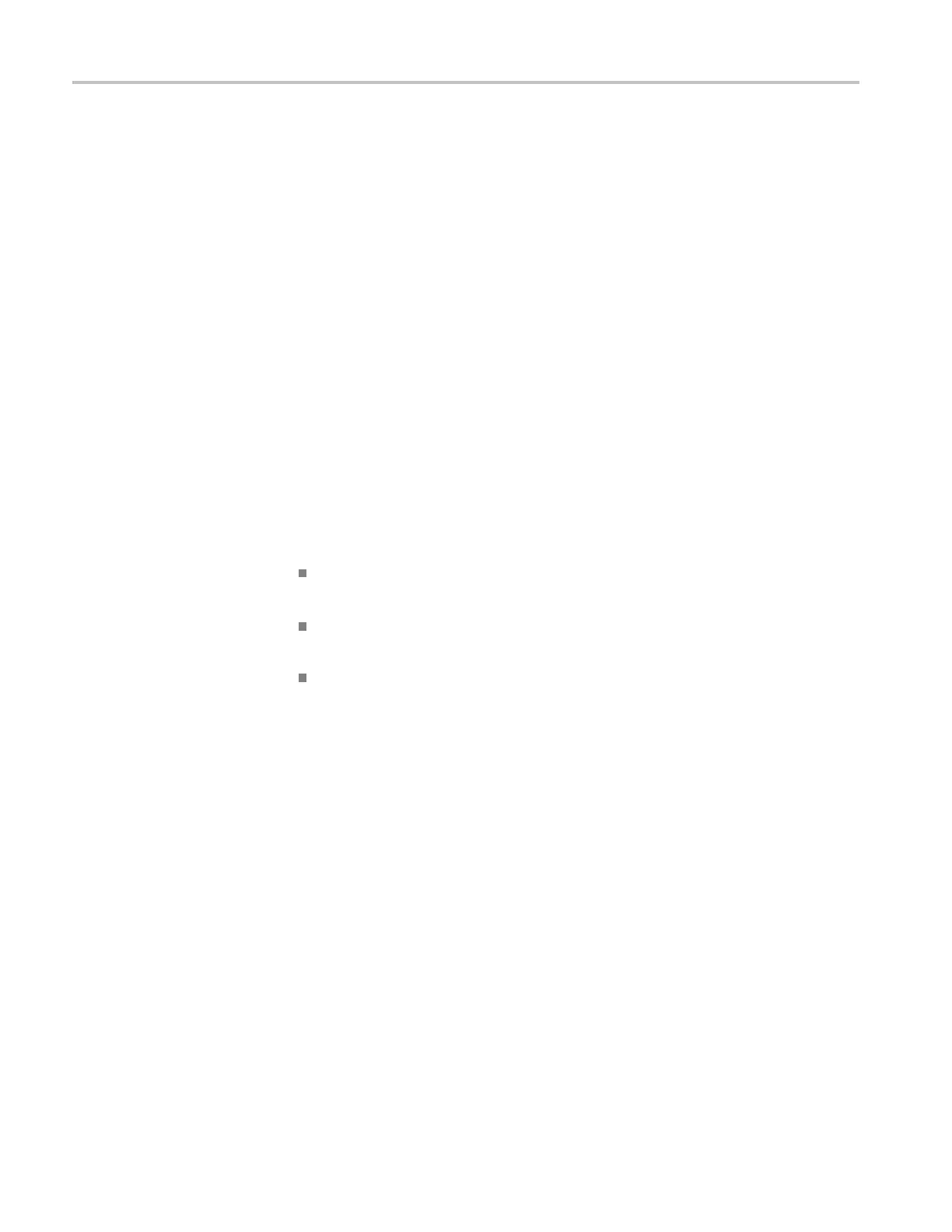Operating Basics
Configuration and
Monitoring system
The Configurati
on and Monitoring system is software based and includes the
menus. This system is accessed via the right keyboard, the LCD, and the Web
Interface. If the instrument is in MANUAL mode, then the Configuration and
Monitoring system can program the settings in the Channel Control system.
For example, it can set the level threshold on each channel, or d isable unused
channels. When the instrument is in AUTO mode, most configuration is disabled
and this sub
system is used for monitoring only.
If the Configuration and Monitoring system processor stops running, a 20 minute
watchdog t
imer in the Channel Control System will automatically cause a
processor reboot. If the watchdog timer causes a reboot, the event is entered
in the Event Log.
Under certain conditions, such as after several years of continued use, you may
want to reboot the Configuration and Monitoring system. You can reboot this
system by pressing and holding the ENABLE and RESET buttons for about five
seconds until the instrument beeps about five times. Rebooting this system will
have no affect on the other subsystems. When this system is rebooted, a power-on
self te
st is performed. (See page 27, Power-on self test.)
Menu system. The top-level Main menu provides access to the following three
menus:
STATUS: Use this menu to view instrument faults and the Event Log. (See
page 56.)
CHANNEL: UsetheCHANNELmenutoviewandconfigure the settings for
each of the BNC or LTC (Option LTC only) channels.(See page 62.)
SYSTEM CONFIG: Usethismenutoviewandconfigure all instrument
settings except for the channel configuration.
Redundant Power system
The Redundant Power system monitors each Power Supply module (Option DPW
provides a second, backup supply) and switches to the backup if the preferred
supply has a problem. This subsystem is independent of the other two systems.
The Configuration and Monitoring system can set some parameters in the
Redundant Power system and display its status.
Channel configuration
The channel configuration for the ECO is done in MANUAL m ode. When the
system is fully con fi gured, and all channels in use show green status LEDs and
good signal margin, switch the instrument to AUTO mode. When the instrument
is in AUTO m ode, the channel configuration is disabled and the system will react
to input signal faults. In AUTO mode, monitoring can be done locally via the
LCD or remotely via the Web Interfac e with no risk of accidental changes that
would impact the basic ECO operation.
18 ECO8000 Series Automatic Changeover Unit User Manual
