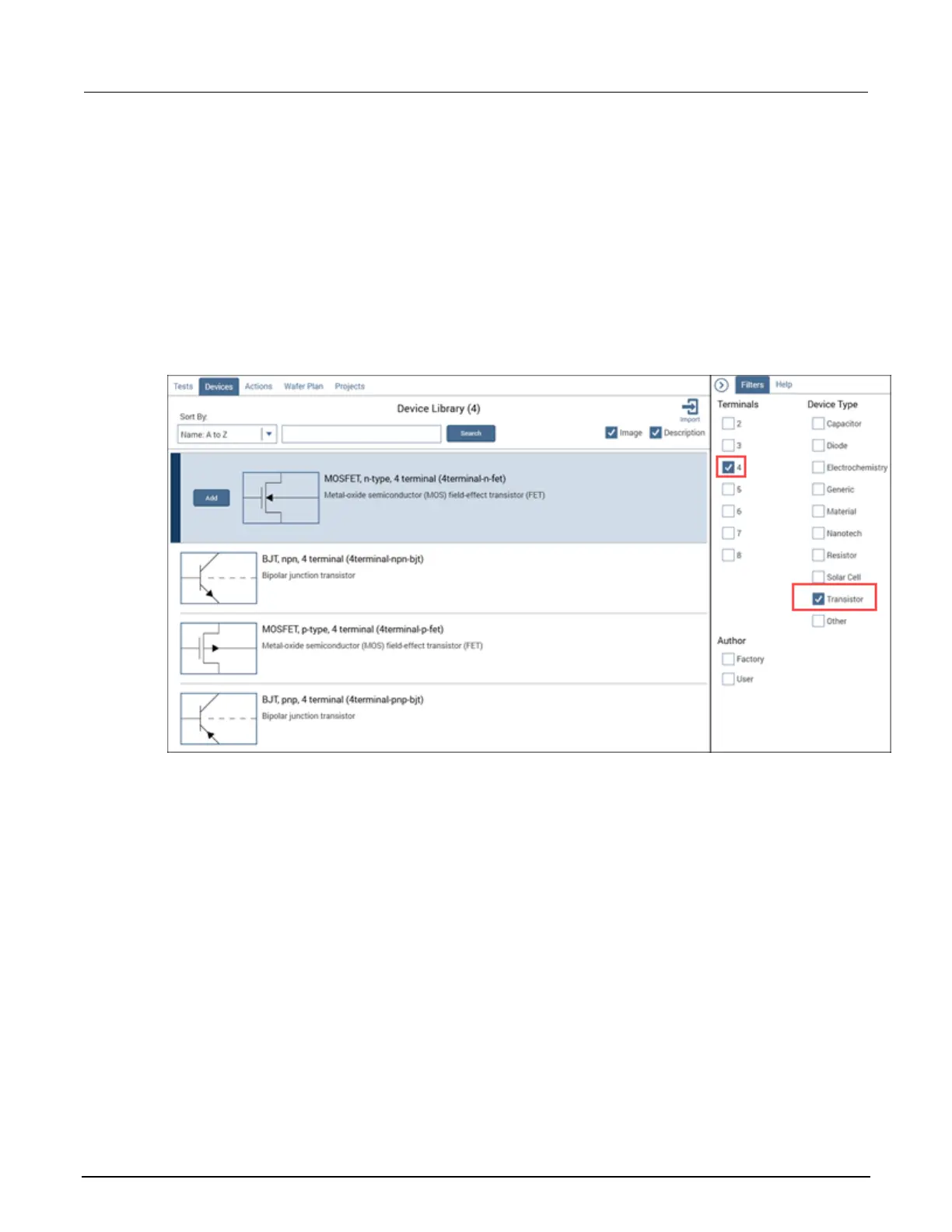4200A-SCS Parameter Analyzer User's Manual Section 8: Use the 4200A-CVIV Multi-Switch
4200A-900-01 Rev. D/April 2020 8-9
Add a device
To add a device:
1. Choose Select.
2. Select Devices.
3. In the Filters pane, select 4 under the Terminals column and Transistor under the Device Type
column.
Figure 111: Searching for a device using Filters
4. Select the MOSFET, n-type, 4 terminal (4terminal-n-fet) device.
5. Select Add to copy it to the project tree.
Add an action for switching the SMUs to the device
To add the action:
1. Select Actions.
2. Type cviv into the search bar, then select Search.
3. Select the cviv-configure action.
4. Select Add to copy it to the project tree.
ООО "Техэнком" Контрольно-измерительные приборы и оборудование www.tehencom.com