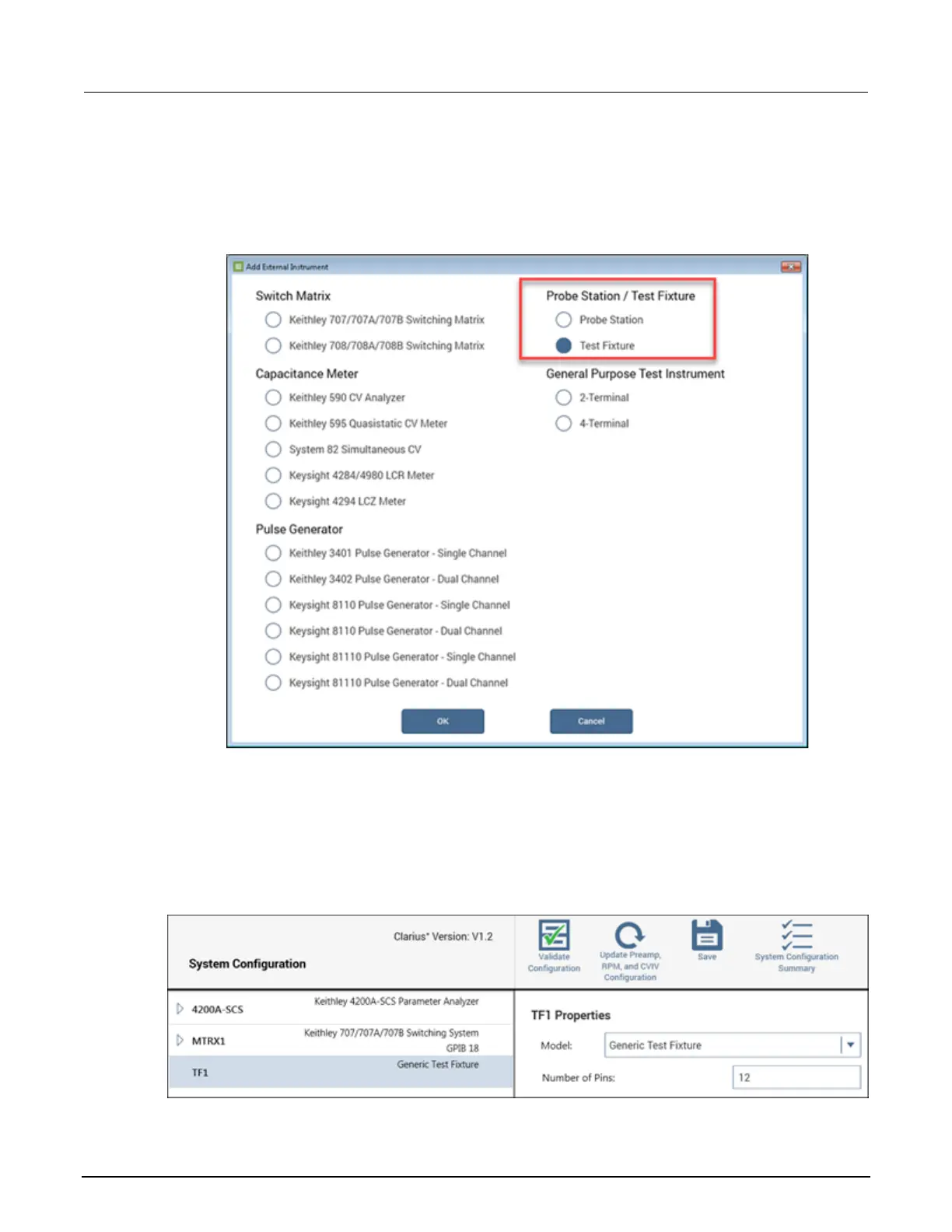4200A-SCS Parameter Analyzer User's Manual Section 5: Configure and use a Series 700 Switching System
4200A-900-01 Rev. D/April 2020 5-7
4. Select OK.
5. Select Add External Instrument again.
6. Select Test Fixture.
Figure 56: Add External Instrument dialog box, Test Fixture highlighted
7. Select OK.
8. From the configuration navigator, select the test fixture you just added (TF1).
9. Set the number of pins equal to the number of output pins in your switching system (12 for this
example, using one 7072 matrix card).
Figure 57: Properties for a Generic Test Fixture
ООО "Техэнком" Контрольно-измерительные приборы и оборудование www.tehencom.com