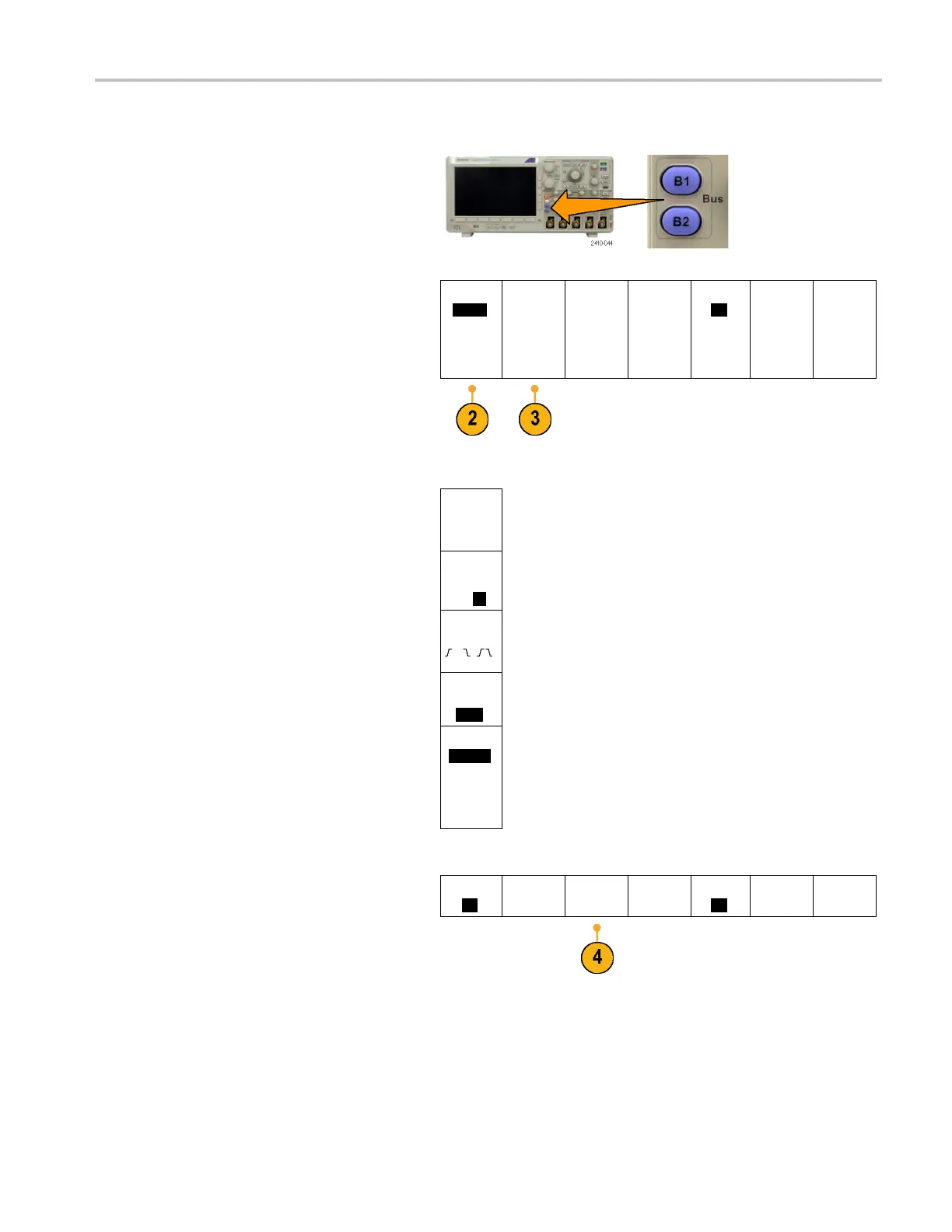Acquire the Sign
al
To set up bus parameters:
1. Push B1 or B2 to bring up the lower menu
bus choices.
2. Push Bus. Turn multipurpose knob a to
scroll through the list of bus types and select
the desired bus: Parallel (MSO3000 Series
only), I
2
C, SPI, RS-232, MIL-STD-1553,
CAN, LIN, FlexRay, or Audio.
B1
Parallel
Define
Inputs
Thresholds B1 Label
I2C
Bus
Display
Event
Table
The actual menu items shown will depend on
your model oscilloscope and the application
modules installed.
3. Push Define Inputs. The choices depend
on the selected bus.
Use the side menu to define parameters for
the inputs, such as specific signals to an
analog or digital channel.
Define
Inputs
If you select Parallel, push the side menu
button to enable or disable Clocked Data.
Clocked
Data
Yes
No
Push the side menu button to s elect the
Clock Edge on which to clock data: rising
edge, falling edge, or both edges.
Clock
Edge
Turn multipurpose knob a to select the
Number of Data Bits in the parallel bus.
Number of
Data Bits
(a) 16
Turn multipurpose knob a to select the
desired bit to define.
Turn multipurpose knob b to select the
desired analog or digital channel as the
source for the bit.
Define Bits
(a) Bit 15
(b) D15
4. Push Thresholds.
Bus
I2C
Define
Inputs
Thresholds B1 Label
I2C
Bus
Display
Event
Table
You can set the threshold for all channels in
the serial bus from a list of preset values.
The preset values vary, depending on the
bus type.
MSO3000 and DPO 3000 Series Oscilloscopes User Manual 55
