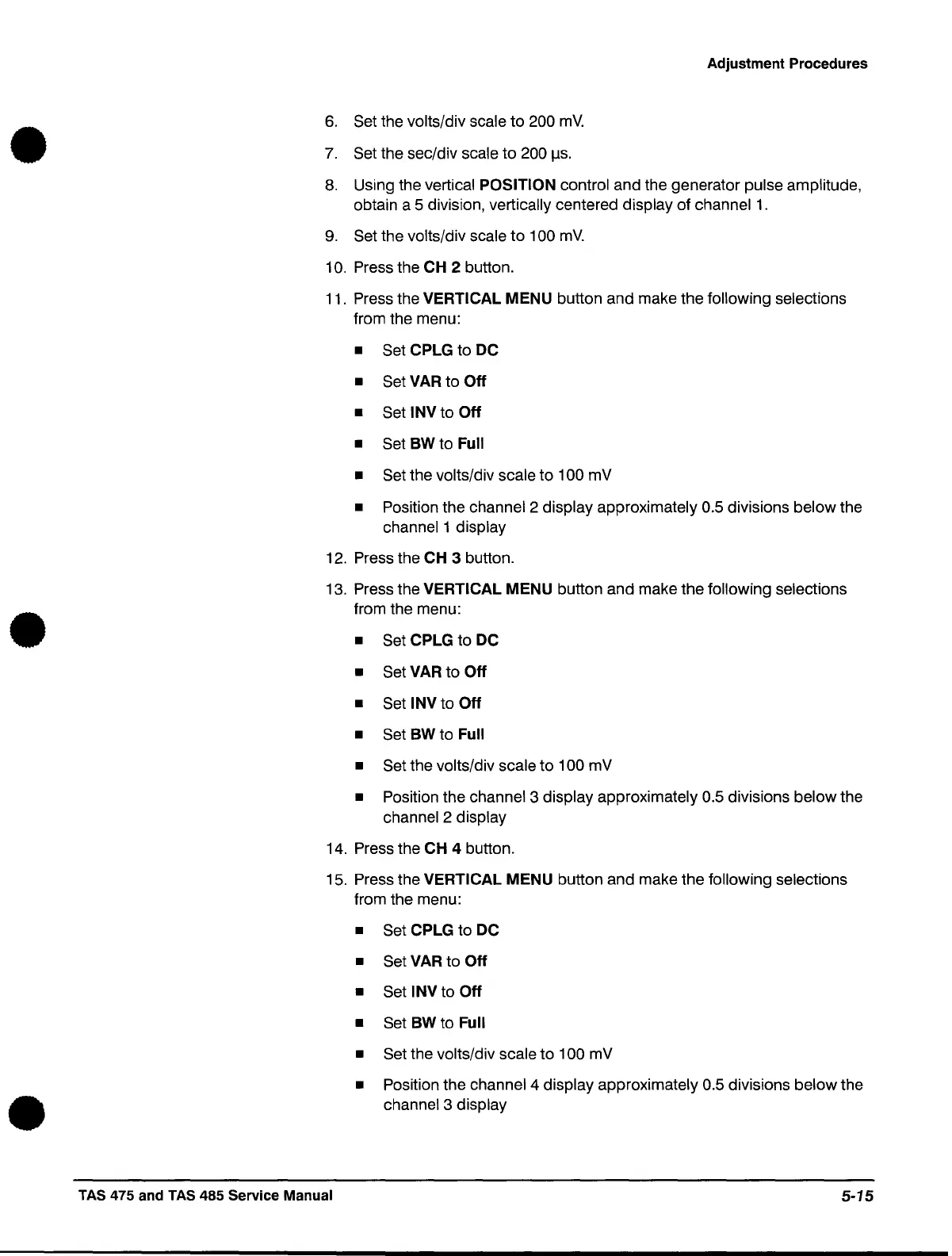•
•
•
Adjustment Procedures
6.
Set the volts/div scale to 200
mV.
7.
Set the sec/div scale to 200
I1s.
8.
Using the vertical POSITION control and the generator pulse amplitude,
obtain a 5 division, vertically centered display of channel
1.
9.
Set the volts/div scale
to
100
mV.
10. Press the CH 2 button.
11. Press the
VERTICAL MENU button and make the following selections
from the menu:
• Set CPLG
to
DC
• Set VAR to Off
• Set INV to Off
• Set
BW
to
Full
• Set the volts/div scale to 100 mV
•
Position the channel 2 display approximately 0.5 divisions below the
channel 1 display
12. Press the CH 3 button.
13. Press the
VERTICAL MENU button and make the following selections
from the menu:
• Set CPLG to DC
• Set VAR to Off
• Set INV to Off
• Set
BW
to Full
• Set the volts/div scale to 100 mV
•
Position the channel 3 display approximately 0.5 divisions below the
channel 2 display
14. Press the CH 4 button.
15. Press the
VERTICAL MENU button and make the following selections
from the menu:
TAS 475 and TAS 485 Service Manual
• Set CPLG to DC
• Set VAR to Off
• Set INV
to
Off
• Set BW
to
Full
• Set the volts/div scale to 100 mV
•
Position the channel 4 display approximately 0.5 divisions below the
channel 3 display
5-15