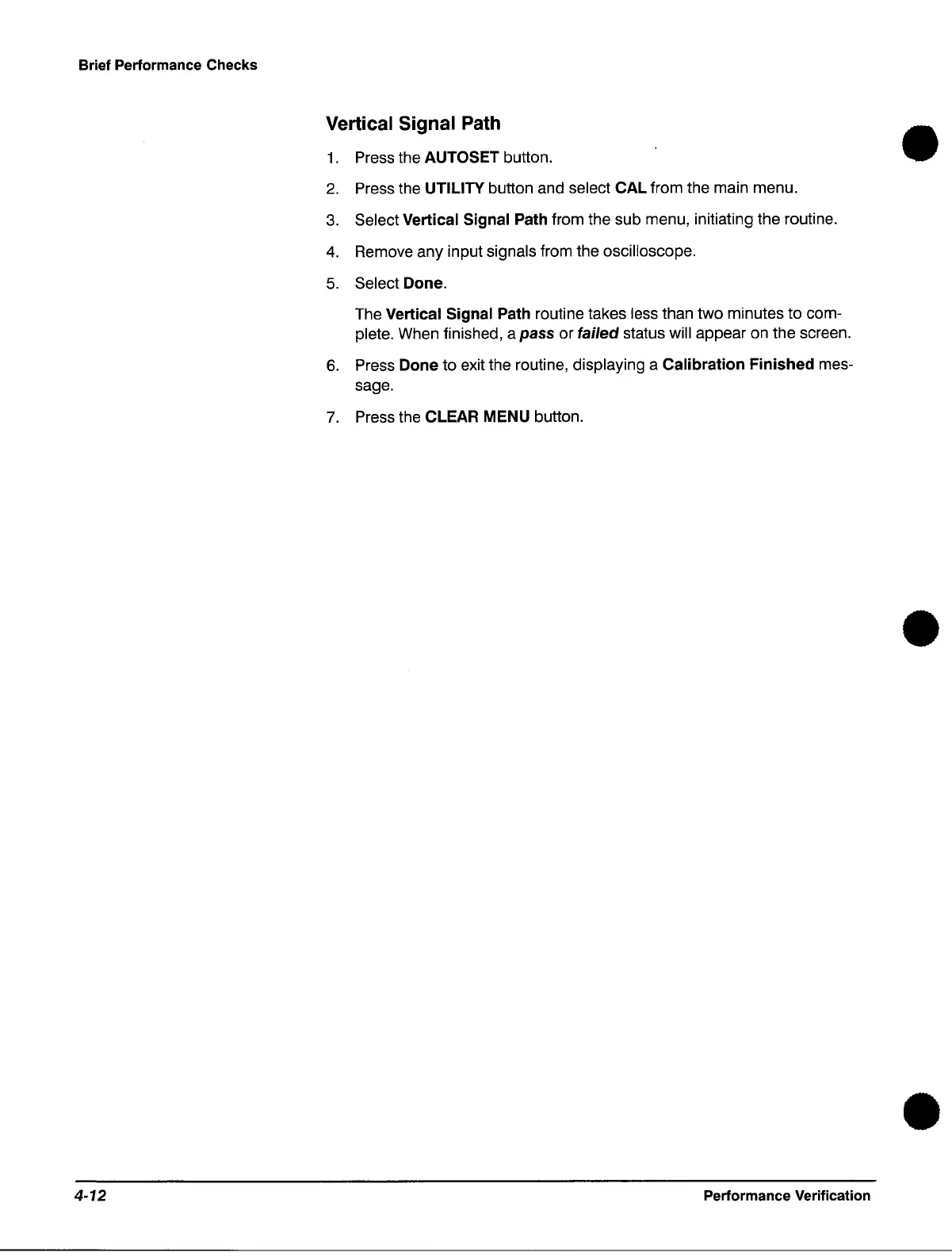Brief Performance Checks
4-12
Vertical Signal Path
1.
Press the AUTOSET button.
2.
Press the UTILITY button and select CAL from the main menu.
3.
Select Vertical Signal Path from the sub menu, initiating the routine.
4.
Remove any input signals from the oscilloscope.
5.
Select Done.
The Vertical Signal Path routine takes less than two minutes to com-
plete. When finished, a pass
or
failed status will appear on the screen.
6.
Press Done to exit the routine, displaying a Calibration Finished mes-
sage.
7.
Press the CLEAR MENU button.
Performance Verification
•
•
•