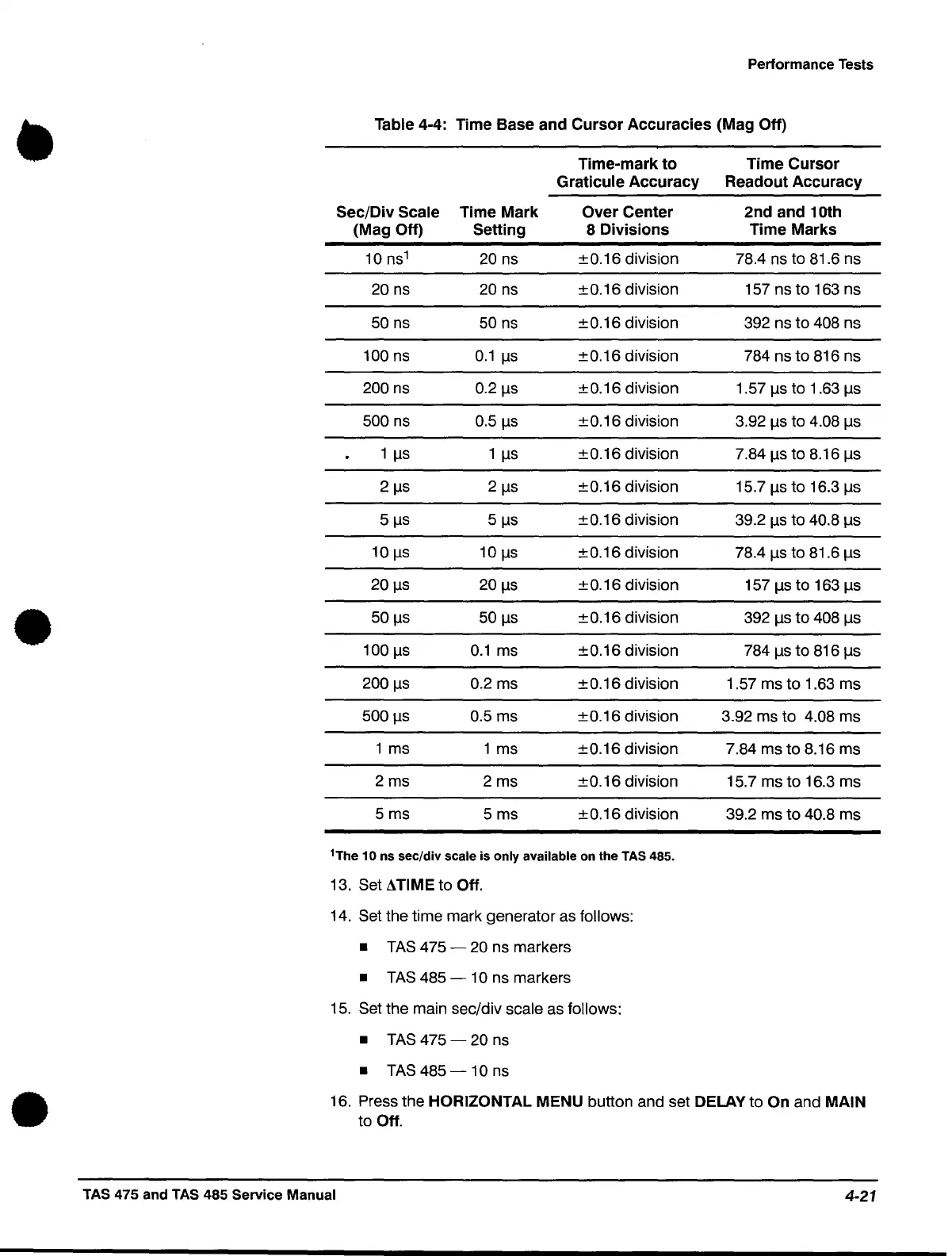Performance Tests
•
Table 4-4: Time Base
and
Cursor
Accuracies
(Mag Off)
Time-mark
to
Time
Cursor
Graticule
Accuracy
Readout
Accuracy
Sec/Div Scale Time
Mark
Over
Center
2nd
and 10th
(Mag Off) Setting
8
Divisions
Time
Marks
10 ns
1
20 ns
±0.16
division 78.4 ns to 81.6 ns
20 ns 20 ns
±0.16
division 157 ns to 163 ns
50 ns 50 ns
±0.16
division 392 ns to 408 ns
100 ns
0.1
I1s
± 0.16 division 784 ns to 816 ns
200 ns
0.211S
±0.16
division
1.57
I1s
to 1.63
I1s
500 ns
0.511
S
±0.16
division
3.92
I1s
to 4.08
I1s
1
I1s
1
I1s
±0.16
division
7.84
I1s
to 8.16
I1S
211
S
211
S
±0.16
division
15.711S
to
16.311s
511
s
511
S
± 0.16 division
39.2
I1s
to 40.8
I1S
10l1
s
1Ol1s
±0.16
division
78.4
I1s
to 81.6
I1S
20l1
s
2Ol1s
±0.16
division
157
I1s
to 163
I1S
•
5Ol1s
5Ol1s
±0.16
division
392
I1s
to 408
I1S
100l1
s
0.1
ms
±0.16
division
784
I1s
to
81611s
200l1
s
0.2
ms
±0.16
division 1 .57 ms to 1
.63
ms
500l1
s 0.5
ms
±0.16
division
3.92 ms to
4.08 ms
1 ms
1 ms
±0.16
division 7.84 ms to 8.16 ms
2ms
2ms
±0.16
division
15.7 ms to 16.3 ms
5 ms
5 ms
±0.16
division
39.2 ms to
40.8 ms
1The
10
ns sec/div scale
is
only available on the TAS 485.
13. Set ATIME to Off.
14.
Set the time mark generator as follows:
•
TAS
475 - 20 ns markers
•
T
AS
485 - 10 ns markers
15.
Set the main sec/div scale as follows:
•
TAS
475 - 20 ns
•
TAS
485
-10
ns
•
16. Press the HORIZONTAL MENU button and set DELAY to On and MAIN
to Off.
TAS 475 and TAS 485 Service Manual
4-21