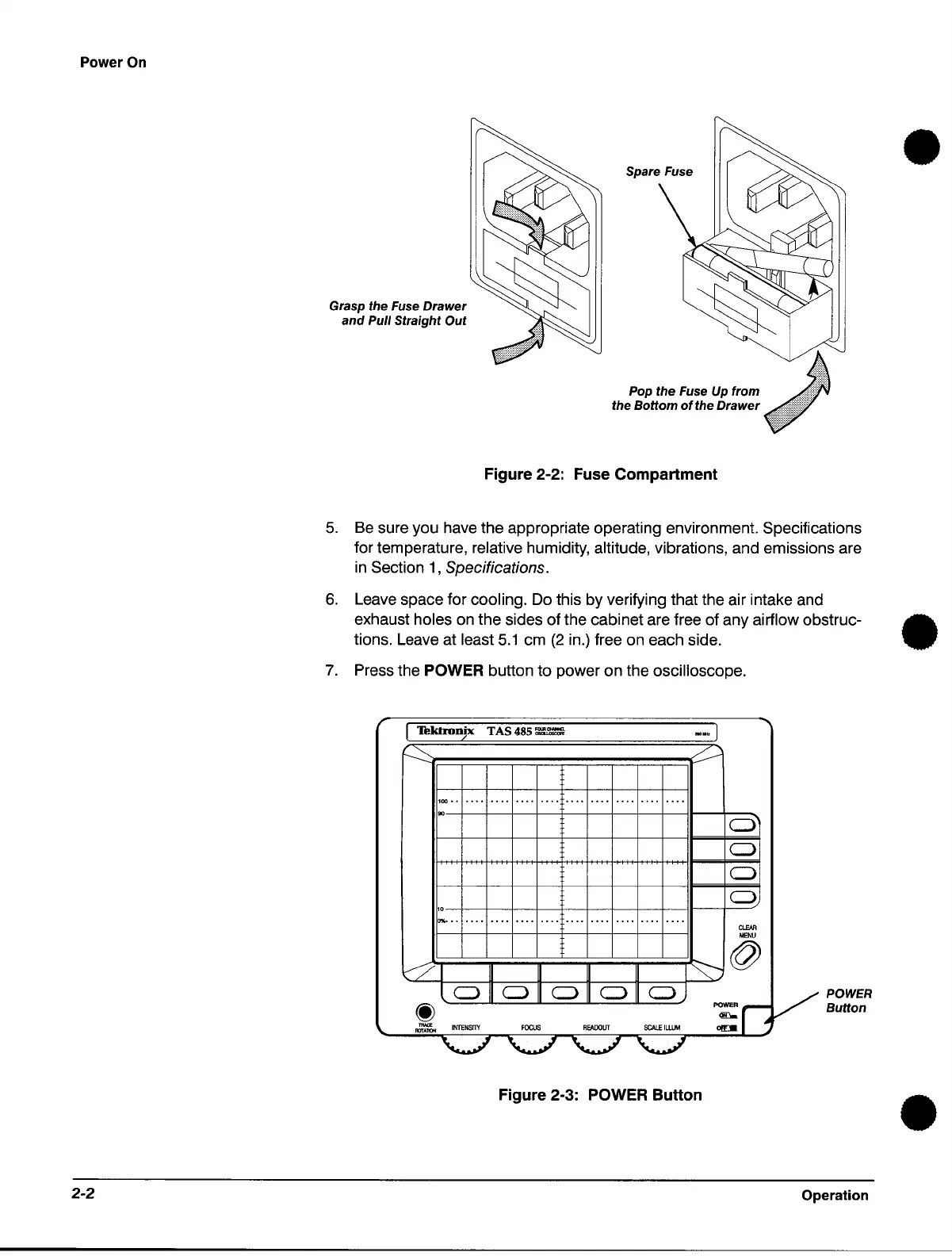Power On
2-2
Grasp the Fuse Drawer
and
Pull Straight Out
Pop the Fuse Up from
the
Bottom
of
the Drawer
Figure 2-2: Fuse Compartment
5.
Be sure you have the appropriate operating environment. Specifications
for temperature, relative humidity, altitude, vibrations, and emissions are
in
Section
1,
Specifications.
6.
Leave space for cooling. Do this by verifying that the air intake and
exhaust holes on the sides of the cabinet are free of any airflow obstruc-
tions. Leave at least
5.1
cm
(2
in.) free on each side.
7.
Press the POWER button to power on the oscilloscope.
Thklmnjx
TAS
485
~
r---~
/-----1
100
••
.... .... .... .... .... . ... .... .... ....
90
0
0
0
0
10
......
.... .... .... .... .... .
...
.... .... ....
CLEAR
MENU
VLJ
~
l':::::::'~
@
l
01
0
0 0
0)
POWER
Figure 2-3: POWER Button
POWER
Button
Operation
•
•
•