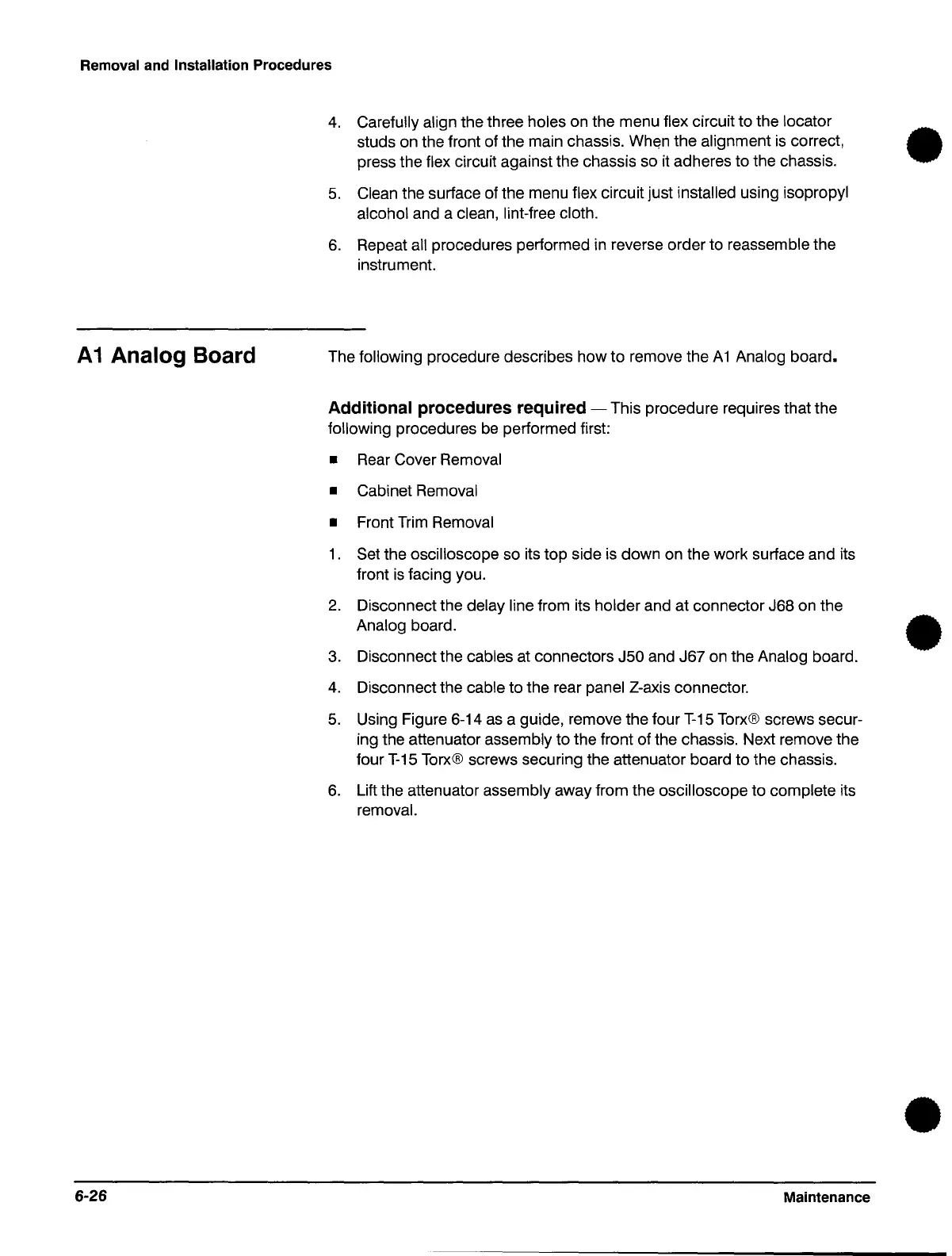Removal and Installation Procedures
4.
Carefully align the three holes on the menu flex circuit
to
the locator
studs on the front of the main chassis.
Wh~n
the alignment
is
correct, •
press the flex circuit against the chassis so it adheres
to
the chassis.
A 1 Analog Board
6-26
5.
Clean the surface of the menu flex circuit just installed using isopropyl
alcohol and a clean, lint-free cloth.
6.
Repeat all procedures performed in reverse order to reassemble the
instrument.
The
following procedure describes
how
to
remove the
A1
Analog board.
Additional procedures required - This procedure requires that the
following procedures be performed first:
• Rear Cover Removal
•
Cabinet Removal
•
Front Trim Removal
1.
Set the oscilloscope so its
top
side is
down
on the work surface and its
front
is
facing you.
2.
Disconnect the delay line from its holder and at connector J68 on the
Analog board.
3. Disconnect the
cables at connectors J50 and J67 on the Analog board.
4.
Disconnect the cable to the rear panel Z-axis connector.
5.
Using Figure 6-14 as a guide, remove the four
T-15
Torx® screws secur-
ing the attenuator
assembly to the front of the chassis. Next remove the
four
T-15
Torx® screws securing the attenuator board
to
the chassis.
6.
Lift the attenuator assembly away from the oscilloscope
to
complete its
removal.
Maintenance
•
•