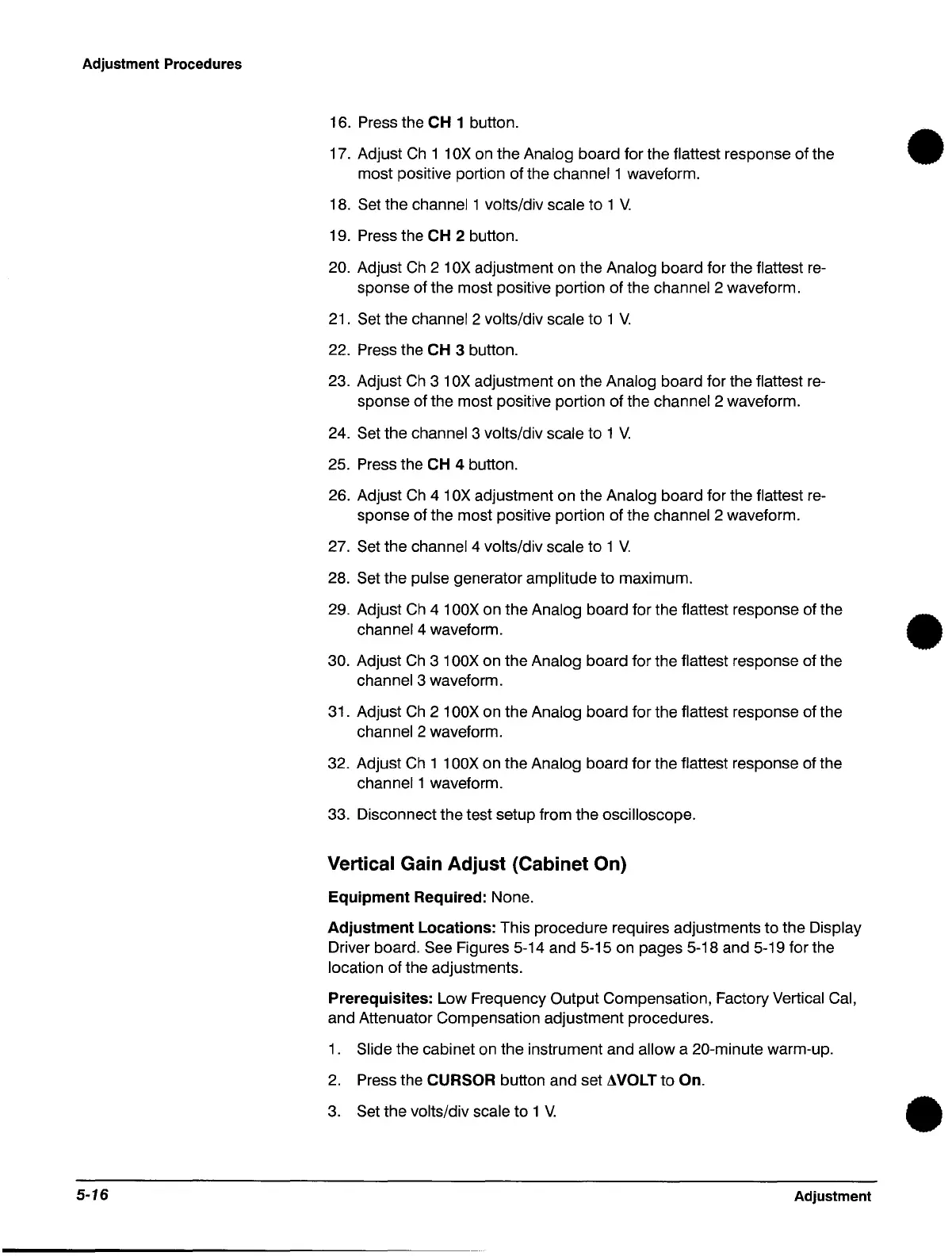Adjustment Procedures
5-16
16. Press the CH 1 button.
17. Adjust
Ch
1 10X on the Analog board for the flattest response of the
most positive portion of the
channel 1 waveform.
18. Set the
channel 1 volts/div scale to 1
V.
19. Press the CH 2 button.
20. Adjust
Ch
2 10X adjustment on the Analog board for the flattest
re-
sponse of the most positive portion of the channel 2 waveform.
21. Set the
channel 2 volts/div scale to 1
V.
22. Press the CH 3 button.
23. Adjust
Ch
3 10X adjustment on the Analog board for the flattest
re-
sponse of the most positive portion
of
the channel 2 waveform.
24. Set the
channel 3 volts/div scale to 1
V.
25. Press the CH 4 button.
26. Adjust
Ch
4 10X adjustment on the Analog board for the flattest re-
sponse of the most positive portion of the
channel 2 waveform.
27. Set the
channel 4 volts/div scale to 1
V.
28. Set the pulse generator amplitude to maximum.
•
29. Adjust
Ch
4 1
OOX
on the Analog board for the flattest response of the •
channel
4 waveform.
30. Adjust
Ch
3 1
OOX
on the Analog board for the flattest response of the
channel 3 waveform.
31. Adjust
Ch
2 100X on the Analog board for the flattest response of the
channel 2 waveform.
32. Adjust
Ch
1 1
OOX
on the Analog board for the flattest response of the
channel 1 waveform.
33. Disconnect the test setup from the oscilloscope.
Vertical Gain Adjust (Cabinet On)
Equipment
Required: None.
Adjustment Locations: This procedure requires adjustments to the Display
Driver board. See Figures 5-14 and 5-15 on pages 5-18 and 5-19 for the
location
of
the adjustments.
Prerequisites: Low Frequency Output Compensation, Factory Vertical Cal,
and Attenuator Compensation adjustment procedures.
1.
Slide the cabinet on the instrument and allow a 20-minute warm-up.
2.
Press the
CURSOR
button and set AVOLT to On.
3.
Set the volts/div scale to 1
V.
Adjustment
•