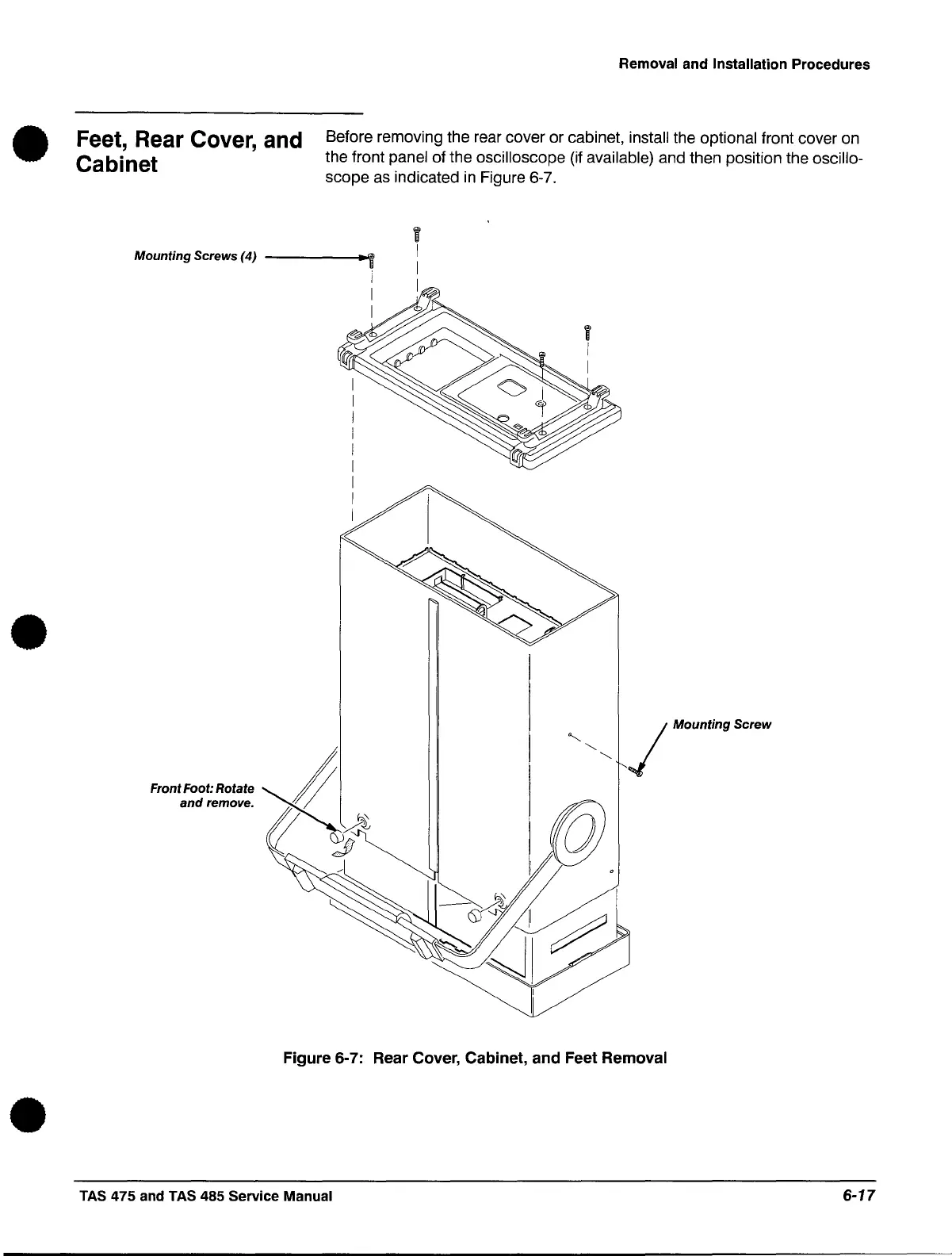•
•
•
Removal and Installation Procedures
Feet, Rear Cover, and
Cabinet
Before removing the rear cover or cabinet, install the optional front cover on
the front
panel of the oscilloscope (if available) and then position the oscillo-
scope as indicated
in
Figure 6-7.
Mounting
Screws
(4)
-----.~f
Front Foot: Rotate
~#
and
remove.
(,/
f
ell
'-.
, , j Mounting So
.....
Figure 6-7: Rear Cover, Cabinet, and Feet Removal
TAS
475 and TAS 485 Service Manual
6-17
