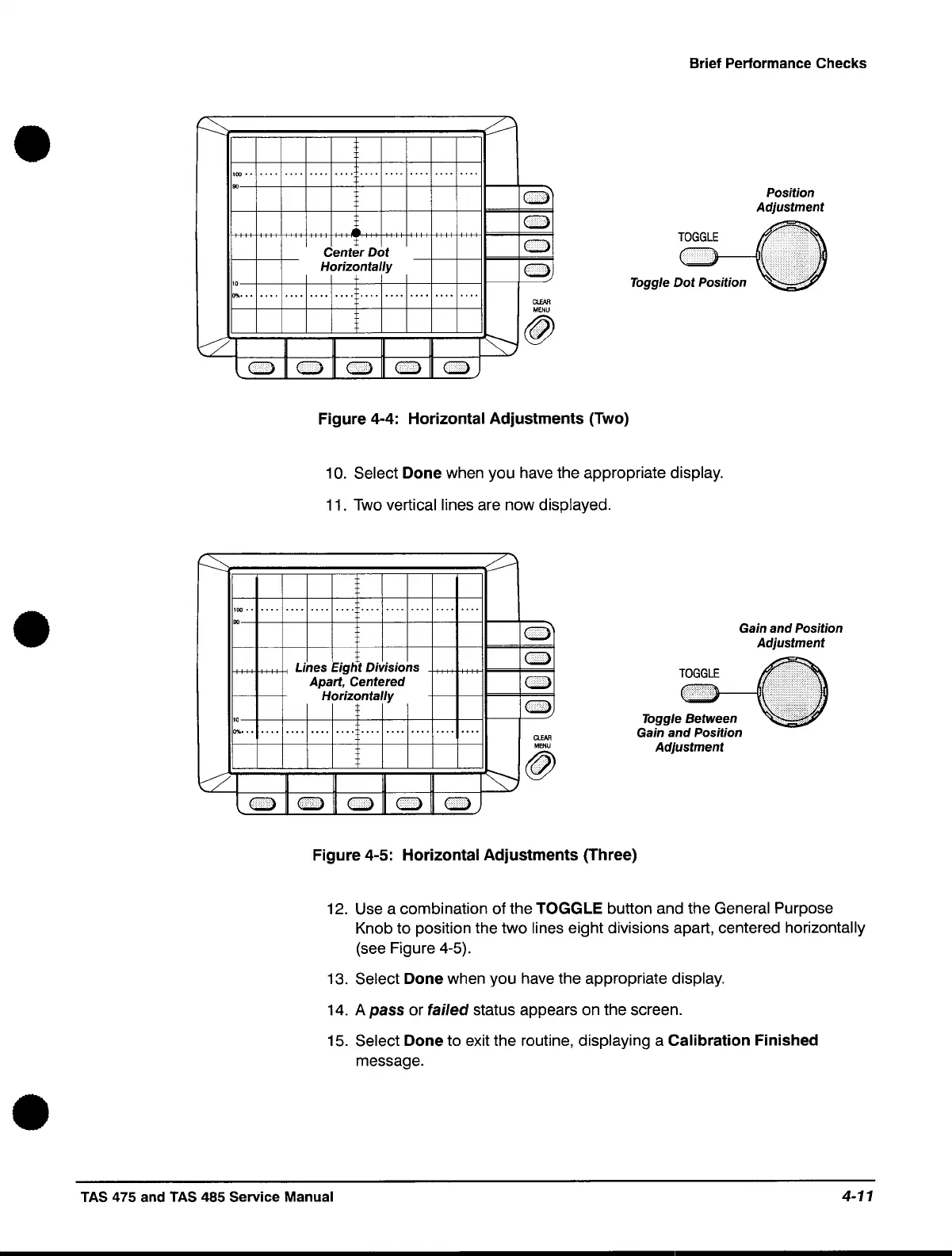•
•
•
Brief
Performance
Checks
:;
:[
100
••
••••
••••
••••
••••
•••• •••• •••• ••••
•
•••
t
Center Dot
Horizontally
1O---+-+--+---+-f----t---+-t-+----1I----t-~
Ct£AR
MENU
~~J~~~~~~~~~J~:--....~
@
lalla
a a
0)
Figure 4-4: Horizontal
Adjustments
(Two)
10. Select Done when you have the appropriate display.
11.
Two
vertical lines are now displayed.
100"
••••••••••••••••••••••••••••••••••••
oo~-+-~_+-t-+-_+-r_;-~~--+-~
o
Il++f+I+-~
Lines Eight Divisions
+-->+I++-++11F-......f~9
Apart, Centered
<::>
Horiz~ntallY
0
1O----J-+--t---+-f--+---+-t-+----1t----t-~
0%
•••••••••••••••••••••••••••••••••••••••
Ct£AR
MENU
~J
~
II
I~--@
lolla
o
0110)
Figure 4-5: Horizontal
Adjustments
(Three)
Position
Adjustment
Gain
and
Position
Adjustment
12. Use a combination of the TOGGLE button and the General Purpose
Knob to position the two lines eight divisions apart, centered horizontally
(see Figure 4-5).
13.
Select Done when you have the appropriate display.
14. A pass or failed status appears on the screen.
15.
Select Done to exit the routine, displaying a Calibration Finished
message.
TAS 475 and TAS 485 Service Manual
4-11
