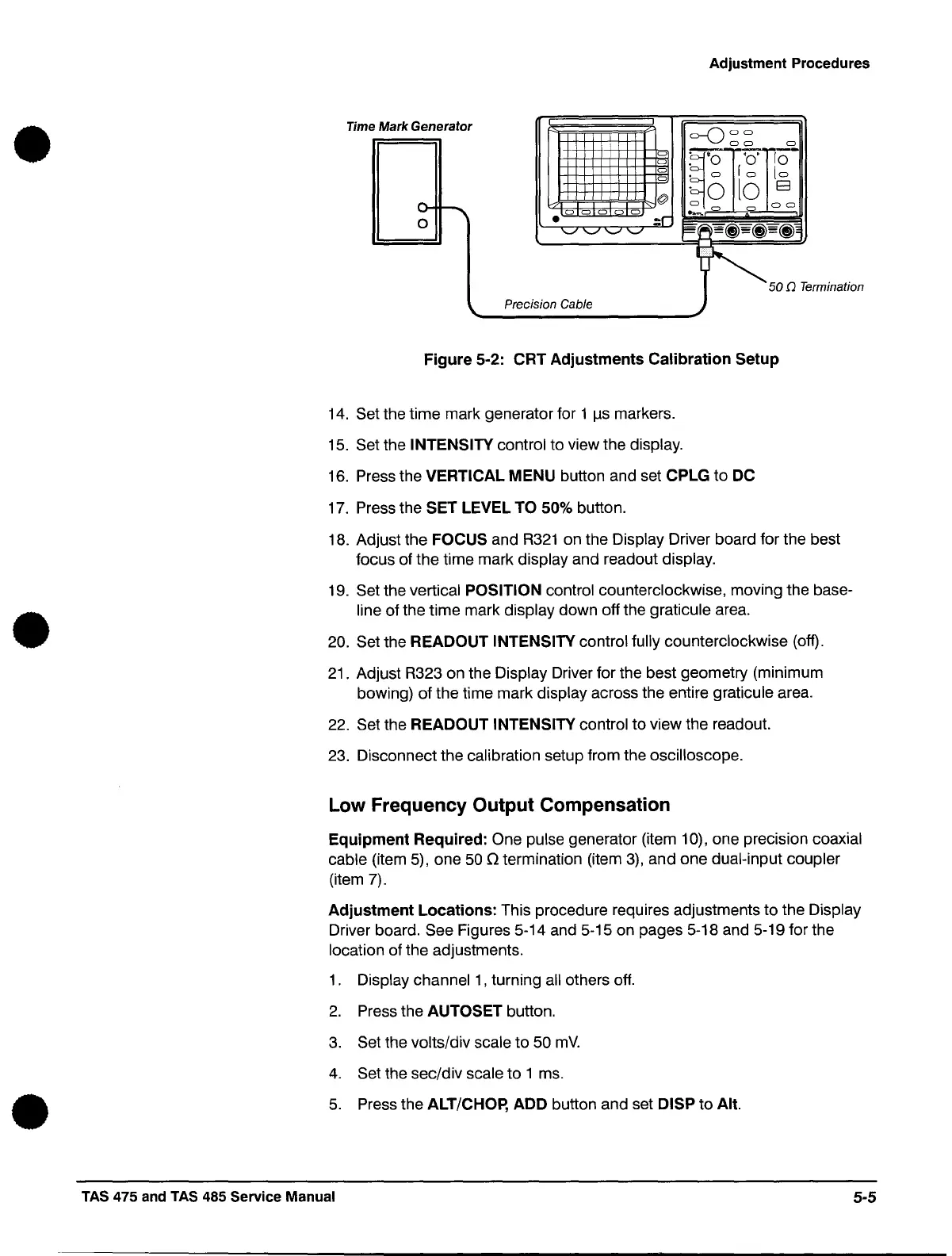•
•
•
Adjustment Procedures
Tim
e Mark Generator
=--0
a 0
a a 0
0
~.
'0'
10'-
0
. 0
0
• 0
fa
to
I
0
lo
'0
B
0-
n
@
a
o a
a a a a
.:::r
..
~
0
a
0
•
'--"
'--"
'--"
'--"
E5"=@)=@)=~
~50n7i
ermination
Precision Cable
Figure 5-2:
CRT
Adjustments Calibration Setup
14.
Set the time mark generator for 1
I..ls
markers.
15.
Set the INTENSITY control to view the display.
16.
Press the VERTICAL MENU button and set CPLG to DC
17.
Press the SET LEVEL TO 50% button.
18. Adjust the
FOCUS and
R321
on the Display Driver board for the best
focus of the time mark
display and readout display.
19. Set the vertical POSITION control counterclockwise, moving the base-
line of the time mark display down off the graticule area.
20.
Set the READOUT INTENSITY control fully counterclockwise (off).
21. Adjust R323 on the
Display Driver for the best geometry (minimum
bowing) of the time mark
display across the entire graticule area.
22.
Set the READOUT INTENSITY control to view the readout.
23. Disconnect the
calibration setup from the oscilloscope.
Low Frequency Output Compensation
Equipment Required: One pulse generator (item 10), one precision coaxial
cable
(item 5), one
50
n termination (item
3),
and one dual-input coupler
(item 7).
Adjustment Locations: This procedure requires adjustments
to
the Display
Driver board. See Figures 5-14 and 5-15 on pages 5-18 and 5-19 for the
location of the adjustments.
1 .
Display channel
1,
turning
all
others off.
2.
Press the AUTOSET button.
3.
Set the volts/div scale to 50
mY.
4.
Set the sec/div scale to 1 ms.
5.
Press the ALT/CHOP, ADD button and set DISP
to
Alt.
TAS 475
and
TAS 485 Service Manual
5-5