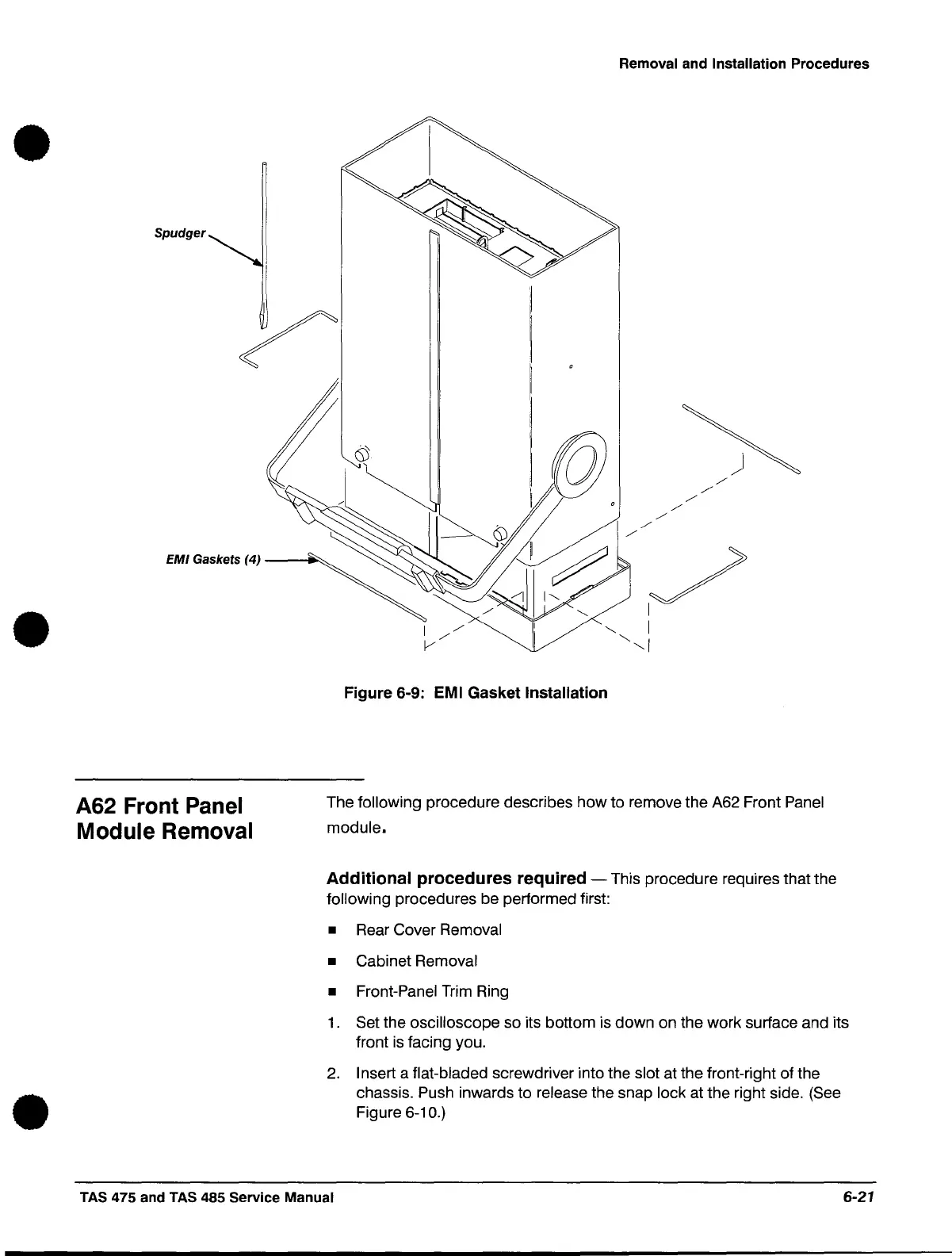•
•
•
Spudger
Removal and Installation Procedures
/'
/'
/'
/'
/'
/'
/'
EMI Gaskets
(4)
--~
A62 Front Panel
Module Removal
Figure 6-9: EMI Gasket Installation
The following procedure describes how to remove the A62 Front Panel
module.
Additional procedures required - This procedure requires that the
following procedures be performed first:
• Rear Cover Removal
•
Cabinet Removal
• Front-Panel
Trim Ring
1 .
Set the oscilloscope so its bottom is down on the work surface and its
front
is
facing you.
2.
Insert a flat-bladed screwdriver into the slot at the front-right of the
chassis. Push inwards to release the snap lock at the right side. (See
Figure 6-10.)
TAS 475 and TAS 485 Service Manual
6-21
