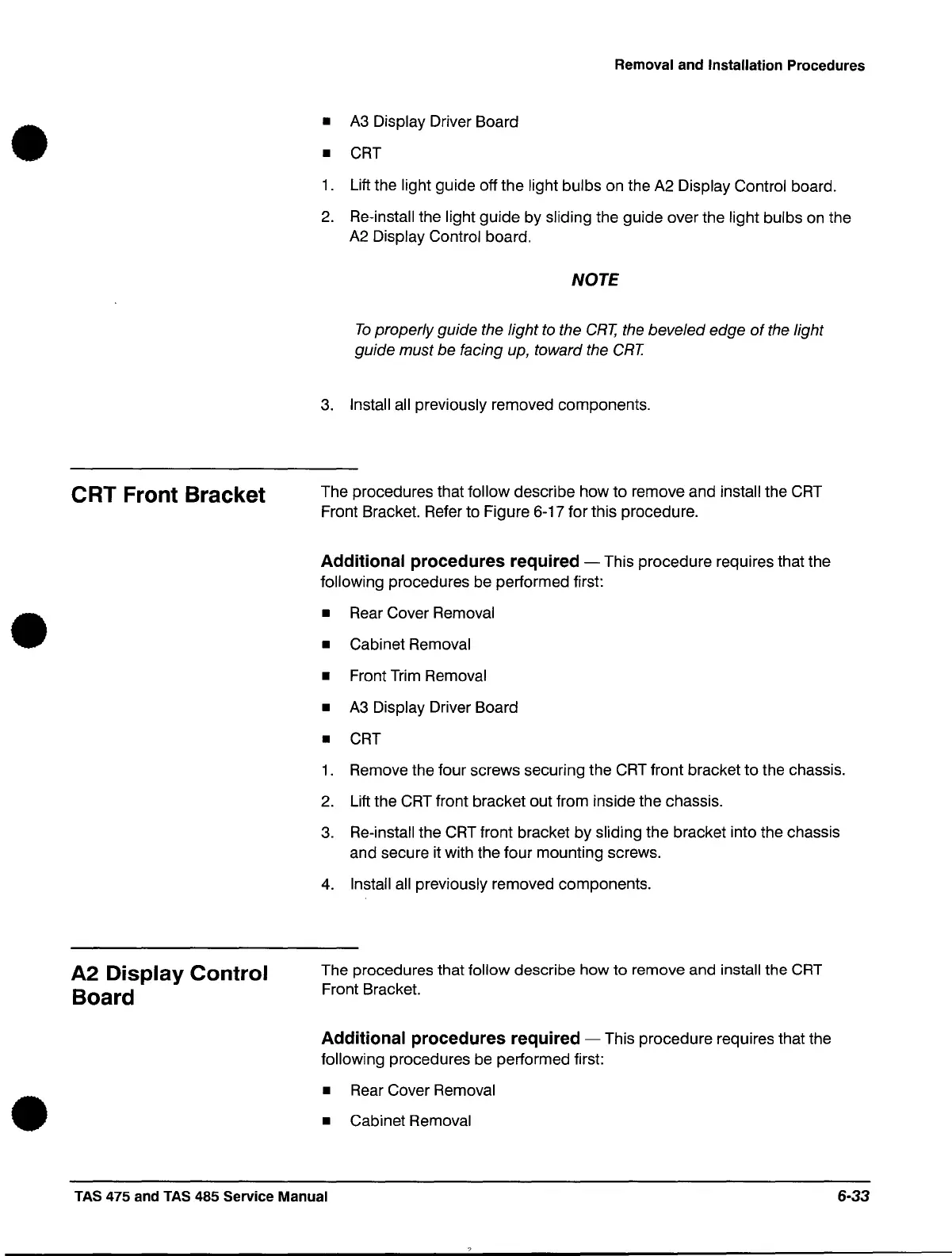•
•
•
CRT Front Bracket
A2 Display Control
Board
Removal and Installation Procedures
•
A3
Display Driver Board
•
CRT
1.
Lift the light guide off the light bulbs on the A2 Display Control board.
2.
Re-install the light guide by sliding the guide over the light bulbs on the
A2
Display Control board.
NOTE
To
properly guide the light
to
the
CRT,
the beveled edge
of
the light
guide must be facing up, toward the
CRI
3.
Install all previously removed components.
The procedures that
follow describe how to remove and install the
CRT
Front Bracket. Refer to Figure 6-17 for this procedure.
Additional procedures required - This procedure requires that the
following procedures be performed first:
• Rear Cover Removal
•
Cabinet Removal
•
Front Trim Removal
•
A3
Display Driver Board
•
CRT
1.
Remove the four screws securing the
CRT
front bracket
to
the chassis.
2.
Lift the CRT front bracket out from inside the chassis.
3.
Re-install the CRT front bracket by sliding the bracket into the chassis
and secure it with the four mounting screws.
4.
Install
all
previously removed components.
The procedures that
follow describe how to remove and install the
CRT
Front Bracket.
Additional procedures required - This procedure requires that the
following procedures be performed first:
•
Rear
Cover Removal
•
Cabinet Removal
TAS 475 and TAS 485 Service Manual 6-33