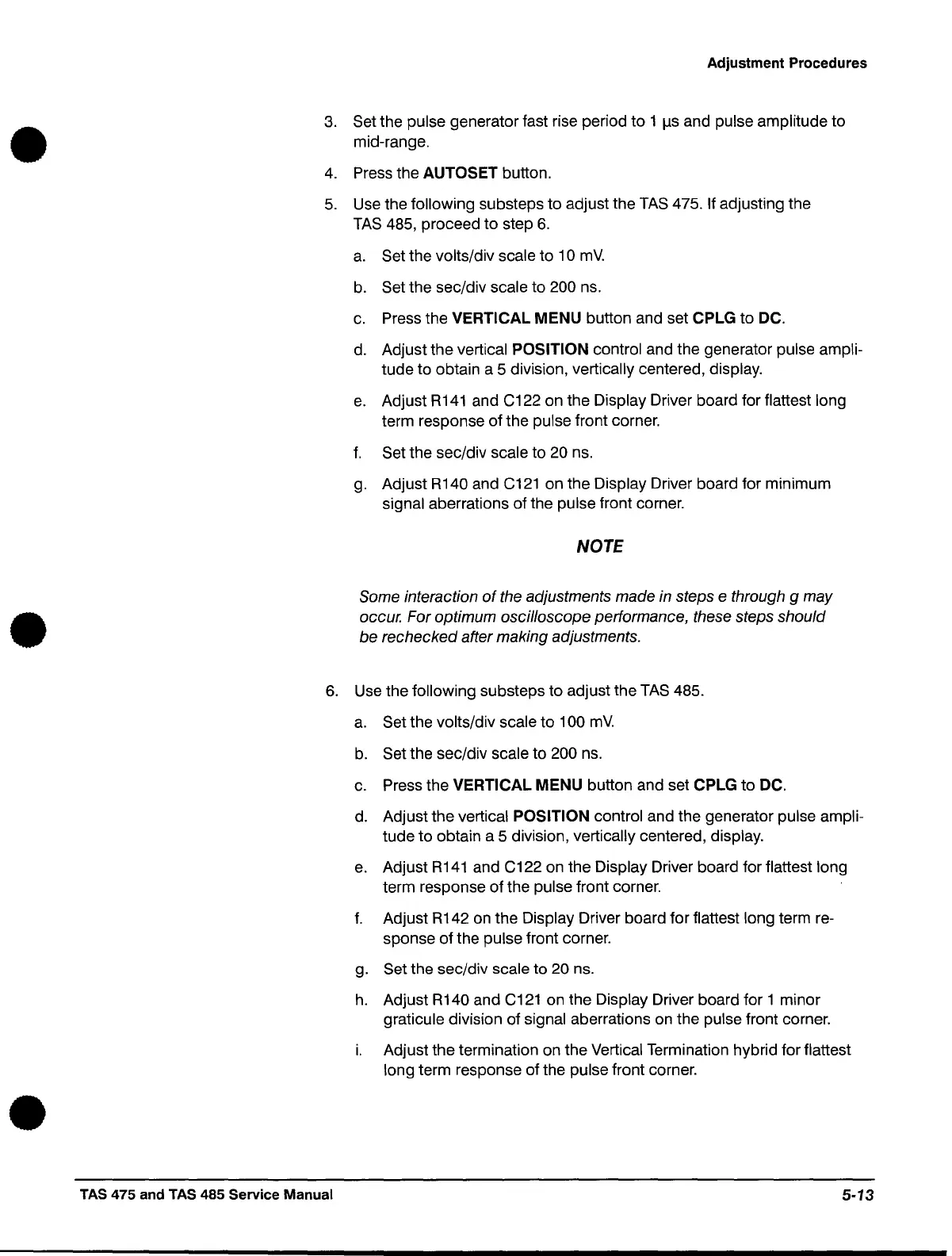•
•
•
Adjustment Procedures
3.
Set the pulse generator fast rise period to 1 Ils and pulse amplitude to
mid-range.
4.
Press the AUTOSET button.
5.
Use the following substeps to adjust the
TAS
475.
If
adjusting the
TAS
485, proceed to step
6.
a.
Set the volts/div scale to 10
mV.
b.
Set the sec/div scale to 200
ns.
c.
Press the VERTICAL MENU button and set CPLG to
DC.
d.
Adjust the vertical POSITION control and the generator pulse ampli-
tude to obtain a 5 division, vertically centered, display.
e.
Adjust
R141
and C122 on the Display Driver board for flattest long
term response of the pulse front corner.
f.
Set the sec/div scale to
20
ns.
g.
Adjust
R140
and
C121
on the Display Driver board for minimum
signal aberrations of the pulse front corner.
NOTE
Some interaction
of
the adjustments made in steps e through g may
occur. For optimum oscilloscope performance, these steps should
be rechecked after making adjustments.
6.
Use the following substeps to adjust the
TAS
485.
TAS 475 and TAS 485 Service Manual
a.
Set the volts/div scale to 100
mV.
b.
Set the sec/div scale to 200
ns.
c.
Press the VERTICAL MENU button and set CPLG to DC.
d.
Adjust the vertical POSITION control and the generator pulse ampli-
tude to obtain a 5 division, vertically centered, display.
e.
Adjust
R141
and C122
on
the Display Driver board for flattest long
term response of the pulse front corner.
f.
Adjust R142
on
the Display Driver board for flattest long term
re-
sponse of the pulse front corner.
g.
Set the sec/div scale to 20
ns.
h.
Adjust R140 and
C121
on the Display Driver board for 1 minor
graticule division of
signal aberrations
on
the pulse front corner.
i.
Adjust the termination on the Vertical Termination hybrid for flattest
long term response of the pulse front corner.
5-13