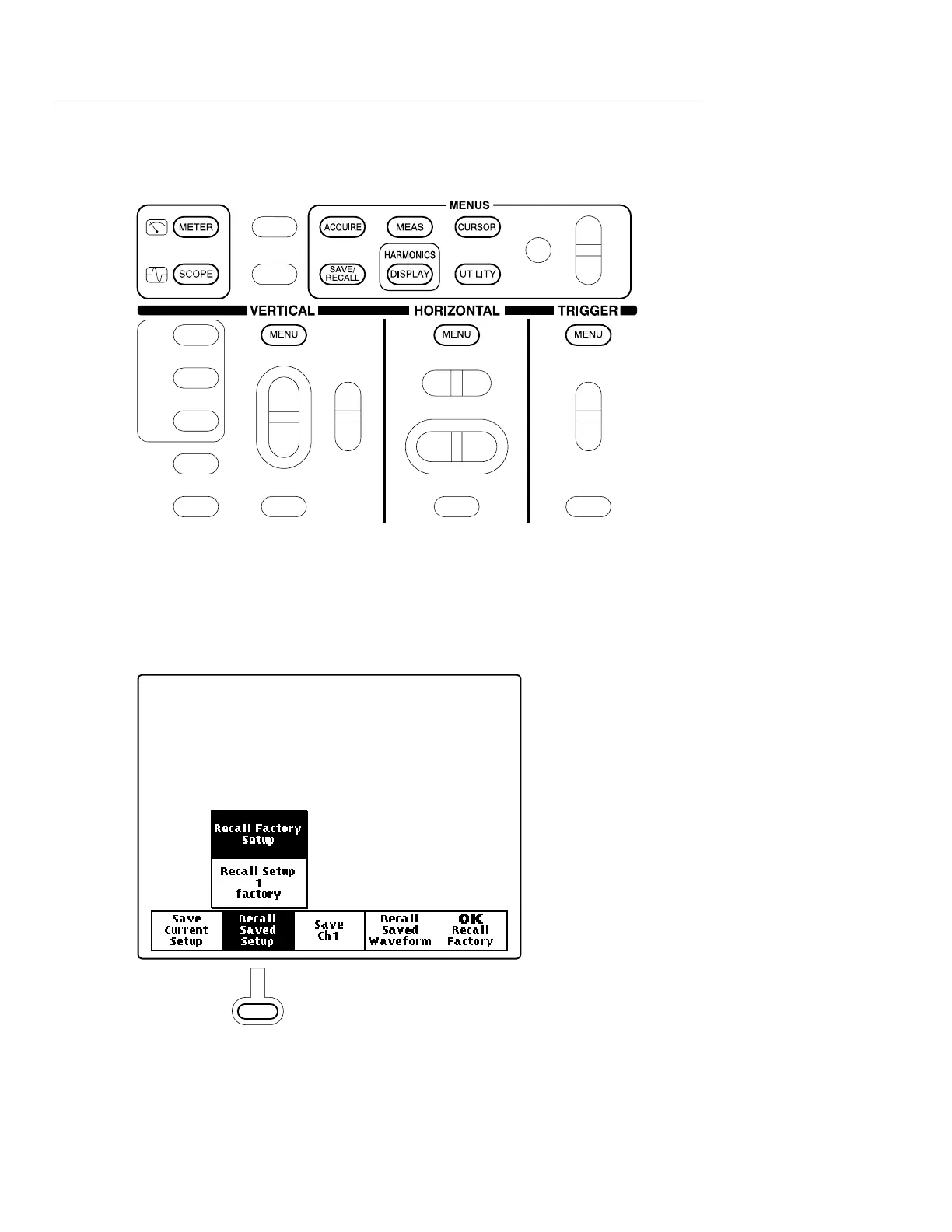Functional Overview
2–2
THS710A, THS720A, THS730A & THS720P User Manual
1. Press a front-panel button to display the menu you want to use.
2. Press a bezel button to choose a menu item. If a pop-up menu
appears, continue to press the bezel button to choose an item in
the pop-up menu. You may need to press the Select Page bezel
button to access additional menu items.
