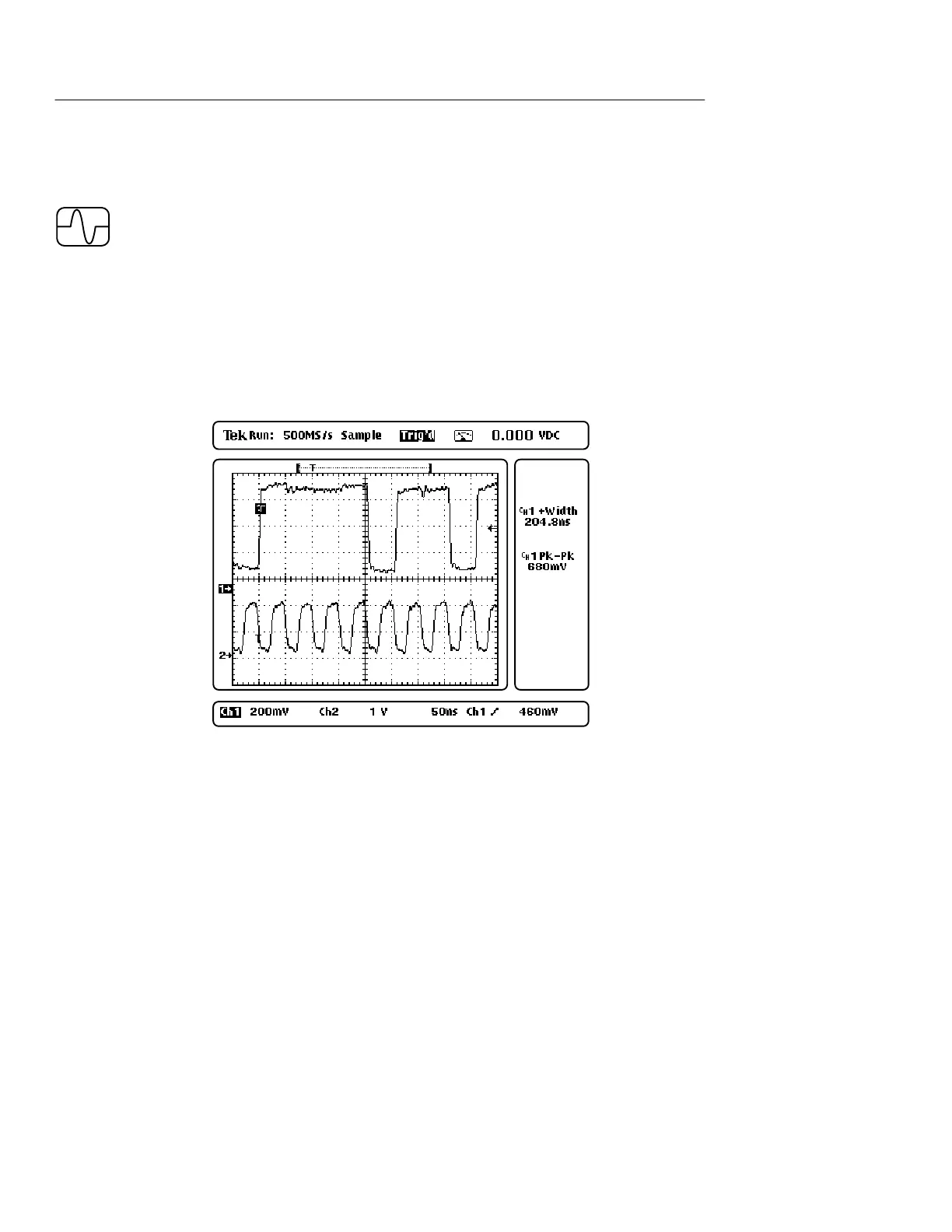Functional Overview
2–8
THS710A, THS720A, THS730A & THS720P User Manual
Using Scope Mode
Press the front-panel SCOPE button to enter scope mode. Then,
press AUTORANGE to set the vertical, horizontal, and trigger
automatically for a usable display.
The scope-mode display, shown below, is divided into four sections.
Refer to SCOPE Mode on page 3–48 for a description of each
section.
Status line
Waveform readout lines
Measurement
readout area
Graticule
area
