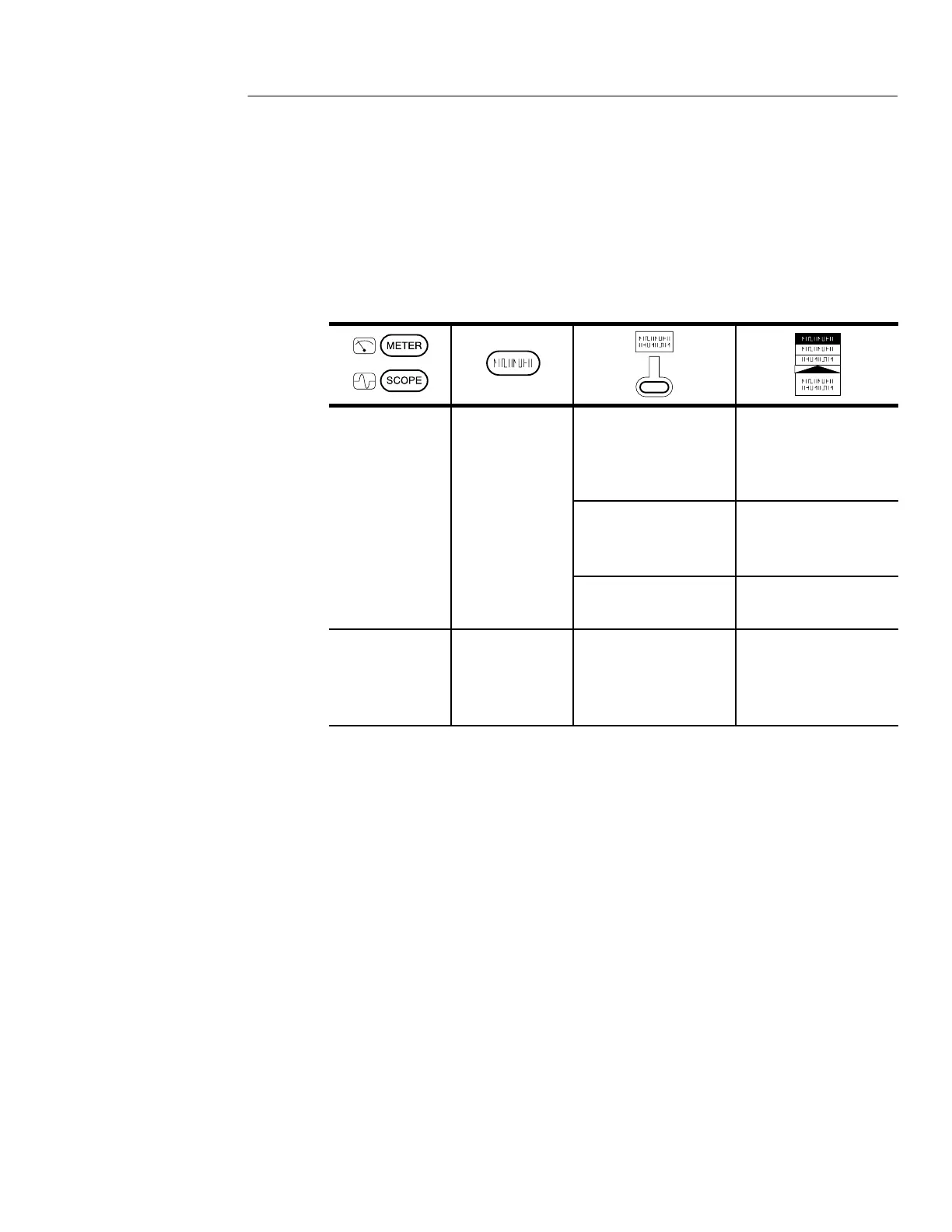CURSOR
THS710A, THS720A, THS730A & THS720P User Manual
3–11
CURSOR
Press the CURSOR button to display the cursor menu. In scope
mode, cursors operate on the 2500-point record of the selected
waveform. In meter mode, they operate on the 250-point data
logger plot.
S
PE
S
Cursor Function Off
H Bars
V Bars
Paired
Time Units Seconds
1/seconds (Hz)
Degrees
Set 0_ and 360_
with V Bars
—
METER CURSOR Cursor Function Off
H Bars
V Bars
Paired
Key Points
Cursor Movement. Use the
+
/– rocker to move the active cursor. Press
the TOGGLE button to change which cursor is active.
Fine Cursor Movement. If you first press MAG, you can set a cursor to
any point in the 2500-point oscilloscope waveform.
Cursor Functions. H Bars measure voltage. V Bars measure time,
frequency, or degrees. Paired measures both voltage and time,
voltage and frequency, or voltage and degrees.
