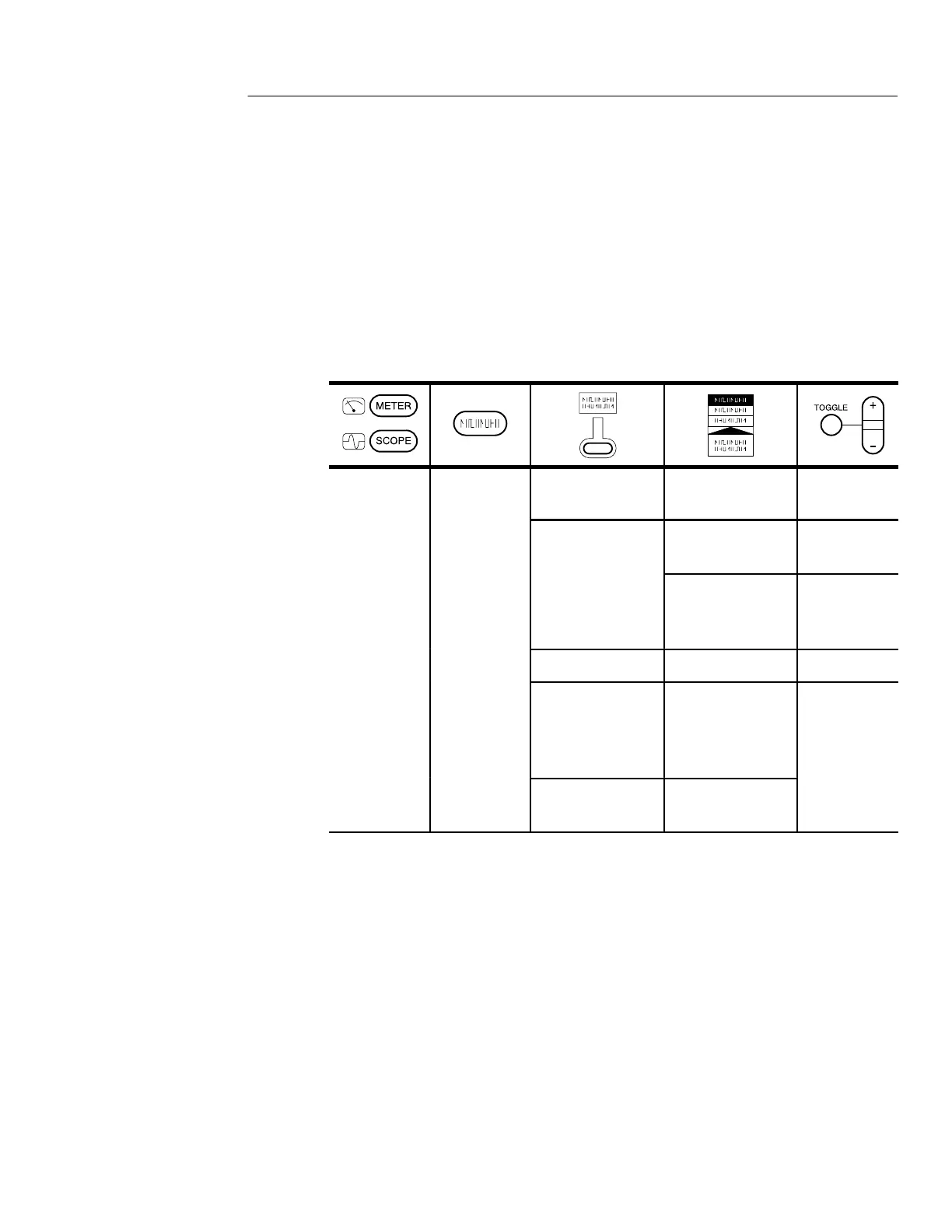DISPLAY/HARMONICS
THS710A, THS720A, THS730A & THS720P User Manual
3–13
DISPLAY/HARMONICS
Press the DISPLAY button to choose how waveforms are presented
and to change the appearance of the display. In the THS720P
TekScope instrument, the DISPLAY button is also used to activate
harmonics functions. Refer to page 3–16 for a description of
harmonics.
Display Menu in Scope Mode
S
PE
SPL
Harmonics
(THS720P only)
Off —
i
play Styl
Vectors
Dots
—
Vector Accumu-
late
Dot Accumulate
Set accu-
mulate time
Display Contrast — Set contrast
Graticule Full
Grid
Cross Hair
Frame
Format YT
XY
