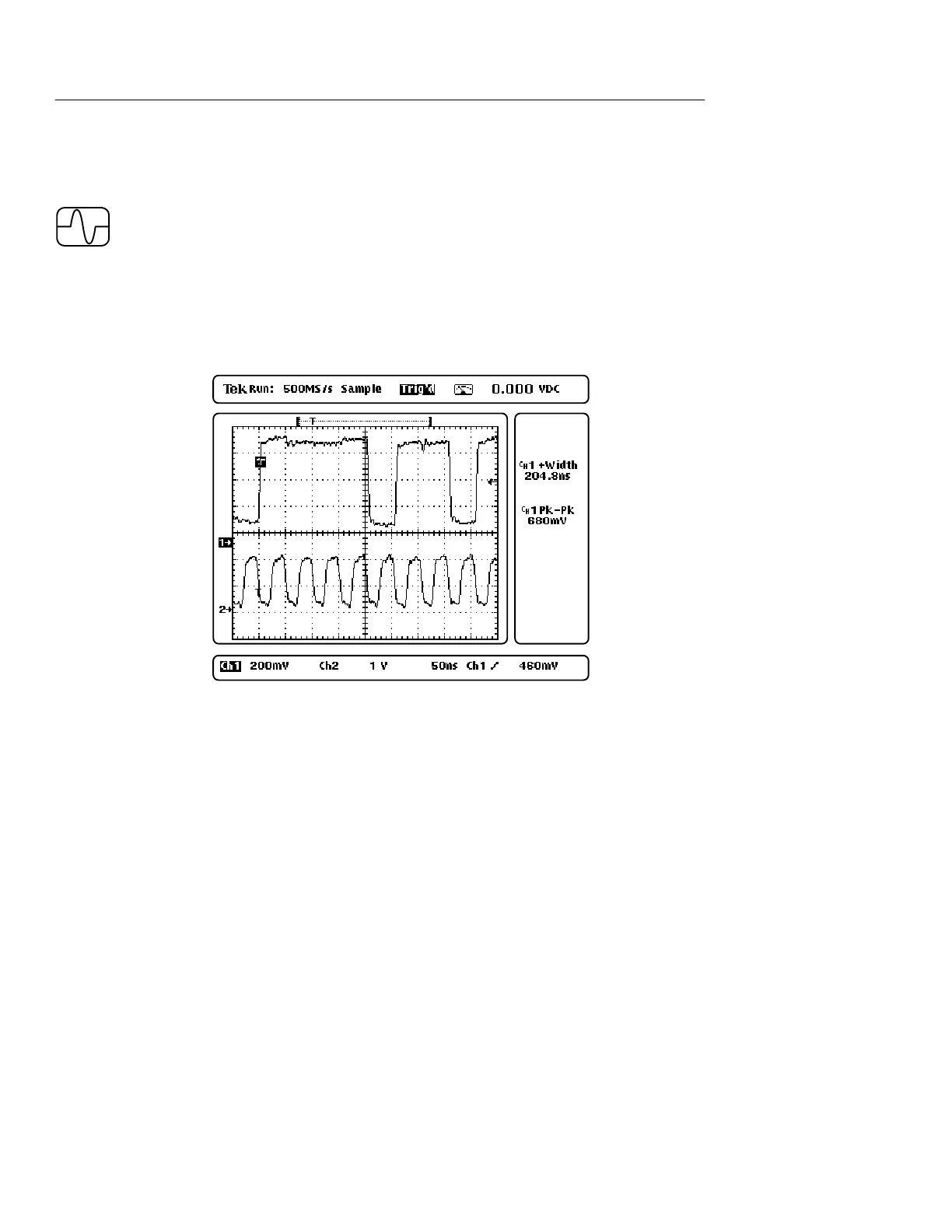SCOPE Mode
3–48
THS710A, THS720A, THS730A & THS720P User Manual
SCOPE Mode
Press the SCOPE button to enter scope mode. If already in scope
mode, pressing this button has no effect.
The scope-mode display, shown below, is divided into four sections.
The next five pages identify the content of each section in detail.
Status line
Waveform readout lines
Measurement
readout area
Graticule
area
