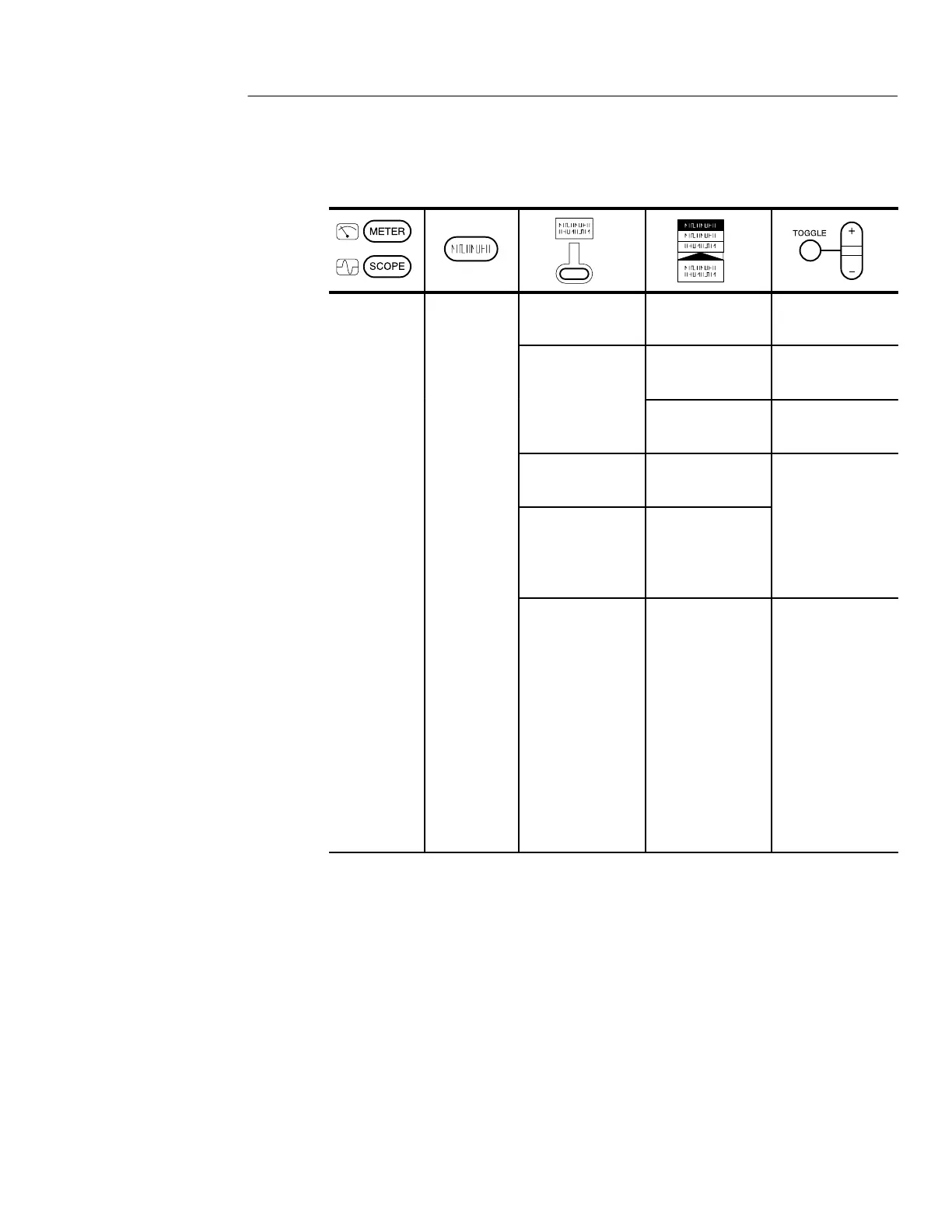SAVE/RECALL
THS710A, THS720A, THS730A & THS720P User Manual
3–47
Save/Recall Menu in Meter Mode
ME
E
S
VE/
RECALL
Save Current
Setup
To Setup Choose setup
location
call Sav
Setup
Recall Factory
Setup
—
Recall Setup Choose setup
location
Save DMM
Data
To Data
Choose D
data location
Recall DMM
Data
Recall Data
Clear Data
From Screen
OK Save Setup
OK Recall
Setup
OK Recall
Factory
OK Save Data
OK Recall Data
OK Clear Data
— —
Key Points
Saving and Recalling Setups. Whether you save a setup in scope mode
or meter mode, the TekScope instrument stores its complete setup in
nonvolatile memory.
Saving DMM Data. Saving DMM data saves the meter mode, meter
range, current DMM reading, statistics, and data logger plot.
