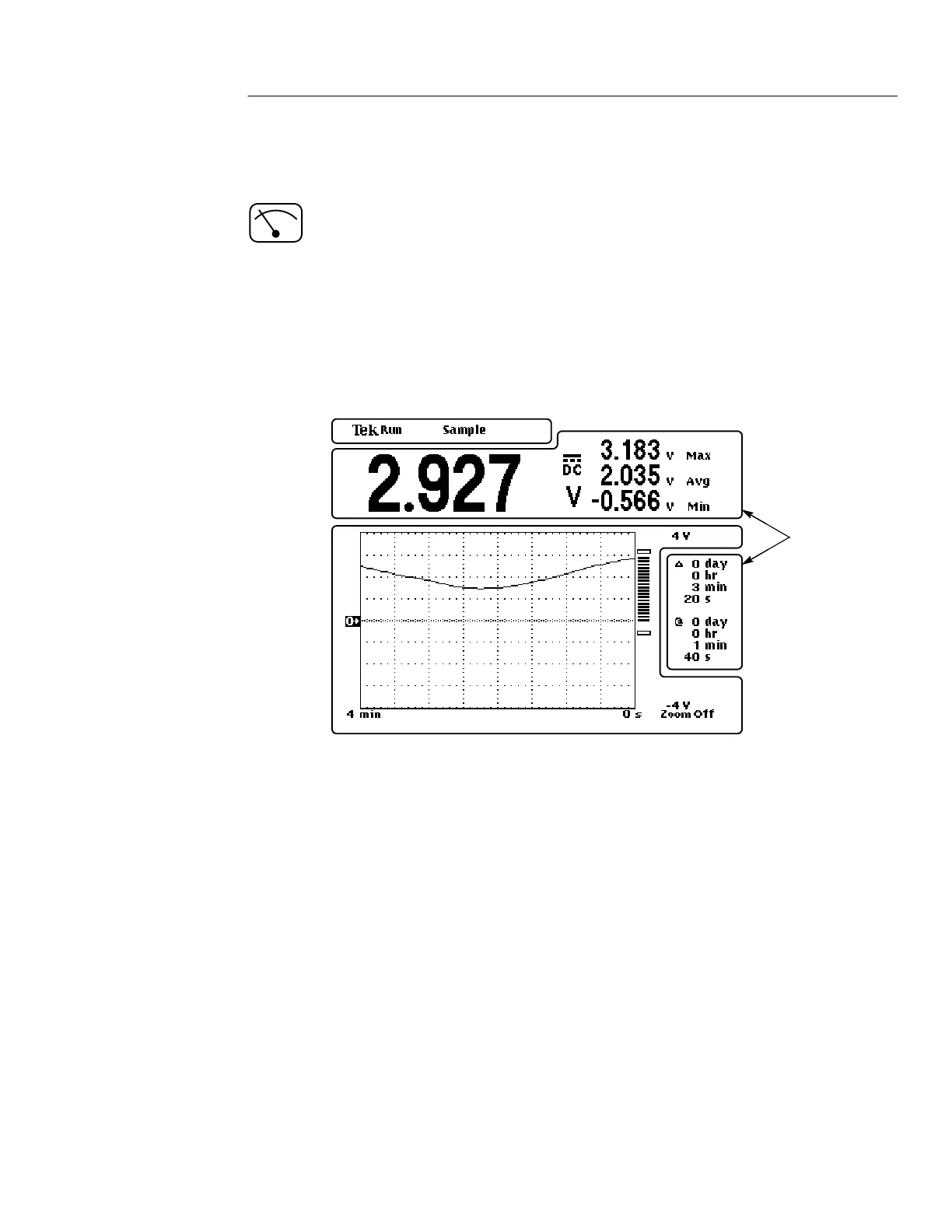Functional Overview
THS710A, THS720A, THS730A & THS720P User Manual
2–9
Using Meter Mode
Press the front-panel METER button to enter meter mode. Press one
of the bezel buttons to choose a meter function and then press
AUTORANGE to set the range automatically.
The meter-mode display, shown below, is divided into three sections.
Refer to METER Mode on page 3–39 for a description of each
section and more information about the data logger and bar graph.
Graticule area
Measurement
readout areas
Status line
