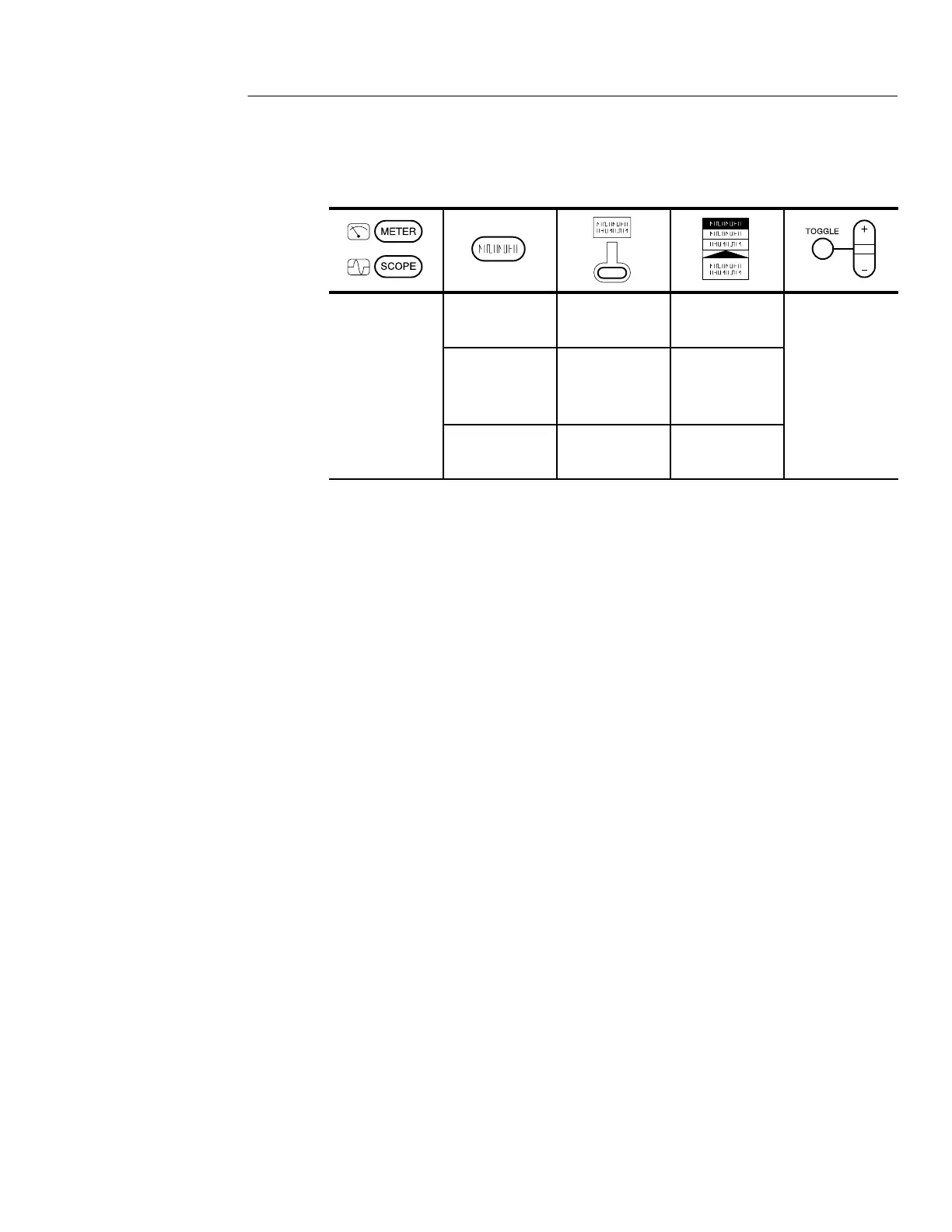General-Purpose Application Examples
THS710A, THS720A, THS730A & THS720P User Manual
2–31
Setup to Capture a Single Shot
S
PE
AUTO
RANGE
— —
ACQUIRE Stop After Single
Acquisition
Sequence
HOLD
(RUN/STOP)
— —
Each time you press the HOLD (RUN/STOP) button, the instrument
acquires a snapshot of the digital data stream. You can use the
cursors or automatic measurements to analyze the waveform, or you
can store the waveform to analyze later.
Going Further
When you capture a single shot using both channels, the two
waveforms are always acquired simultaneously. After the acquisi-
tion, use the vertical bar cursors to take accurate timing measure-
ments from one waveform to the other.
