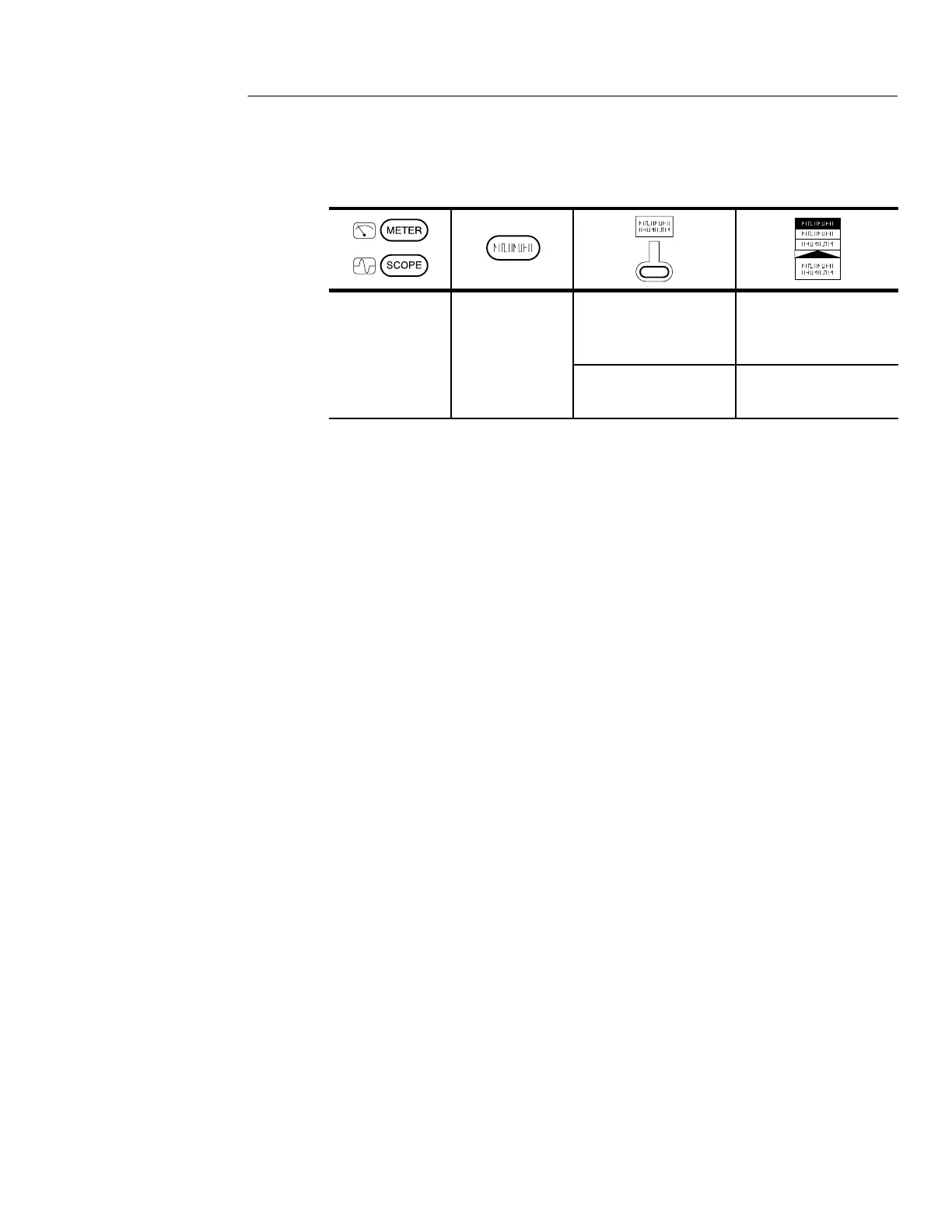ACQUIRE
THS710A, THS720A, THS730A & THS720P User Manual
3–7
Acquire Menu in Meter Mode
ME
E
E
Acquire Mode Sample
Peak Detect
Average
Rel D On (Reset D)
Off
Key Points
Acquisition Modes. The data logger compresses a sequence of meter
measurements into a point and then plots a series of those points to
form a graph. The acquisition mode determines how the graph is
calculated:
H For each point, Sample displays the first meter measurement
from the sequence.
H Peak Detect displays a column representing the maximum and
minimum meter measurements during the sequence.
H Average displays the average of all meter measurements during
the sequence.
Rel D Measurements. Rel D acquires a new baseline value for
subsequent DMM measurements. Use Rel D to store the current
DMM value and then measure the relative change from that value.
When you turn off Rel D, the baseline value resets to zero.
