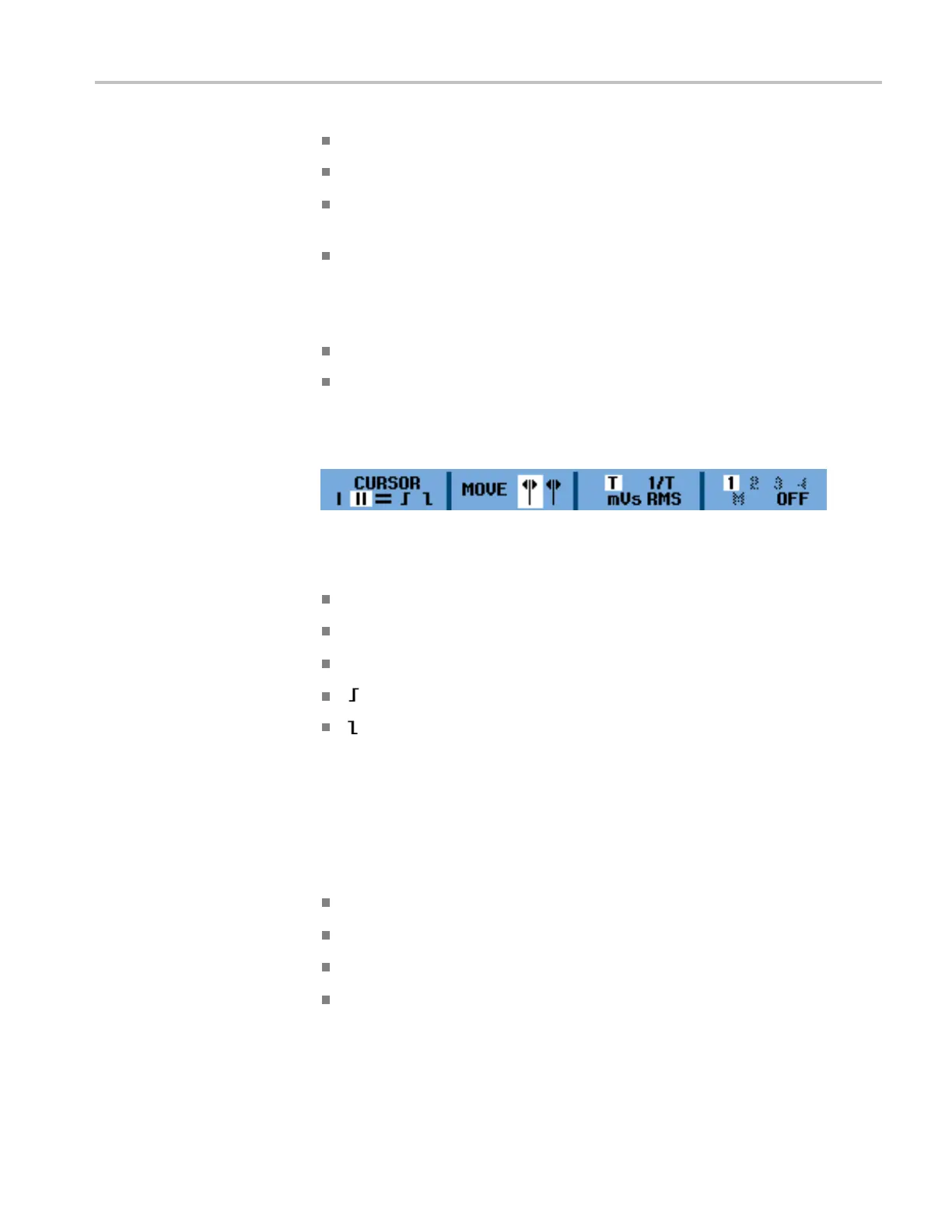Introduction
Probe Type: Vol
tage, Current
Attenuation (Voltage): 1:1, 10:1, 100:1, 1000:1, 20:1, 200:1
Sensitivity (Current): 100 μV/A, 1 mV/A, 10 mV/A, 100 mV/A, 400 mV/A,
1 V/A, 10 V/A, 100 V/A
Probe Calibration: Start Yes, Start No
The INPUT 1 O
PTIONS submenu. This submenu allows you to set the polarity and
bandwidth parameters and contains the following:
Polarity:
Normal, Inverted, Variable
Bandwidth: Full, 20 kHz (HF reject), 20 MHz
Cursors
The Cursors button allows you to view and adjust cursors as follows:
The CURSOR submenu. This menu allows you to turn select from the following
cursor types:
׀ : Single vertical cursor
׀׀ : Two vertical cursors
= : Two horizontal cursors
: Rise time c ursor
:Fa
ll time cursor
The MOVE submenu. Press the arrows keys to move the cursor(s) right, left,
up, or down.
The T, 1/T, mVs, RMS s ubmenu. This submenu allows you to select the units to
v
iew for the distance between the cursors. This menu option is only available
when the double vertical cursor is selected:
T: time
1/T: 1/time or frequency
mVs: Millivolts per second
RMS: Root mean squared
THS3000 Series Oscilloscopes User Manual 5
