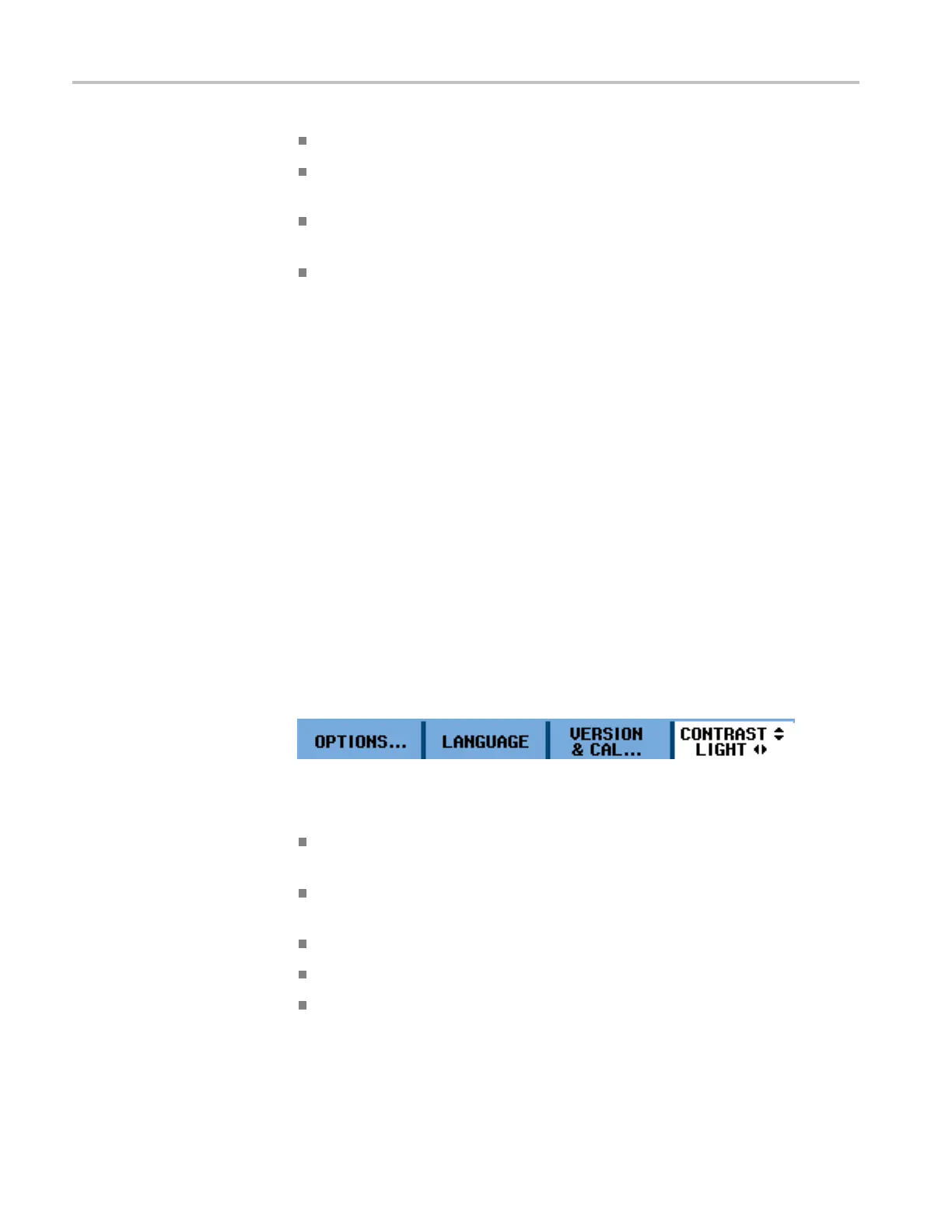Introduction
Automatic Auto
Level: Select from > 15 Hz or > 1 Hz
Trigger Conditions: Update (Auto, Normal, Single Shot), Trigger Filter (Off,
Noise Reject, HF Reject), NEvent (Off, On)
Video on 1 (channel 1 only): Polarity (Positive, Negative), Signal type (PAL,
NTSC, PALPIus, SECAM, Non interlaced)
Pulse Width on 1 (channel 1 only): Pulses (positive, negative), Condition
(<t, >t, =t (±10%), ≠t (±10%), Update (On Trigger, Single Shot)
The FIELD menu. (Available for Video trigger only) You can select from Field 1
or 2 to trigger either on the first half of the frame (odd, field 1) or on the second
half of the frame (even, field 2).
The ALL LINES menu. (Available for Video trigger only) Press this menu item t o
trigger on all line synchronization pulses (horizontal synchronization).
The LINE NR menu. (Available for Video trigger only) Press this menu item to
enable the LINE NR option and use the Vertical Position button to view a specific
video line in more detail.
The WIDTH m enu. (Available for Pulse Width trigger only) Press the Vertical
Position button to adjust the pulse width.
The CONDITION menu. (Available for Pulse Width trigger only) Press this menu
item to select the condition for trigger: >t, <t, or Off.
Utility
The Utility button allows you to access battery options, language options, version
and calibration information and display brightness and contrast:
The OPTIONS menu. This submenu allows you to set the probe type and
attenuation or sensitivity as follows:
Auto Set Adjust: Search for signals above a specified Hz threshold, Input
coupling (Set to DC, Unchanged), Display glitches (Set to On, Unchang
ed)
Battery Save Options: Instrument Auto-Off (5 minutes, 30 minutes, Disabled),
Display Auto-Off (30 seconds, 5 minutes, Disabled)
Date Adjust: Year, M onth, Day, Format (DD/ MM/YY, MM/DD/YY)
Time Adjust: Hours, Minutes, Seconds
Factory Default: Select Yes or No
The LANGUAGE menu. This submenu allows you to select the language in which
you want user messages to be displayed. Choose from English, French, German,
8 THS3000 Series Oscilloscopes User Manual
