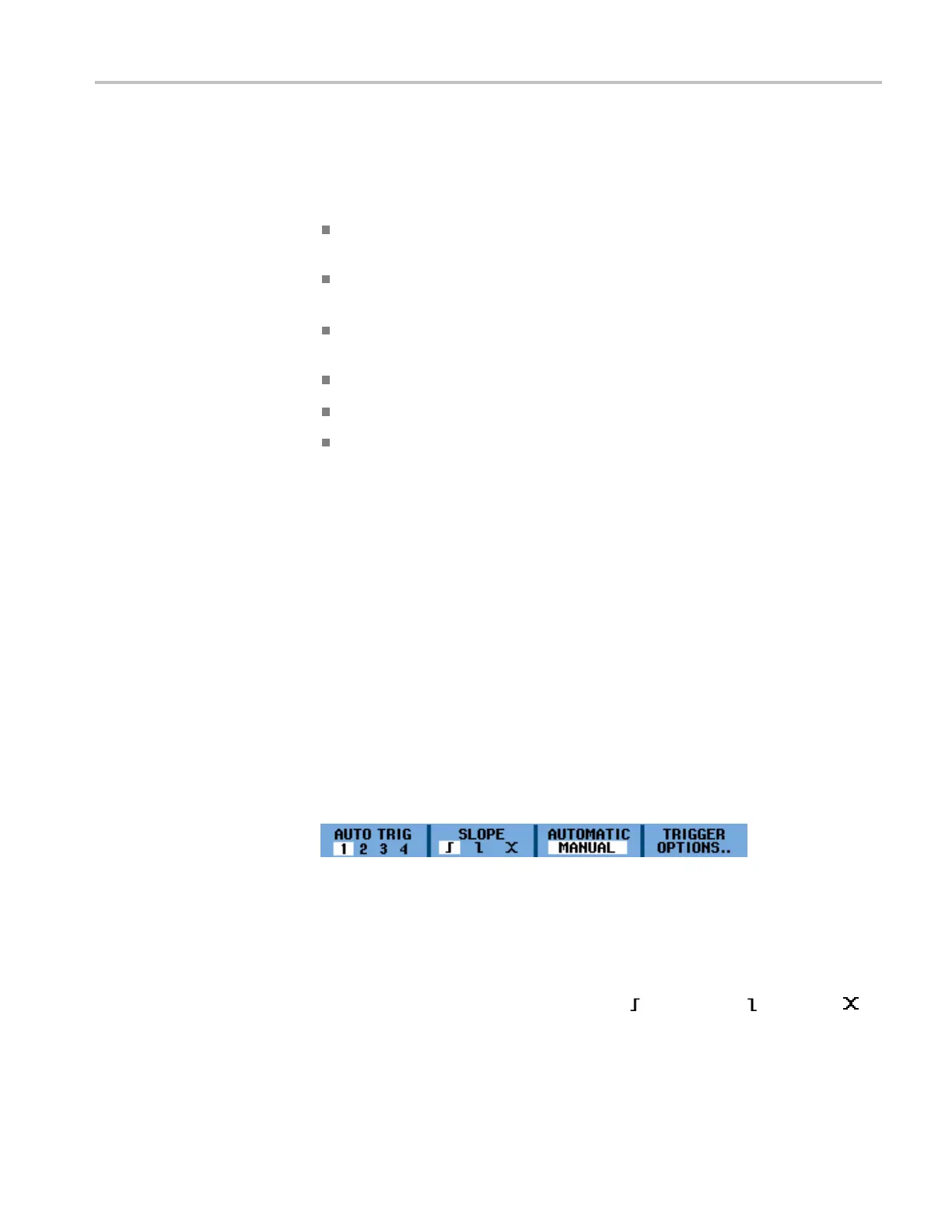Introduction
The INT menu. Se
lect this menu item to capture a s creen and setup to internal
instrument memory. There is no submenu associated with this menu item.
The FILE OPTIONS menu. This menu allows you to do the following:
MEMORY: Select from INT (internal instrument memory) or USB (USB
memory device).
COPY: Copy the highlighted file from internal memory to USB (or from USB
to internal memory).
MOVE: Move the highlighted file from internal memory to USB (or from
USB to internal memory).
RENAME: Rename the highlighted file.
DELETE: Delete the highlighted fi le.
SELECT ALL: This menu item allows you to select all saved fi les at once.
Scale (horizontal)
Use the Scale horizontal button to shrink or expand the horizontal scale of the
display grid. The value is displayed in the right bottom portion of the display
screen.
Scale (vertical)
Use the Scale vertical button to shrink or expand the vertical scale of the display
grid for the selected input channel. The value is displayed in the left bottom
portion of the display screen.
Single
Press the Single button for a single acquisition. There is no menu associated
with this button.
Trigger
The Trigger button allows you to set various trigger parameters. The menu
changes as shown here depending on whether trigger is set to automatic (first
menu) or manual (second menu). All other menu items remain the same.
AUTO LEVEL. (Automatic setting only) Select automatic setting of trigger levels.
AUTO TRIG. (Manual s etting only) Select from one of four programmed trigger
conditions or enable the instrument to generate a trigger if a real trigger d oes
not occur.
SLOPE. Select to trigger on the rising edge (
), falling edge ( ), or either ( ).
The TRIGGER OPTIONS menu. This menu allows you to select for the following
trigger types and parameters:
THS3000 Series Oscilloscopes User Manual 7
