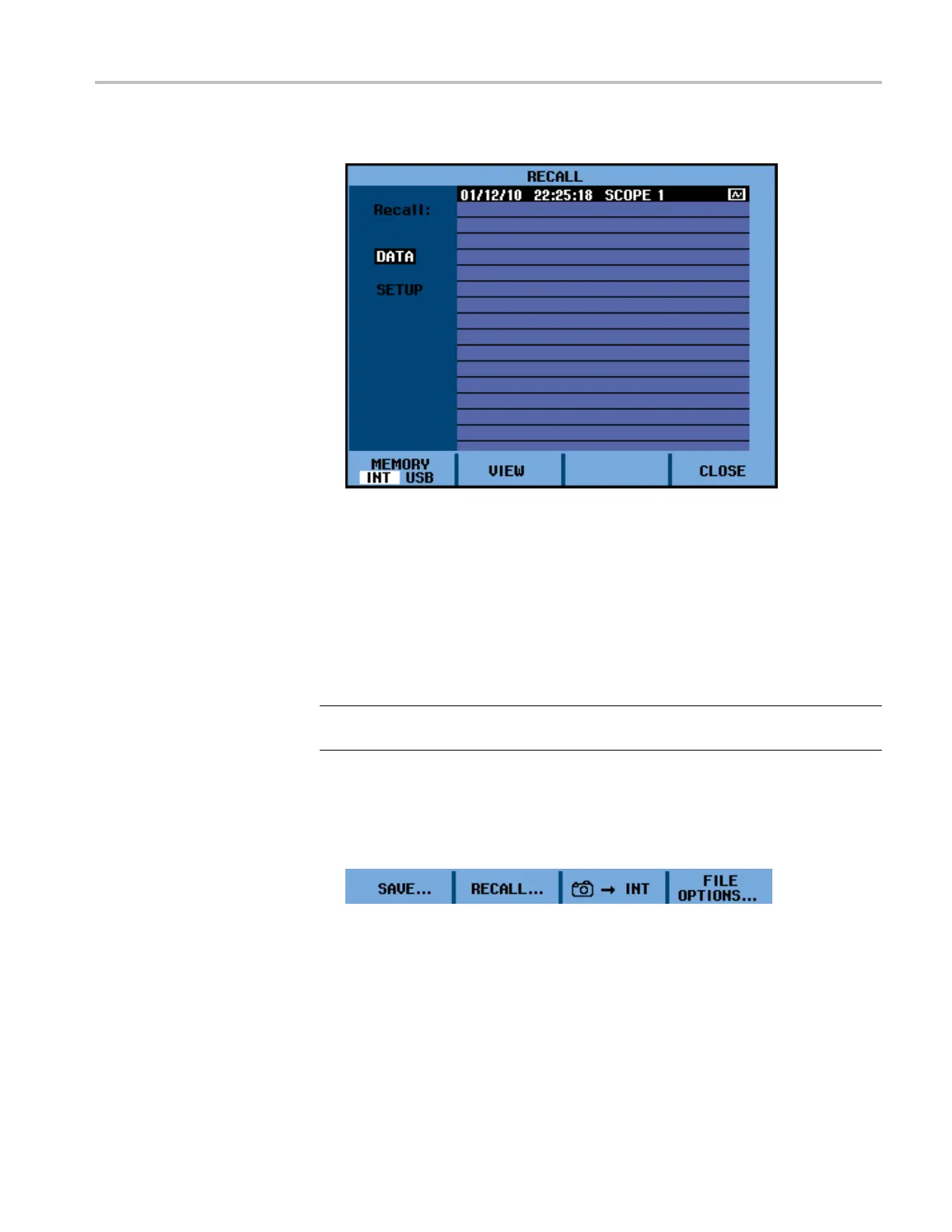Save and Recall
4. Use the up or dow
n arrow key to highlight DATA and press the Enter button.
5. Press the up and down arrow keys to select the file you want to recall and
then select VIEW.
6. A message will appear asking if you want to continue to view mode, as data
on the display screen will be lost. Select YES to view the saved fi le.
7. Observe that the re called waveform is displayed and that STOP appears on
the screen.
8. Press the Run/Stop button to exit view mode and resume measurements.
NOTE. Learn about how to recall a screen as a reference waveform to compare it
to measured waveform. (See page 44, Compare Waveforms.)
Rec
all a Setup
Configuration
To recall a setup configuration, do the following:
1. Press the Save button. Once the menu appears, the display screen will be
frozen.
2. Select RECALL.
3. Select the target memory: INT (internal memory) or USB (USB device).
4. Use the up or down arrow key to highlight SETUP and press the Enter button.
5. Press the up and down arrow keys to select the file you want to recall and
then select VIEW.
THS3000 Series Oscilloscopes User Manual 75
