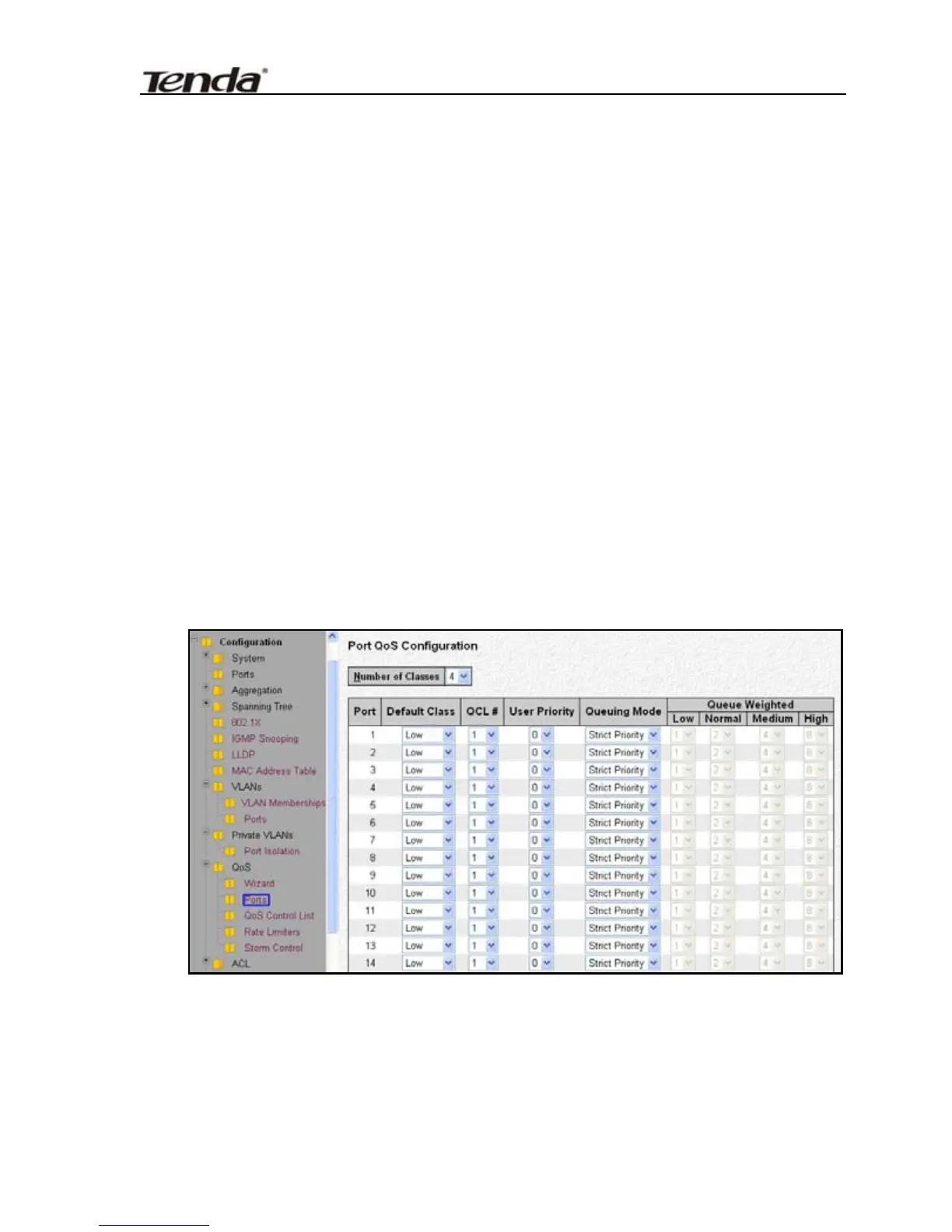24-Port Managed Gigabit Switch
4. Set up VLAN Tag Priority Mapping
Set up the traffic class mapping to the User Priority value (3 bits)
when receiving VLAN tagged packets.
QCL ID:
Select the QCL ID to which this QCE applies.
VLAN Priority Class:
Select a traffic class of Low, Normal, Medium, or High to apply
to the QCE.
3.12.4.2 Port QoS Configuration
Please select the left meun as TEG3224T→Configuration→
QoS→Port to enter the following window:
This page allows you to configure QoS settings for each port.
Frames can be classified by 4 different QoS classes: Low, Normal,
Medium, and High. The classification is controlled by a QCL that is
assigned to each port. A QCL consists of an ordered list of up to 12
66
