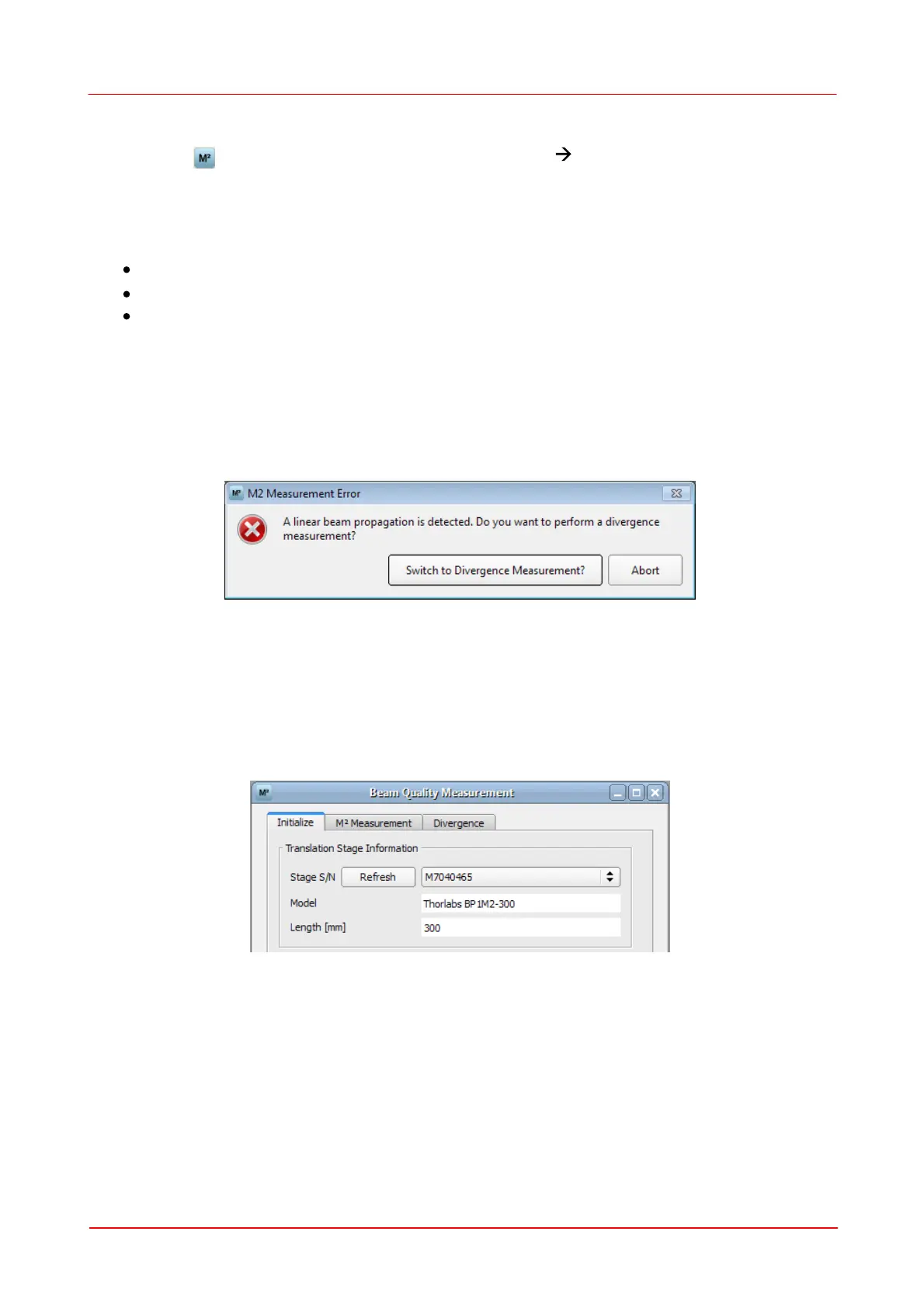© 2011 Thorlabs
98 Thorlabs Beam 4.0
3.5.6
M² Measurement
Click on symbol in the toolbar or select 'Windows Beam Quality
Measurement' from the menu to enter the M
2
measurement feature.
The Beam Quality Measurement window is the central control for the M
2
measurement. The windows consists out of three tabs
Initialize
M
2
Measurement
Divergence
Initialize provides translation stage initialization and a manual stage control,
necessary for beam direction alignment prior to start M² measurements.
M
2
Measurement allows to measure beam quality of a focussed beam.
If the beam is unfocussed (diverging or converging without a beam waist), Thorlabs
Beam software offers the Divergence measurement feature:
3.5.6.1
Initialize
Make sure a stage is connected and powered.
Starting Thorlabs Beam software, the translation stage is being initialized and
zeroed automatically. This means, it's recognized in the tab Initialize and moves to
the Zero position, so far it's not yet there.
If connect the stage after starting software, it must be initialized manually.
