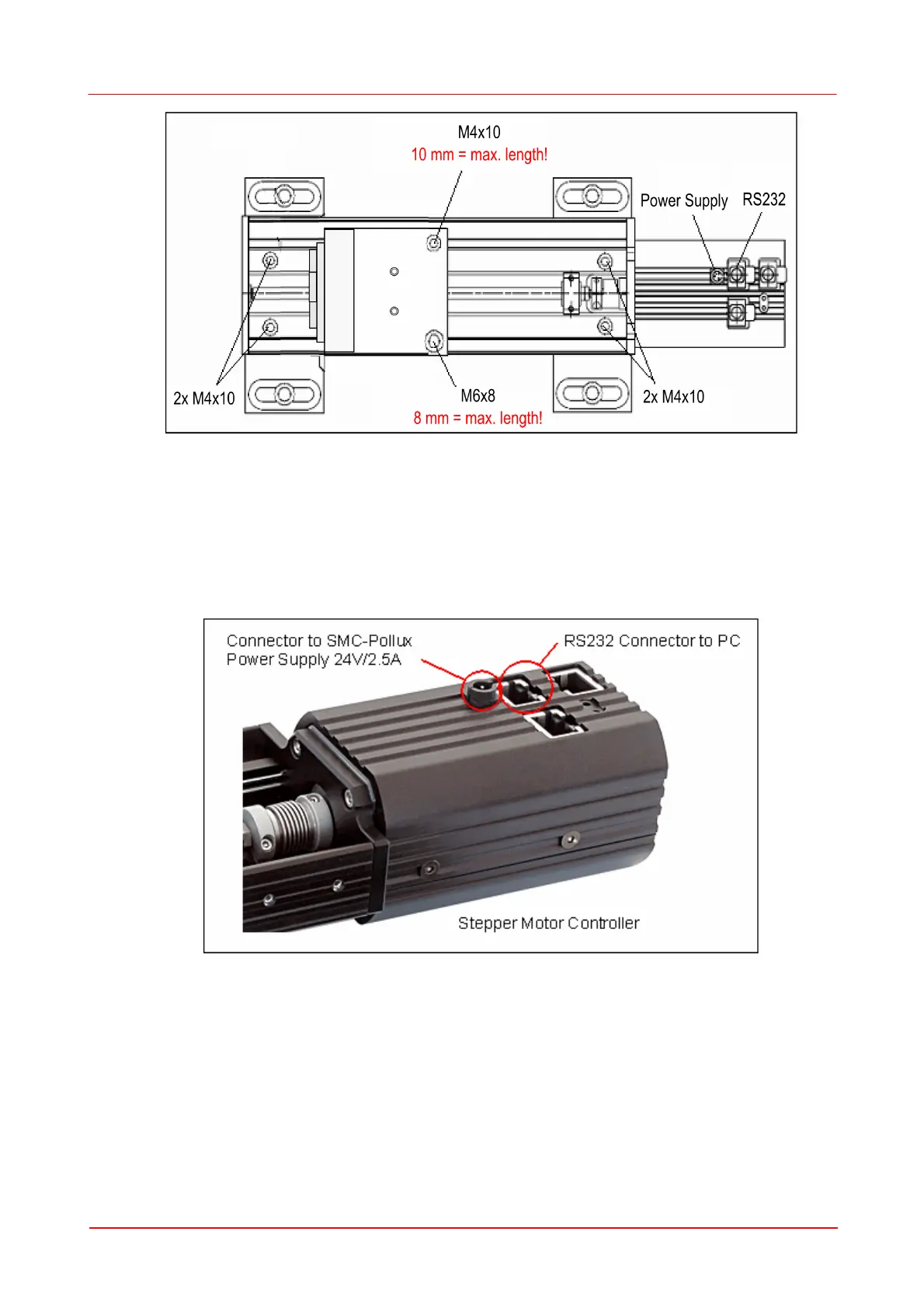© 2011 Thorlabs
95Operating the Beam Profiler
3.5.5.2
Electrical Connections
The Pollux controller includes also the stepper motor driving the VT-80 translation
stage.
It needs to connect to the appropriate power supply and to the computer via RS232.
Use the cables supplied with your BC1M2 Extension Set package.
As soon as the power supply is connected to the controller a LED starts to blinking.
This indicates normal operation.
3.5.5.2.1 Installation of USB to RS232 Converter
The M² translation stage controller interfaces with the control PC via a COM port
(serial RS232 interface). The connecting cable has a RJ45 connector on the
translation stage's end and a 9pin female DSUB connector on the other end.
