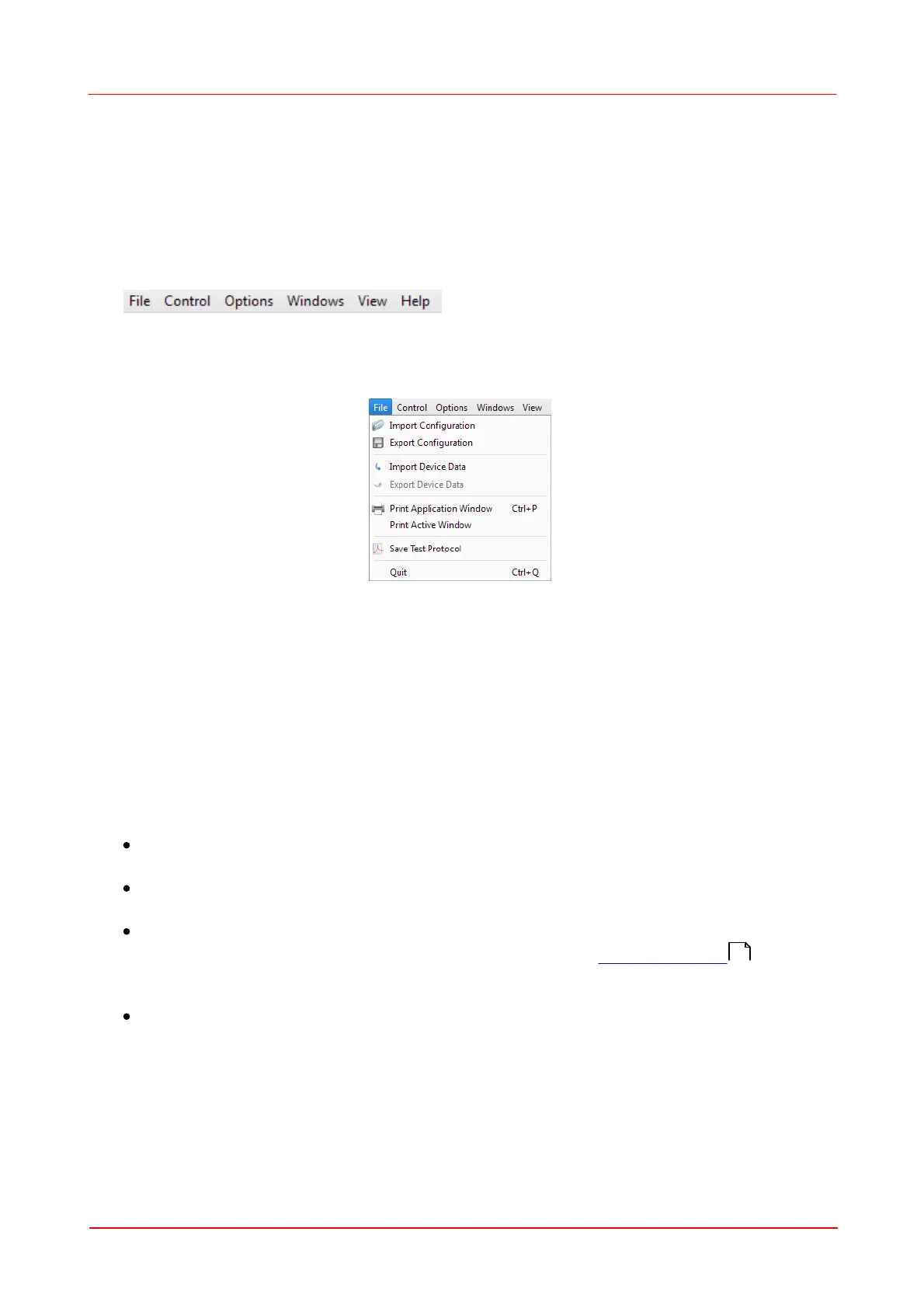© 2011 Thorlabs
26 Thorlabs Beam 4.0
3.3
The Graphics User Interface (GUI)
3.3.1
GUI Overview
The main window consists of a menu bar, a tool bar, a status bar and common frame
for displaying several child windows.
A: Menu bar
All user activities can be done with items in the menu bar.
1. File
These menu entries deal with files or printing.
The first two entries Import and Export Configuration files (XML format) which
contain information about the chosen Beam Profiler device and its settings, file
export parameters and application settings. In order to copy the GUI appearance
and Beam Profiler settings to another PC you need to save the configuration file,
copy it and load it on the target system.
The second part allows you to import and export originally retrieved from the camera
beam profiler data:
Export
RAW format: This is a product specific bitmap with additional information, here
pixel pitch (distance between 2 pixels) and exposure time.
BMP format: This is the standard, uncompressed bitmap image retrieved from
the camera.
CSV format: Intensity values are saved to a text matrix. This matrix saves values
according to selected precision mode (8 or 12bit - see Device Settings ). The
1st value in the 1st line represents the intensity of the left upper pixel in the 2D
projection .
TIFF (8bit), PNG and JPG formats: Standard picture formats for easy integrating
of measurement results into external documents
56
