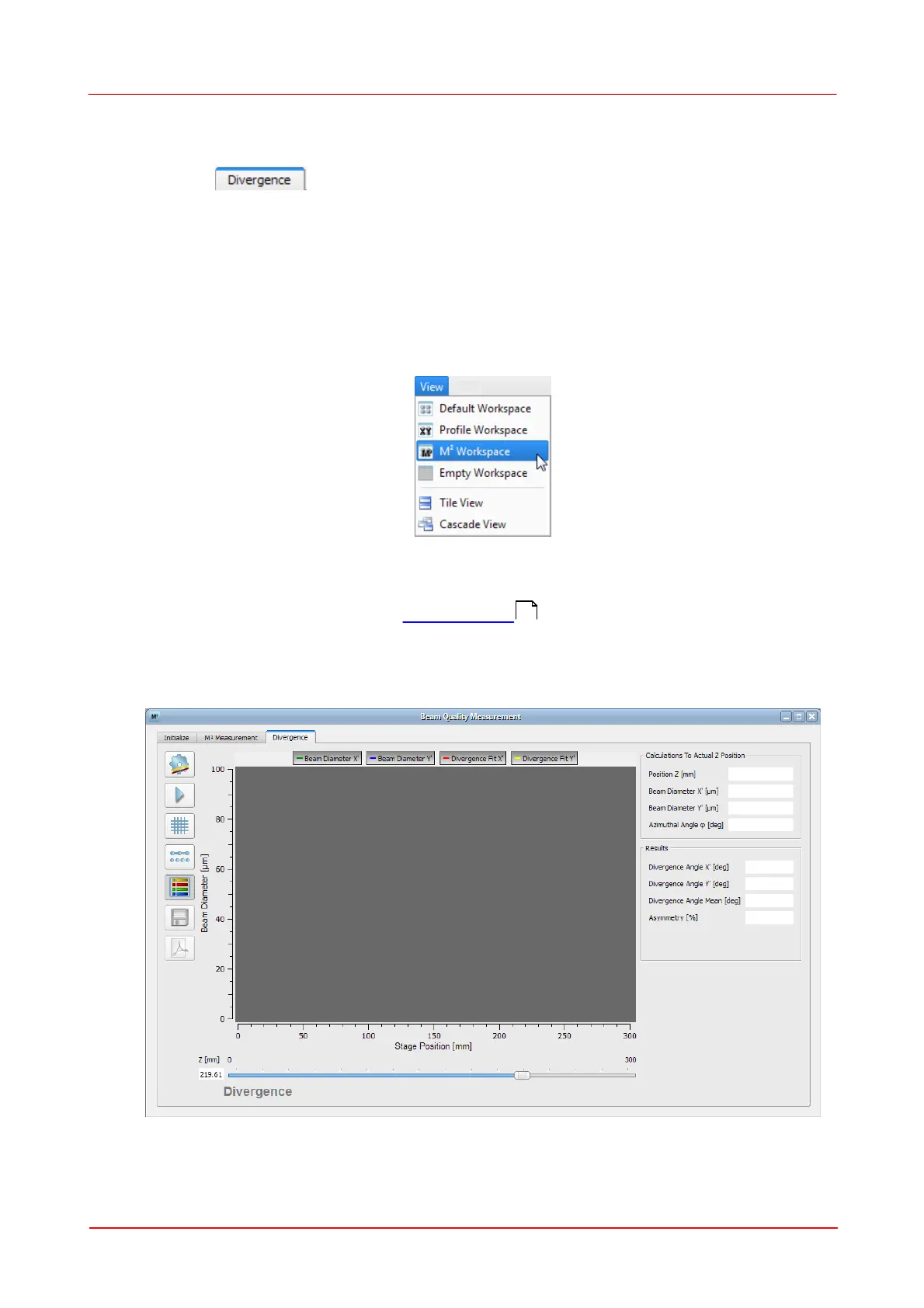© 2011 Thorlabs
119Operating the Beam Profiler
3.5.7
Divergence Measurement
The following section concerns the Divergence Measurement and its settings.
Click on in the Beam Quality Measurement window to enter the
corresponding section.
For an unfocussed beam the Divergence tab has to be chosen for measuring the
divergence angle of the beam (which could - of course - converge as well). In this
case a linear fit is applied to the measured data.
3.5.7.1
Divergence Measurement Panel
If you have selected the M² workspace
you can find two child windows on your program environment, the Beam Quality
Measurement and the 2D Projection window. For more information about the 2D
Projection window, see section 2D Projection . Both windows should be
arranged that they can be observed and controlled well.
Divergence tab:
Same as in the M² Measurement tab you find on the left hand side a Toolbar which
33
