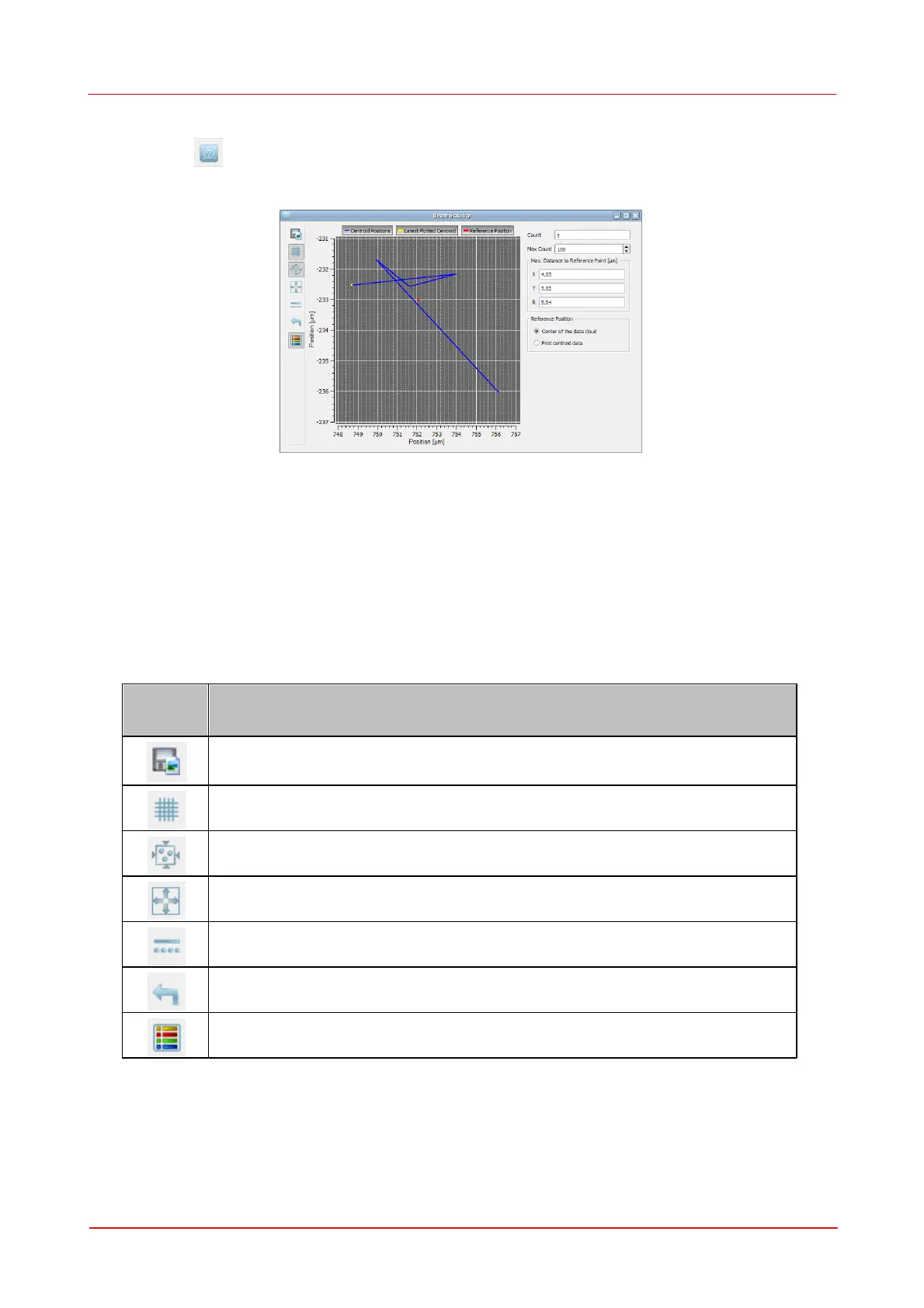© 2011 Thorlabs
46 Thorlabs Beam 4.0
3.3.2.5.5 Beam Stability
Toolbar:
Menu bar: Beam Stability
Count: The actual count of displayed measurement results.
Max Count: Max count limits the number of displayed measurement points. If the
actual count reached the entered max count value (here: 100), in the diagram will be
displayed the recent 100 measurement results, previous results will be deleted.
Max. Distance to Reference: is given in distance (X), distance (Y) and as radial
distance (R)
Reference Position The reference point can be set either to the center of the data
cloud or the first measured centroid data is the reference.
Opens a dialog box to specify the properties of the saved screenshots /
diagrams.
Toggle button to display grid in the diagram.
Scale to all points are located in the diagram area
Zoom out to see the sensor dimension
Display results as dots or wired
