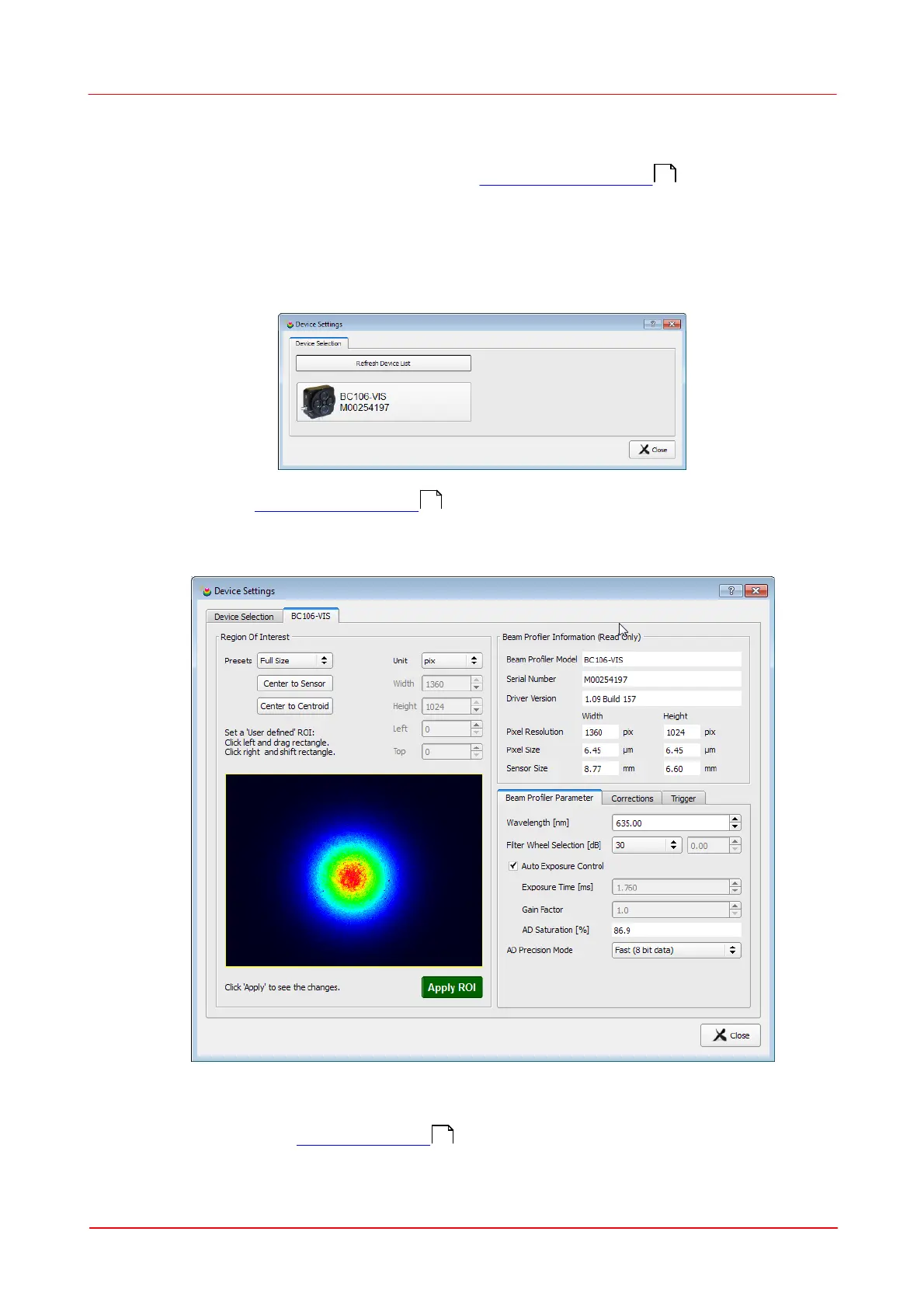© 2011 Thorlabs
49Operating the Beam Profiler
3.4.1
Operating the Instrument
Be sure that the Camera Beam Profiler is connected to the PC and the driver is
installed properly as described in chapter Connection to the PC . During initial
program start a Device Selection panel will be displayed.
On tab "Device Selection" mark the instrument "BC106-UV" or "BC106-VIS" within
the device list you want to work with. Use the device type (UV/VIS) as well as the
Serial Number for device identification.
See chapter "Start the Application " for a detailed description of the further device
options.
After selecting the instrument, the tab BC106-xxx is displayed.
Make sure, the correct Wavelength is entered, and click "Close" to work
immediately with the selected instrument. For details on Beam Profiler Settings,
please see section Device Settings .
After clicking "Close" the measurement starts immediately in continuous mode. If the
23
24
50
