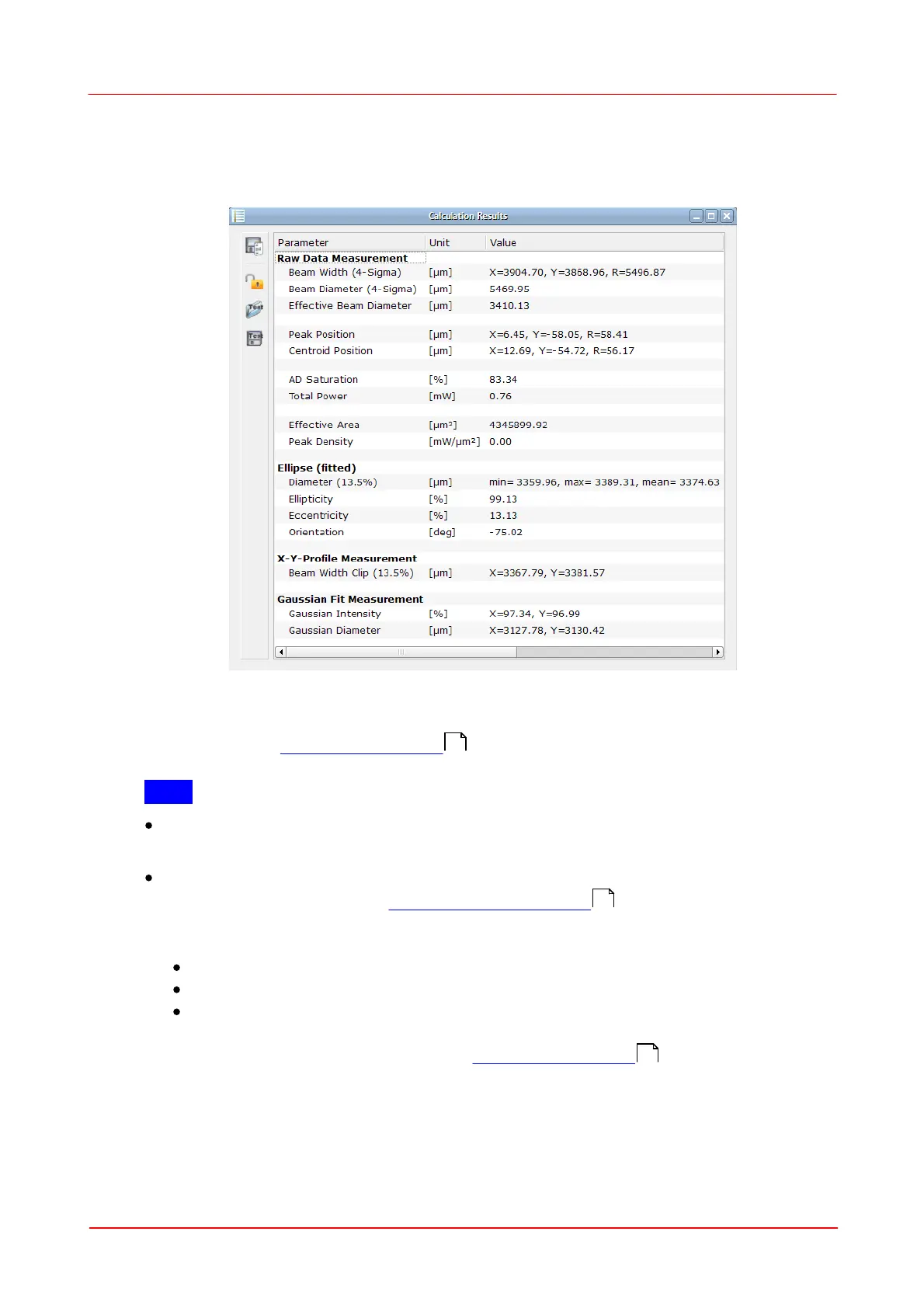© 2011 Thorlabs
69Operating the Beam Profiler
3.4.7
Measurement Results
The results of the Camera Beam Profiler measurements are displayed in the
Calculation Results window.
All available Calculation Parameters are inserted into this table with the first start of
the Camera Beam Profiler. To reduce the number parameters, uncheck the
parameter in the Application Settings . This will also increase speed performance.
Note
If the "Gaussian Fit" calculation is disabled for display within this results panel, the
appropriated fit curves are still shown in the X,Y Profile windows, if enabled there.
Centroid Position:This parameter is very sensitive to ambient light which may shift
the calculated centroid! See Ambient Light Correction .
The units of the calculations are divided into 3 categories:
Location: units pix and µm are available
Quantization: digit, mW or dBm are available
Units specified for the calculation (e.g. Gaussian fit is always in per cent,
degree for angles)
Change the units in the appropriate Application Settings .
Overview on all available units:
59
66
59