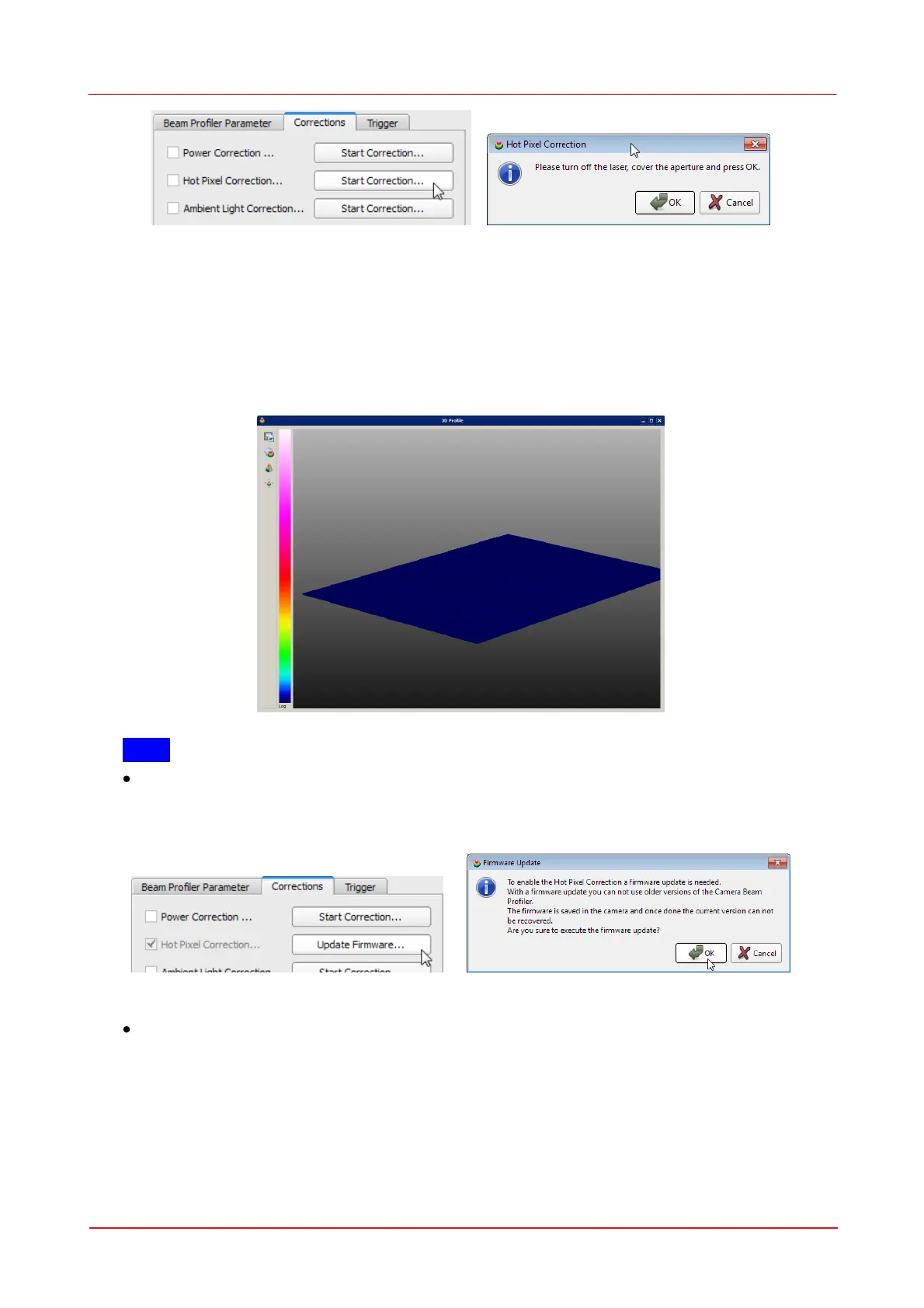© 2011 Thorlabs
68 Thorlabs Beam 4.0
The correction starts; hot pixels are being smoothed by interpolation to adjacent
pixels and a maximum of 100 hot pixel can be saved.
After completing, the box "Hot Pixel Correction" will be checked.
Hot pixel correction data are saved to the camera's internal non-volatile memory and
remain there unless overwritten with the next hot pixel correction.
Below is the 3D projection of the same camera as above, but after correction -
indeed, no hot pixels can be seen anymore.
Note
Hot pixel correction is possible only if your BC100 firmware is of V13.20 up. In
case your device firmware is older, hot pixel correction is disabled and you are
offered to update the firmware.
After confirming, the firmware update is executed and you can start the correction.
Note that with firmware V13.20 and later Camera Beam Profiler software versions
V3.1 and older cannot be used anymore.
