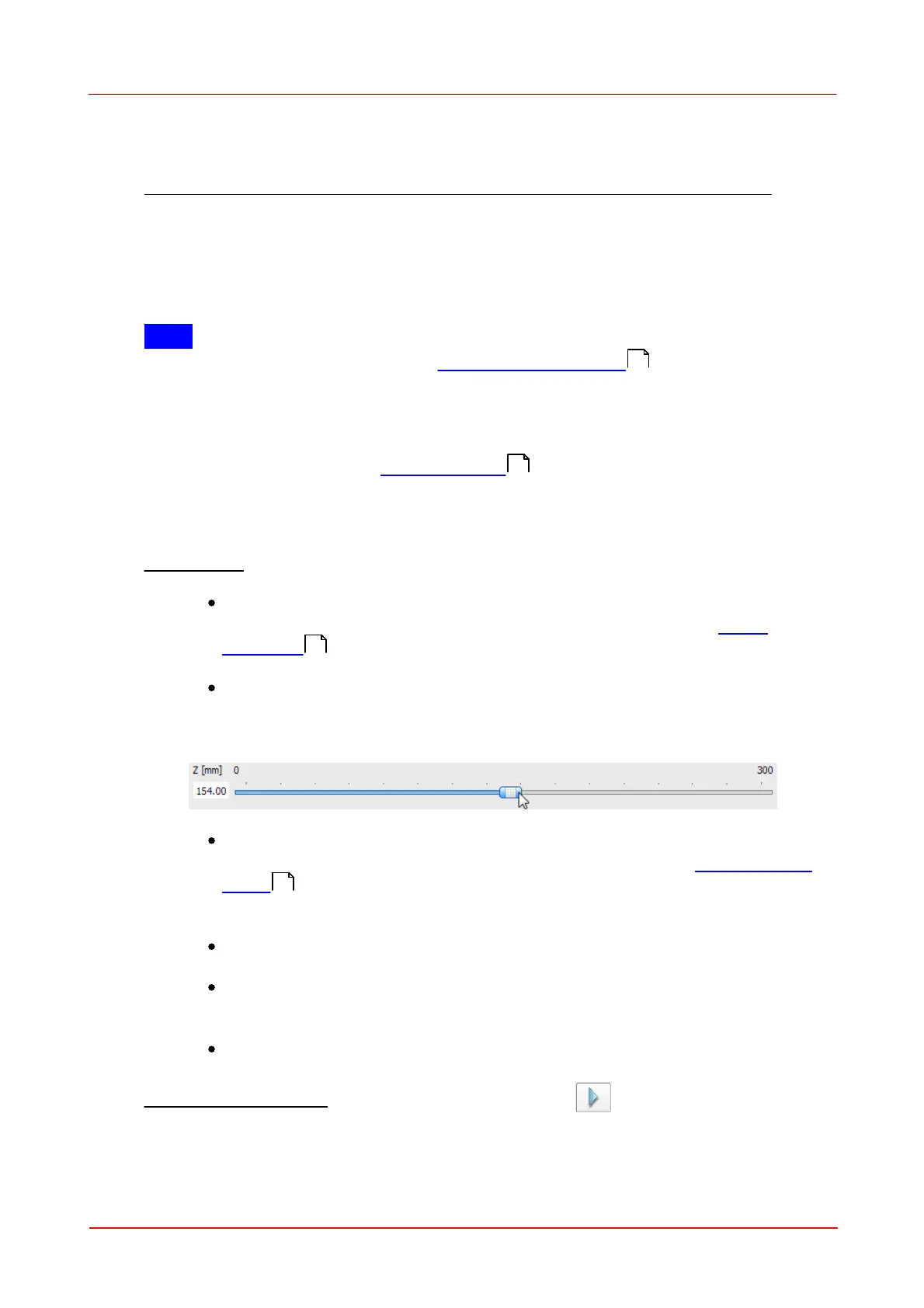© 2011 Thorlabs
111Operating the Beam Profiler
Independently from the user-defined settings the following options are set
automatically for every beam quality measurement.
Note
It is strongly recommended to run an ambient light correction prior to any
measurement, and then enable Ambient Light Correction. This ensure the most
accurate measurement.
Please be aware of the fact that ambient light correction is disabled any time the
Beam software is started and/or the settings for attenuation (filter wheel) are
changed in the software (see Device settings ).
3.5.6.5
Running The Measurement
Prior to start measurement, make sure that
the beam is aligned properly. This means that the beam is completely on
the CCD sensor over the whole scan range. If not see chapter Beam
Alignment for aligning the beam.
the right focal length is chosen. When driving the slider of the translation
stage from start to stop the beam width minimum should be approximately
in the middle of the scan range. Position the sleigh with help of the Position
Bar to check this.
the ambient light is turned off or dimmed as far as possible. Ambient light
may disturb the measurement and should be avoided. See M² Application
Notes to learn how ambient light can be reduced in a non-dark
environment.
reflections and interferences are avoided as far as possible.
the laser system is warmed up - depending on the source this might last up
to 1 hour.
the laser output is spatially and temporally stable.
Start the measurement by clicking on the Start button .
While running the measurement most of the buttons and options are disabled, e.g.
66
50
100
85
