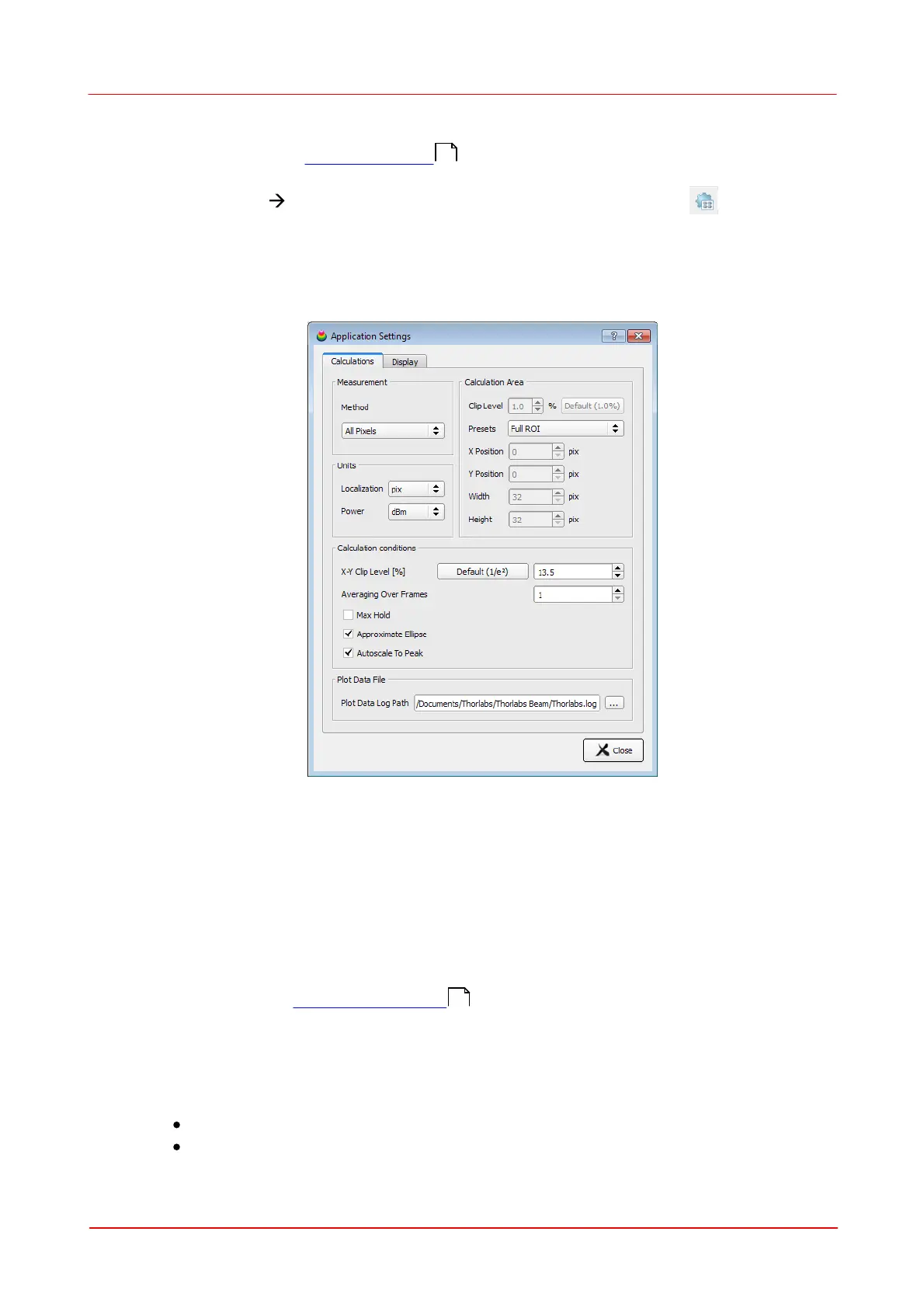© 2011 Thorlabs
59Operating the Beam Profiler
3.4.3
Application Settings
Separated from the Device Settings these Application Settings are concerned to
calculation and graphical presentation options.
Open 'Options' 'Application Settings ...' from the Menu or click on in the
toolbar to open the Applications Settings Panel. Select the left tab 'Calculations'.
Calculations Settings
Select tab 'Calculations' to display options influencing the numerical calculations.
Measurement Method
Switch between the normal mode where all calculations are calculated with every
single pixel ("All Pixels") or the slit emulation mode ("Slit Emulation") where some
calculation results (e.g. Beam Width with clip level and the Gaussian fit) depend on
the row and column sum.
Calculation Area
Calculation Area defines a rectangular area within the already selected Region of
Interest (ROI), see Instrument Settings . Whereas the ROI determines the image
area that is retrieved from the camera and displayed, the Calculation Area can be
equal to or smaller than the ROI and defines the image area used for all numerical
calculations. That is, pixels inside the ROI, but outside the Calculation Area are
displayed but not used for calculations!
Such a limitation is especially advantageous for:
Selecting and analyzing only a single beam spot among multiple beams
Rejecting ambient or stray light
50
50
