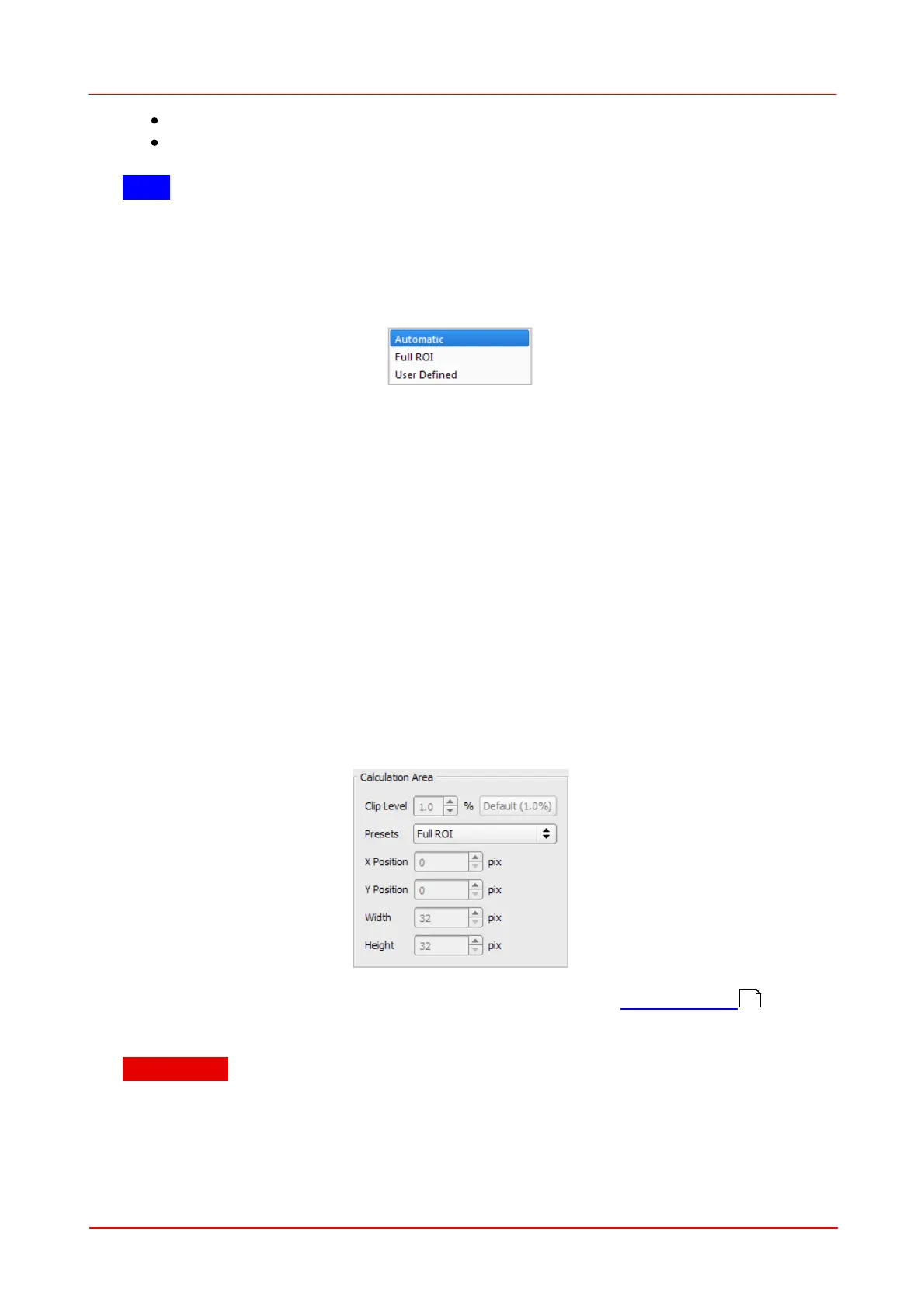© 2011 Thorlabs
60 Thorlabs Beam 4.0
Reducing measurement noise
Increasing performance
Note
It is advisable to set the camera ROI to the smallest feasible area instead of working
with a large ROI and shrinking the Calculation Area afterwards. This will increase
measurement speed.
Three Presets are provided to chose a Calculation Area.
Automatic: The software will analyze every image from the camera
automatically and determine the area in which a measurable
amount of power is present. Areas with a lower power level than
the clip level with will be excluded from further calculations. The clip
level can be set up in the Application Settings.
Full ROI: The entire image area defined by the ROI is involved into beam
calculations.
User defined: A rectangular area set by user input is defined as Calculation
Area. Enter pixel values which describe the Calculation Area
position and size or simply drag a rectangular area into the 2D
Projection window.
When 'User defined' is selected you need to enter size and position of the
Calculation Area numerically. All values are in pixels, whereas the point of origin is
situated here in the upper left corner of the entire sensor area. X Position describes
the left border and Y Position the upper border position.
The Calculation Area can also be set and visualized within the 2D_Projection
window. See the appropriate chapter for details.
Attention
The calculation area must not cut off lower intensity parts of the beam
profile. This may cause improper calculation results!
33
