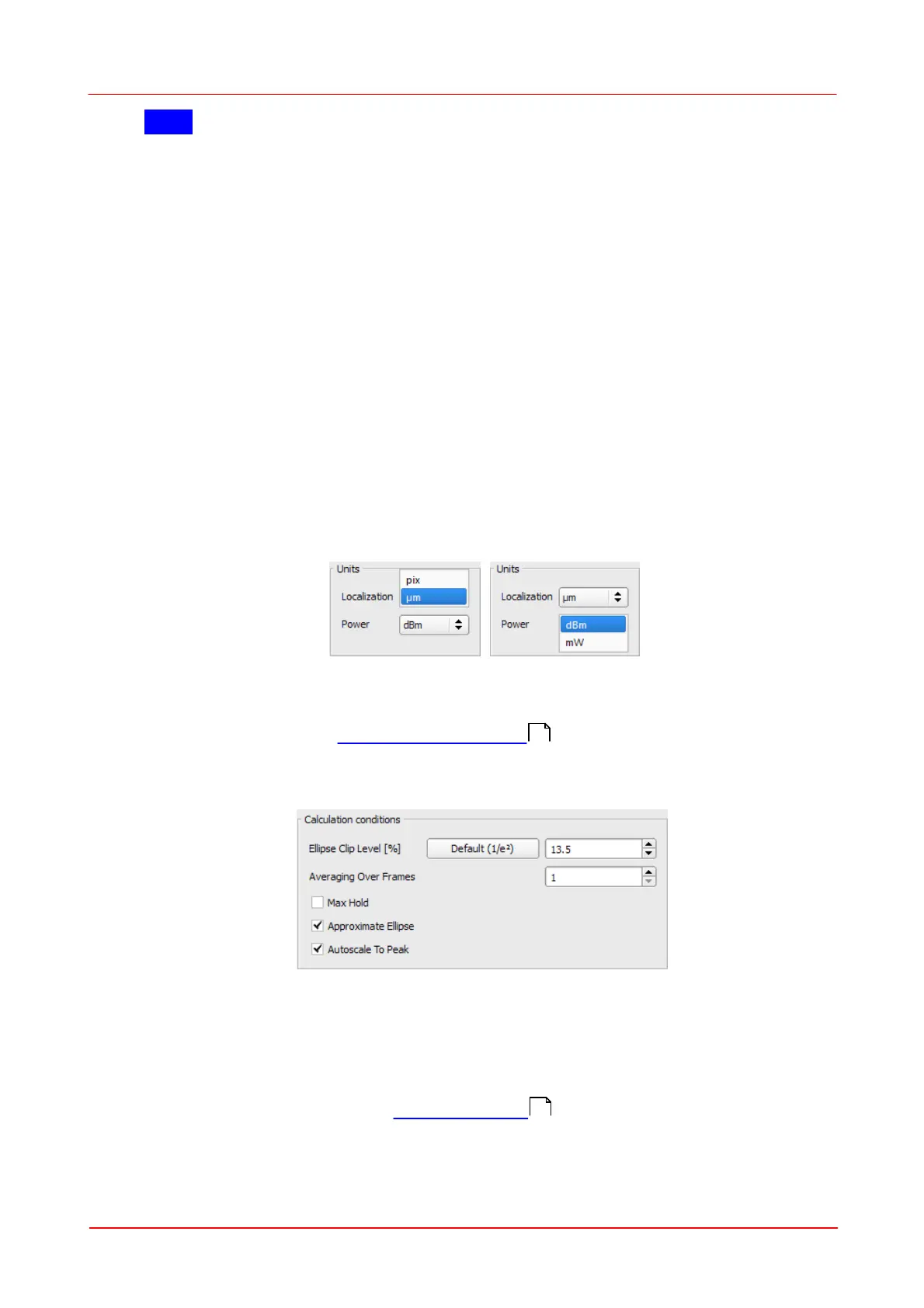© 2011 Thorlabs
61Operating the Beam Profiler
Note
When the ROI size or position is changed and the Calculation Area was not set to
'Automatic' and does not fit into the new ROI, the Calculation Area will be reset to
'Full Size', by other words, to the new ROI.
Clip Level of Calculation Area
The borders of the Calculation Area in all four directions are defined by the Clip
Level. The border in one direction is set when all pixel values fall (seen from the
peak) below the Clip Level. Decreasing the Clip Level increases the Calculation
Area which in return increases for example the 4-Sigma diameters, but also
increases the noise. For a steep beam profile, 1.0% are an optimal clip level value. If
the beam profile is rather flat, it might be advantageous to lower the clip level.
The calculation area's clip level can be set between 0.1 and 13.5%.
In order to quickly return to the recommended 1.0% clip level, just click to the box
Default (1.0%).
Units
On the right the units for all calculation results expressing a location, distance or
width can be chosen to either pixel or µm. The unit of Total Power result can be
displayed either in mW or dBm.
Note that the power result depends also on the wavelength setting, the selected
attenuation of the ND filter and a power correction value calculated during the power
correction. See chapter User Power Calibration for details.
Calculation Conditions
The Ellipse Clip Level defines a relative intensity level between dark level (0%) and
peak level (100%) of the measured beam profile used to measure the beam width,
the default value 1/e² =13.5% of the peak intensity is recommended by ISO11146.
You may define other clip levels by entering the appropriate value in %.
Input values are valid from 5% to 95%. Click on Default (1/e²) to set the default Clip
Level of 13.5%. See Appendix Application Note for details.
Set Averaging over frames to numbers higher than 1 to enable noise reduction.
65
137
