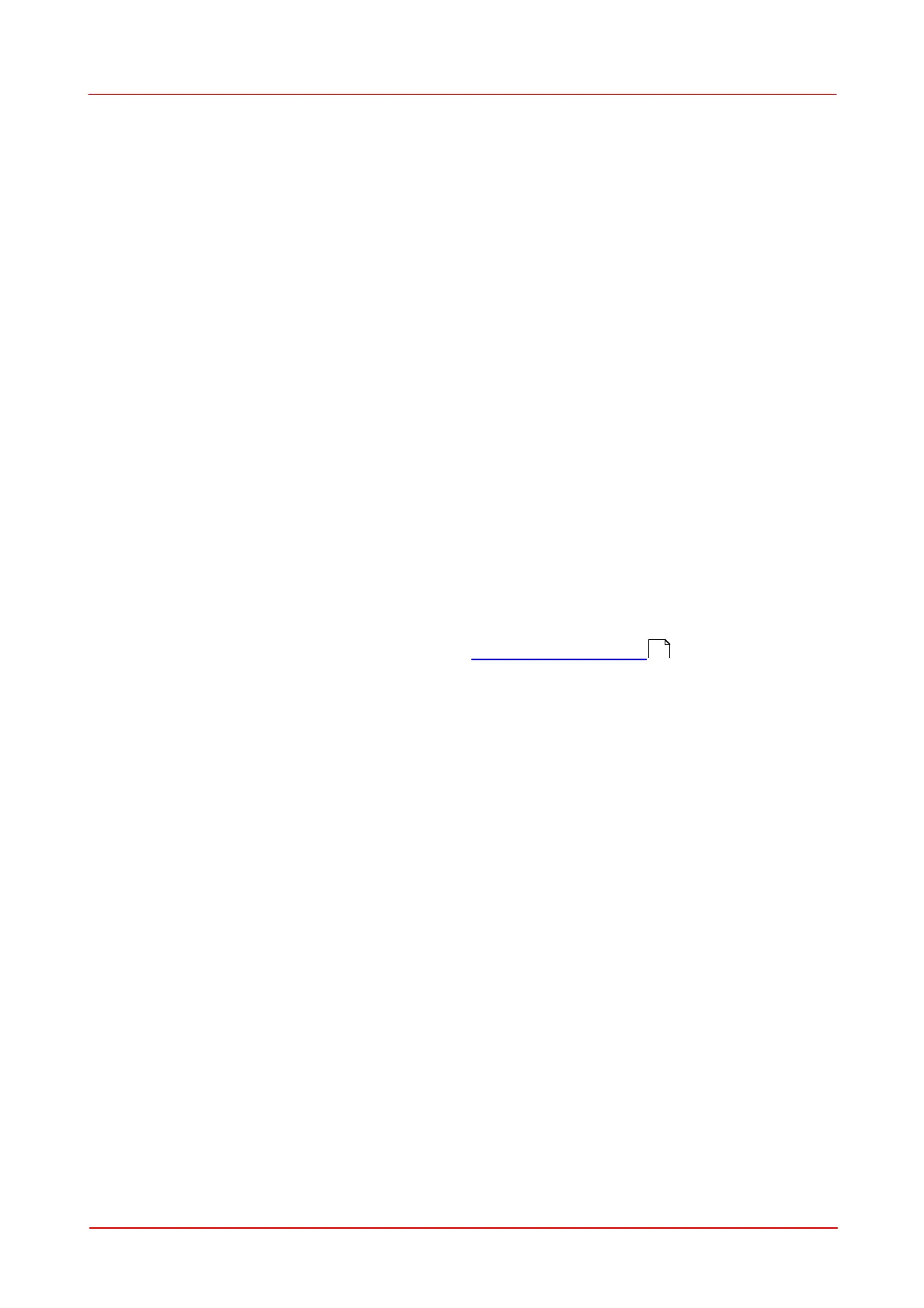© 2011 Thorlabs
62 Thorlabs Beam 4.0
The chosen number of frames are averaged and only the averaged frame is
displayed and calculations are applied to it.
This option is helpful under instable light sources with fluctuating intensity or beam
shape and if the update rate on the screen is too high for easy data readout. Also
use this option to suppress Beam Profiler camera noise in case of low intensity.
Average numbers between 1 and 25 frames are valid.
The Max Hold feature is recommended for pulsed laser sources. In all subsequent
scans for each pixel only the maximum values are stored, displayed and used for
calculation.
Enable the Approximate Ellipse checkbox in order to get the best fitted beam
ellipse.
This setting provides more stable and reliable ellipse results. Otherwise, ellipse data
are retrieved from single minimum and maximum diameters of the elliptical beam
cross section. These results are more noisy and therefore less reliable than the fitted
results.
Enable the 'Autoscale To Peak' checkbox to scale the x-y-profiles to the peak of
the selected row / column.
Unchecking the checkbox will scale the x-y-profiles to the maximal possible intensity
of a pixel.
Display Settings
Select tab Display, check or uncheck beam parameters that shall be displayed
within the 'Calculation Results' window, see Measurement Results
In the lower part a number of different styles for 2D and 3D Display is listed for
selection.
69
